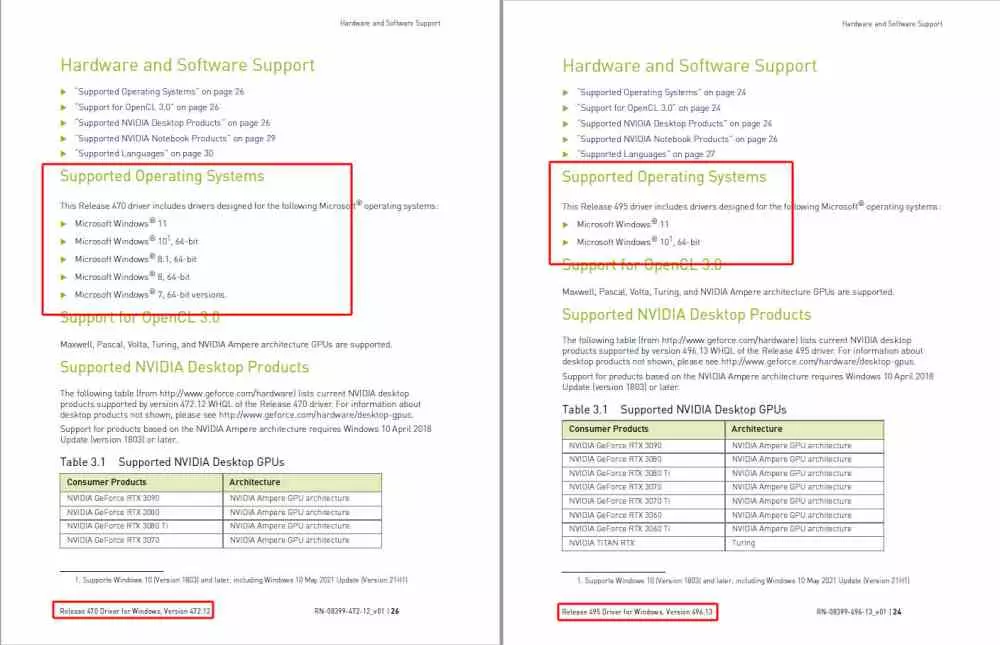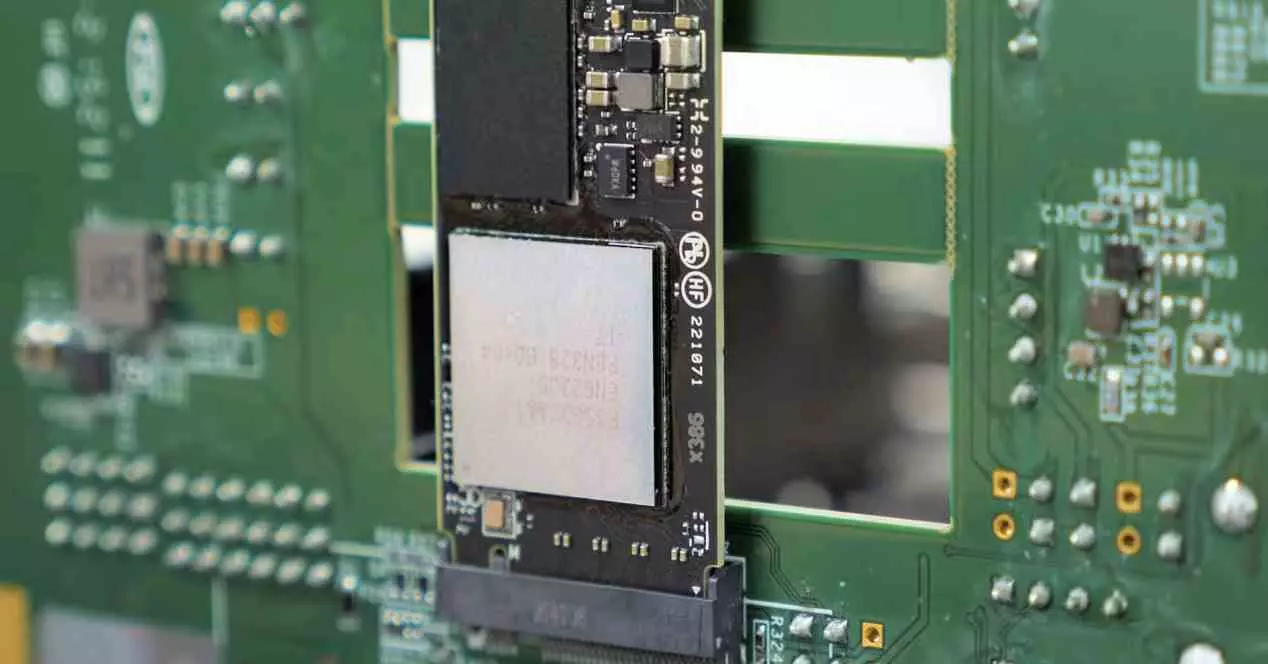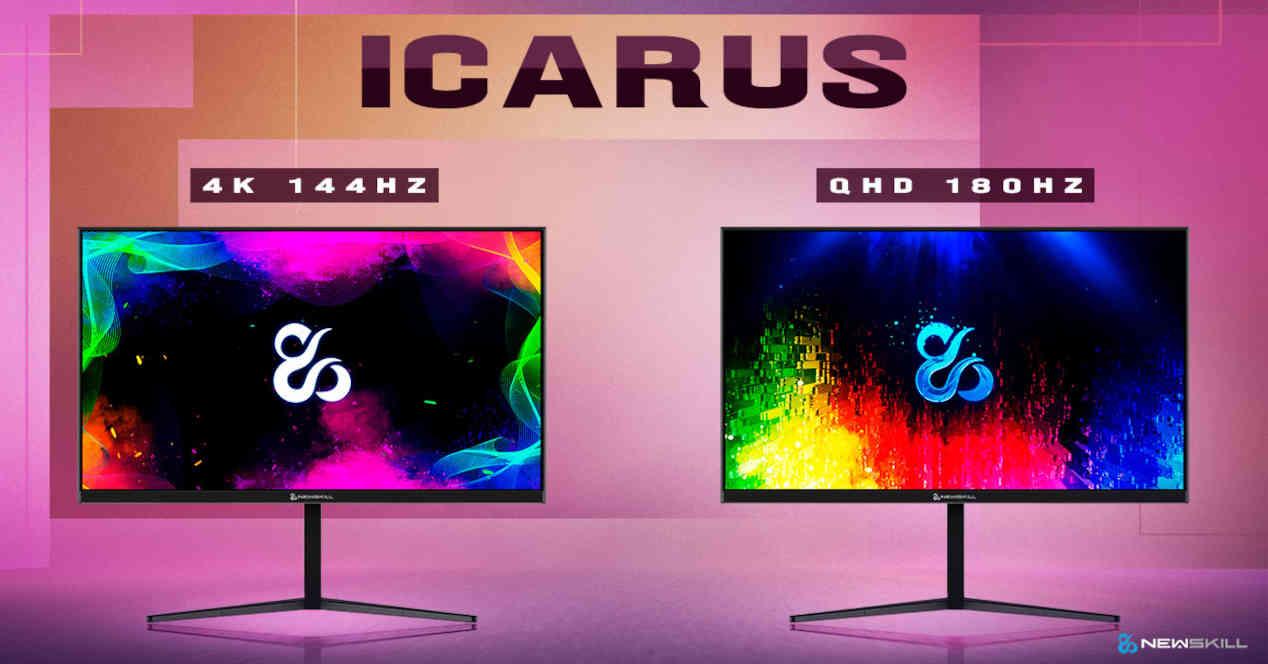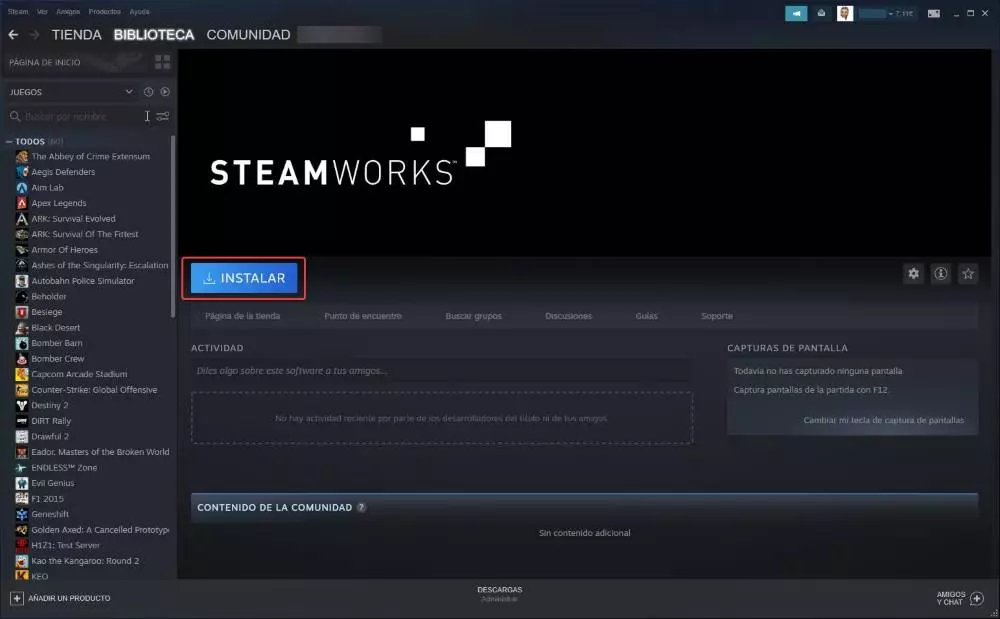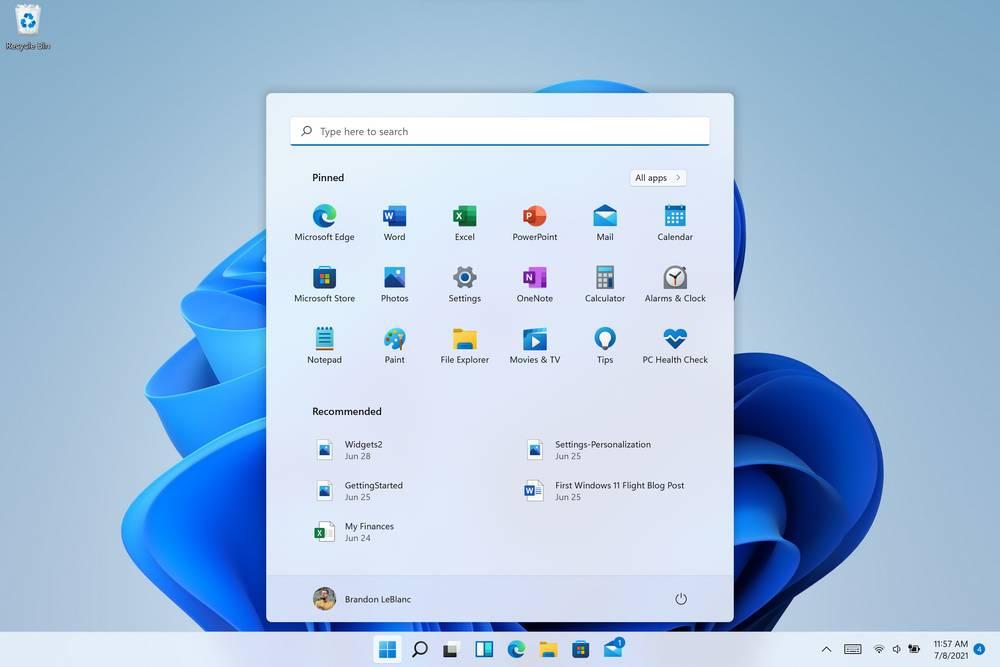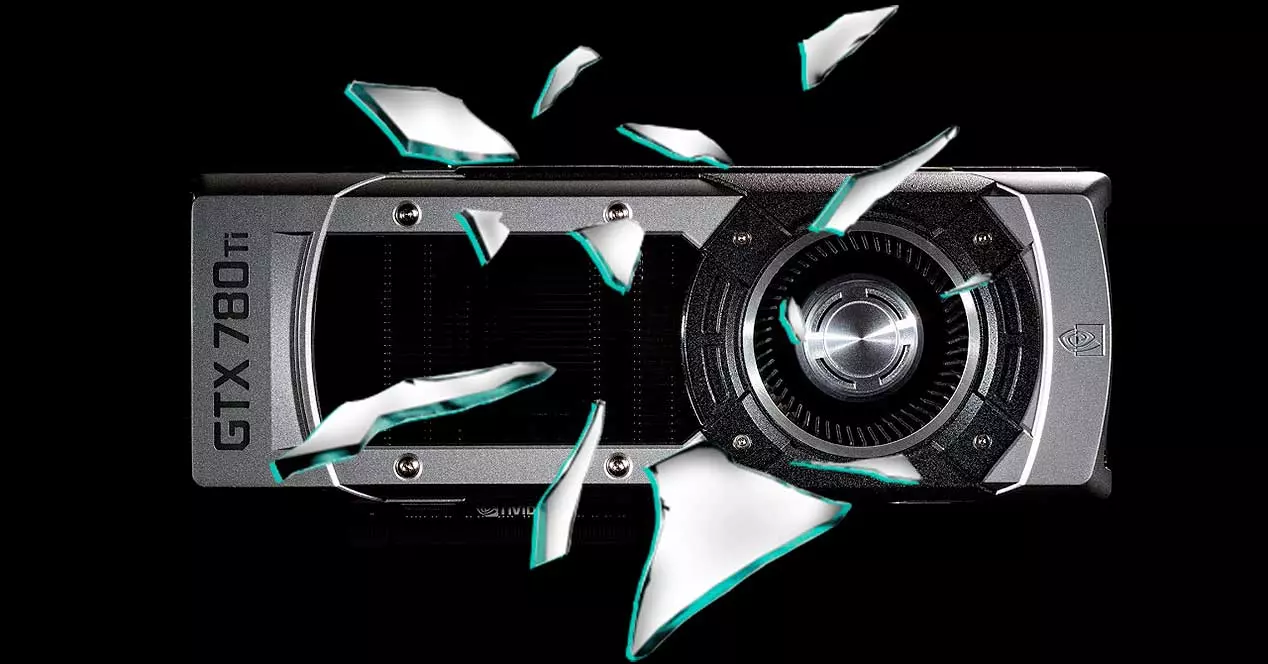
If you are insightful you will have noticed that NVIDIA has made the leap in the numbering of versions 47… To 496.13 and all this comes from the fact that the company with the green eye has added a series of important novelties. Although the most likely is that they want to associate the drivers for Windows 11 with version 500 or have a major renovation of their graphics drivers around the corner. What is true in here?
New Game Profiles in NVIDIA 496.13 WHQL Drivers
At the user level, graphic cards are what we use to be able to play video games with the highest fidelity and speed possible and for this it is not only essential to have good hardware, but that the games are well optimized and make use of it. proper way to get the most out of it.
Therefore, the 496.13 WHQL drivers have added Game Ready support for the following games:
- Back 4 Blood
- Crysis Remastered Trilogy
- Baldur’s Gate 3
- Rise of the Tomb Raider with added DLSS support.
- Shadow of the Tomb Raider also with improved DLSS support.
- Chivalry 2
- Riftbreaker
- Sword and Fairy 7
Incidentally, they have added full support for GeForce Experience to the following games:
- Alan Wake Remastered
- Diablo II: Resurrected
- Far Cry 6
- FIFA 22
- Hot Wheels Unleashed
- Industry
- Kena: Bridge of Spirits
- MIR4
- New World
- Saber
- Severed Steel
- Tales of Arise
- The Legend of Heroes: Hajimari No Kiseki
- Titan Quest: Anniversary Edition
- World War Z: Aftermath
They have also added a new option in the NVIDIA control panel that allows you to control the size of the compiled files of shader programs.
Goodbye to old versions of Windows and GeForce Kepler GPUs
And speaking of support for Windows, the new driver no longer brings support for Windows 7, 8 and 8.1 and it is not the only thing that the new graphics drivers have cut in the new version of the graphics driver, since the support for graphics cards with architecture Kepler has already been eliminated, that is, these drivers no longer include support and their users will stay on the previous version.
Which Gaming GPUs are affected? Well, GeForce models with the following terminations:
- TITAN.
- TITAN Z.
- GTX 780 Ti.
- GTX 780.
- GTX 770.
- GTX 760.
- GT 740.
- GT 730.
- GTX 690.
- GTX 680. GTX 670.
- GTX 660 Ti.
- GTX 660. GTX 650 Ti.
- GTX 630.
Regarding the installation of the new driver, this time NVIDIA has chosen to distribute only the DCH version of it, something that Intel and AMD have been doing for a long time. How does this change? The control panel of the controller no longer exists and you will have to download a new version through the Microsoft App Store.
List of fixed problems in 496.13 WHQL drivers
Like every new version of NVIDIA drivers we have a list of problems that have been solved and another that are on the ramp of problems to be solved. Starting with those that are no longer a problem:
- The problem in which the system with a GeForce RTX 3080 would not boot with two Samsung Odyssey G70A 28 ″ has been fixed.
- If you are a GeForce GTX 960 user, the main monitor was lost when the PC entered sleep or hibernation mode, which no longer occurs.
- In multiple applications that make use of Ansel or Freestyle, if we use the depth of field or Depth Field filter, blurred characters are shown.
- Applications that make use of the Vulkan API no longer ignore the dedicated graph if there is one integrated.
List of problems to be fixed in future versions of the driver
Regarding the list of problems to be fixed, it must be clarified that all of them occur in Windows 10 and Windows 11, since NVIDIA has stopped supporting previous versions of Windows.
- If we activate the HDR together with the AMD FSR in an NVIDIA graphics card when playing Doom Eternal we will see how the textures darken to the point where the game is unplayable.
- On Rise of the Tomb Raider the characters and the background disappear if we select SSAA 2X or 4X as Anti-Aliasing.
- Deathloop has problems with the HDR, if this happens from NVIDIA they recommend deactivating the HDR from Windows.
- The scrolling problem on the YouTube page has not been fixed yet.
- Tom Clancy’s The Division 2 shows graphical errors in the middle of the game.
- Another veteran problem, the crash in Sonic & All-Stars Racing Transformed when the racers hit water, remains unsolved.
- If you have activated the HDR Through the Windows control panel you make use of a G-SYNC monitor, the mouse cursor can stay stuck in a fixed position. To solve it, click continuously on the mouse, after this it should work normally until they solve it.
- In Windows 11 if we have a G-SYNC monitor we can find that the screen stops giving an image if we pass an application to full screen.
These are all the news and information about the new driver 496.13 NVIDIA WHQL. As always, we recommend using DDU to uninstall the previous drivers and not have any problems with the new ones. You can download these drivers from the official NVIDIA website by following the link from the source of this article.