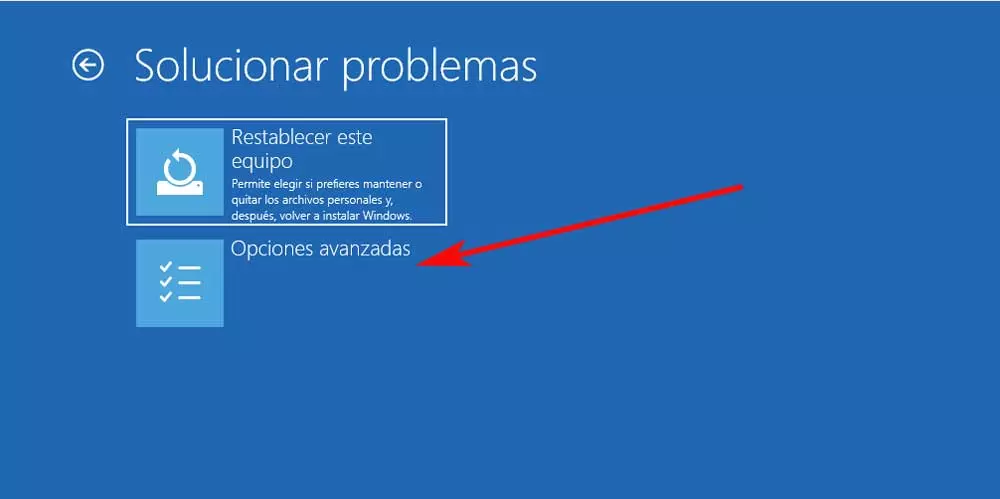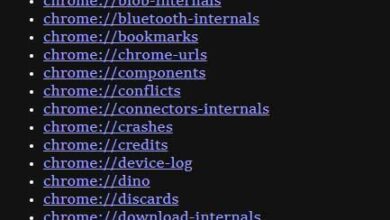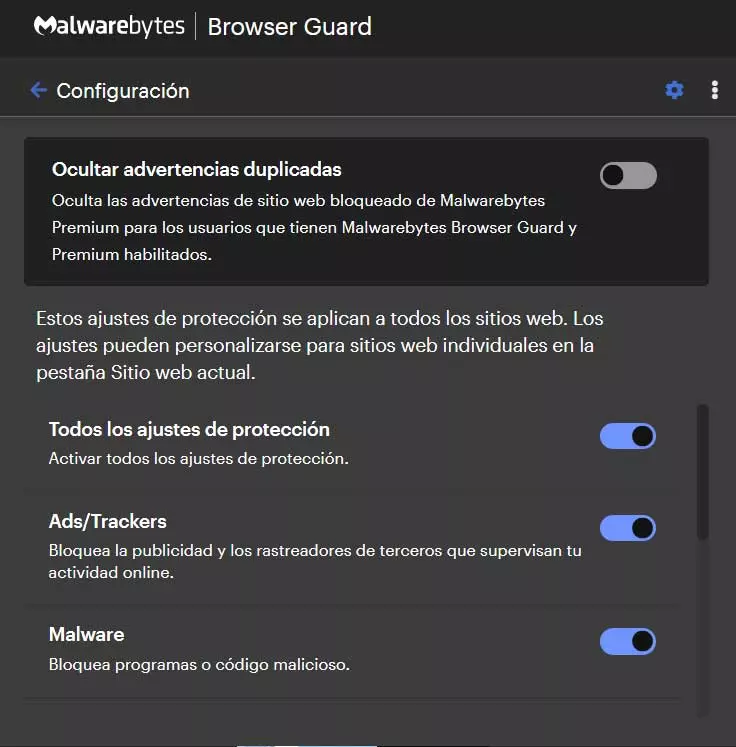
The amount of content that we can access on the internet is practically infinite. However, not everything that comes to our computer while we browse is chosen by us. There are certain files, for example, belonging to websites that try to track us, that most users want to avoid. For this we can use a software from the security firm malwarebytes which we will talk about next.
In most cases, these types of movements made by some web pages are due to commercial or marketing reasons. But at the same time there are sites that perform tasks of tracking as we navigate for malicious reasons that can become a problem. Be that as it may, today most users prefer to maintain their privacy on the Internet for various reasons. It is true that many of today’s browsers already offer us their own functions to prevent this type of tracking when using the app.
In fact, on some occasions we can even establish different levels of privacy in this regard. Unfortunately, these features included in the programs that we are talking about do not always work as well as we would like. For all these reasons, some users prefer to use certain specific software for these tasks. Precisely in these lines we will talk about software developed by the well-known security company Malwarebytes that will help us.
Specifically, we are referring to Malwarebytes Browser Guard, a solution that, as its name suggests, focuses on protecting us through the browser. To give you a more concrete idea, this program actually block the trackers that spy on us when moving around the internet.
Malwarebytes Browser Guard, blocks internet tracking
In addition, it is interesting to know that it is a completely free software compatible with some of the main current browsers. This means that we can download and install this element in the Google proposals ChromeMicrosoft EdgeMozilla firefox Y Safari. In addition, Malwarebytes Browser Guard gets rid of unwanted or considered insecure content automatically when installed in the browser.
With all this, what we achieve is to obtain a safer and faster user experience. In addition, the program itself is capable of identifying and blocking common online technical support scams. In short, through this extension that we install in our browser By default we prevent internet tracking and some malicious content.
And that’s not all, since we also protects against cryptocurrency mining unwanted that can endanger our entire PC. We must bear in mind that this free extension we install is supported by one of the main security companies such as Malwarebytes. Thus, to benefit from all this that we are telling you, all we have to do is add the extension to our favorite browser. Once we have done this we will have various Settings to customize how it works.
Among other things, we will have the possibility of establishing those contents and modes of operation that we want to block when browsing. And it is necessary to take into consideration that on certain occasions these traces to which we refer are convenient for certain users.