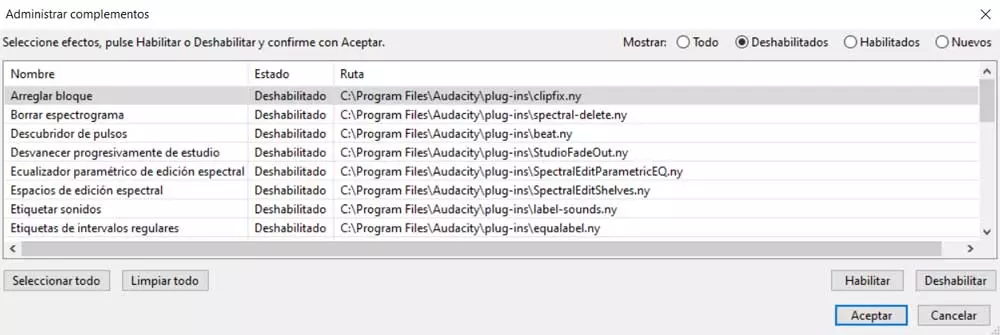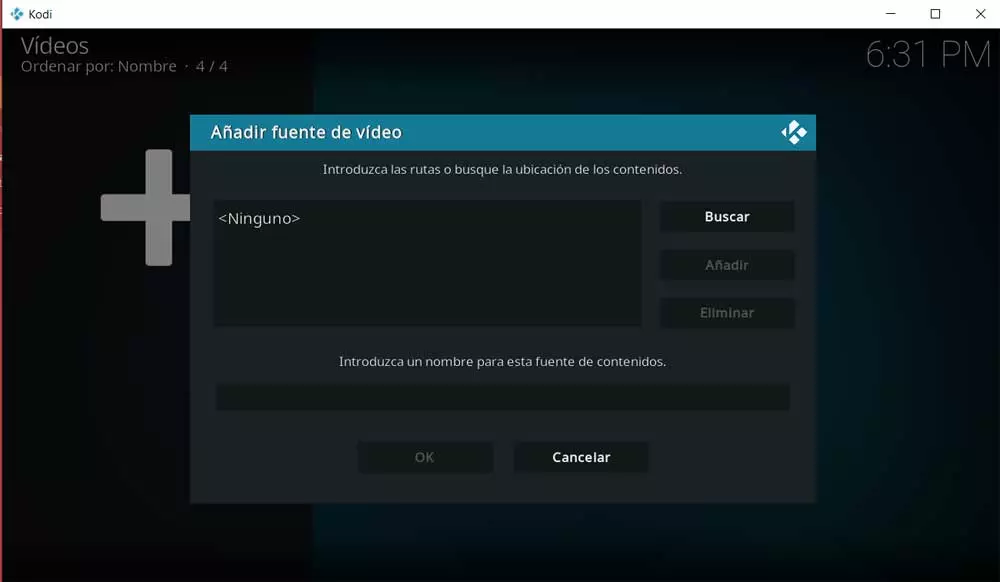Most PC users usually work with a single screen, however, it is more than proven that productivity increases when we have two screens at the same time. Especially due to the fact that we do not have to change the window and we have much more information in view. However, buying a second screen usually means an additional cost. In times of crisis, Is it worth buying a second hand screen?
If we go to the second-hand stores in the neighborhood we will see that there is a component that is repeated a lot, flat screen televisions with HDMI input and with the ability, therefore, to be used as computer monitors. Its price is relatively low, although they do not have the benefits of a professional monitor, in many cases they will allow us to add a second monitor with which to carry out our tasks. In any case, when we buy a second-hand monitor, even if it is a television, we must take into account a series of procedures, since it is not a product that has just left the factory.
What to do when buying a second-hand screen?
The first thing is to find the ideal monitor for your needs and that is why we advise you to find one that has the same aspect ratio and resolution as your main screen. More than anything to not see cut windows. The reason for this is that your graphics card sees both monitors under the same image buffer and therefore as a single tile, since it will coordinate the presentation on both.
As for the size of the monitor, it does not have to be the same, since our desktop may not have as much space. So you can use a second screen with a smaller size, the important thing is that you can use the table with total freedom of movement.
Where to buy correctly?
Our advice is that you do it in a second-hand store, due to the fact that many of these stores have to provide a guarantee service that ensures that things will work correctly. Otherwise, just be wary.
In the event that you are a second-hand store or you are looking to sell a monitor to a third party, we recommend that you give your monitor the EIZO test that will help you see the health status of the monitor you are selling. If you are buyers you can also use it to see that what you just bought is in good shape.
If you are buying a refurbished monitor, be sure to ask how refurbished it is. In this situation you will not have to apply the following steps.
Perform a thorough cleaning
Since we do not know that a second-hand screen has passed through our hands, once you have it in your hands it is advisable to give the monitor a thorough cleaning, for this we recommend using Isopropyl Alcohol as the only cleaning liquid. We recommend using the following tools for this:
- An antistatic cloth to clean the screen.
- You can use toothpicks to remove dirt from the joints or, failing that, brushes or interdental floss. Use isopropyl alcohol to make cleanup easier.
- At the edges you can use toothpicks from the ears soaked in the same alcohol.
If necessary, change the cables of your second-hand screen
The third and final step is that of the cables. Take a good look at what cables the monitor uses and if they use standard connectors to connect to the current, then do not hesitate to change them for new ones of the same type. Yes, we know it’s an added extra, but we’ve come across monitors that didn’t work due to a broken power cord and a simple change has been enough to get things working again. As for video cables such as HDMI or DisplayPort, we recommend you carry out the same replacement process.