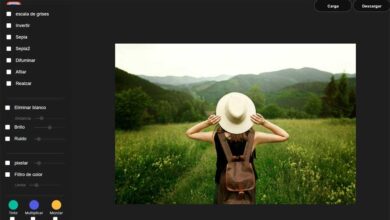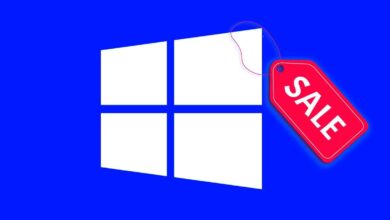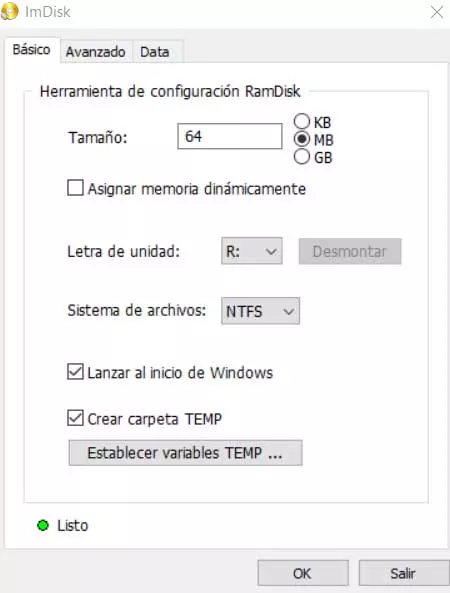
The different components that are part of our computer, each one in its task, are fundamental. Among these we can highlight the processor, the RAM waves disk drives of the team. In fact, below, we are going to focus on this last section to save space in a simple way.
If we add all these hardware elements that we are commenting on, together with many others, we achieve the set with which we work daily and squeeze the most out of it. And it is that the computer in these moments has become a key element both at work and at leisure for many. But we must bear in mind that we are increasingly working with more powerful operating systems, and something similar happens with the applications that we install.
Free up disk space using your computer’s RAM
This is precisely why, despite the fact that disk drives are getting bigger and faster, the demands on the software are also increasing. We have at our fingertips many methods when it comes to free up that spacebut they are not always as effective as we would like.
For example, we can remove programs we don’t use normally, or get rid of certain own content such as photos and videos. With everything and with it, we are going to talk about a simple trick that will surely be very useful to you. Specifically, we refer to the possibility of convert part of the RAM memory of our equipment in the so-called RAM Disk. To give you an idea, we refer to the possibility of establishing a certain amount of RAM memory as a content storage method.
This allows the operating system, for example, to store its temporary files here, and it can also be used by other installed applications. In this way we will have the possibility of freeing part of that disk space and use the RAM that we do not need. But of course, this has some restrictions, since the most recommended thing to be able to use this system that we are commenting on is to have minimum of 64 gigs of RAM. If the amount of memory is less, we should use other methods to free up the hard drive.
What is ImDisk Toolkit and how it helps you
Once we are clear about what we can do in order to free up space on the drives using RAM, let’s see how to achieve it. For this we are going to use an external application called ImDisk Toolkit. This is a completely free program that will help us with the tasks that we are mentioning. Specifically, it is an open source solution at no cost that offers us a fairly intuitive interface from the outset.
It will allow us to configure and create this storage unit in RAM to prevent the use of disk drives by default. That yes, as the program itself lets us glimpse and we mentioned before, this is something recommended if we have 64 or a greater amount of RAM memory installed on the computer. Generally and in most cases, in these cases a good part of it is wasted, so we can take advantage of it to store other elements and thus not use the hard drives.