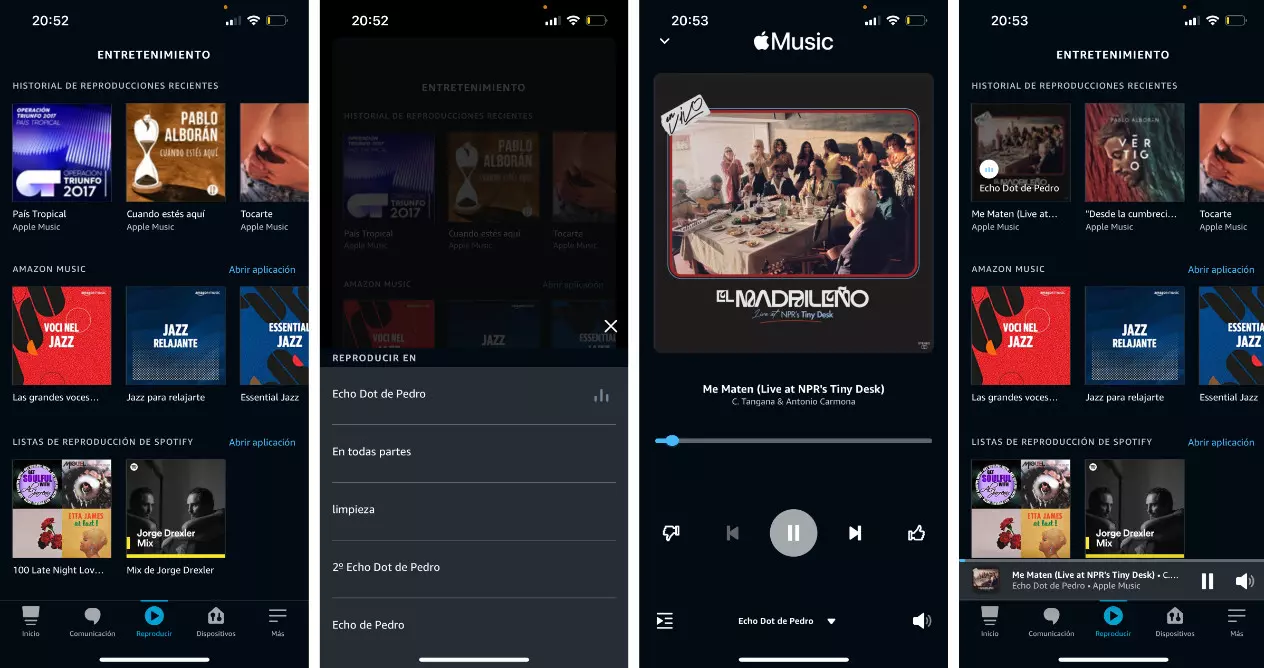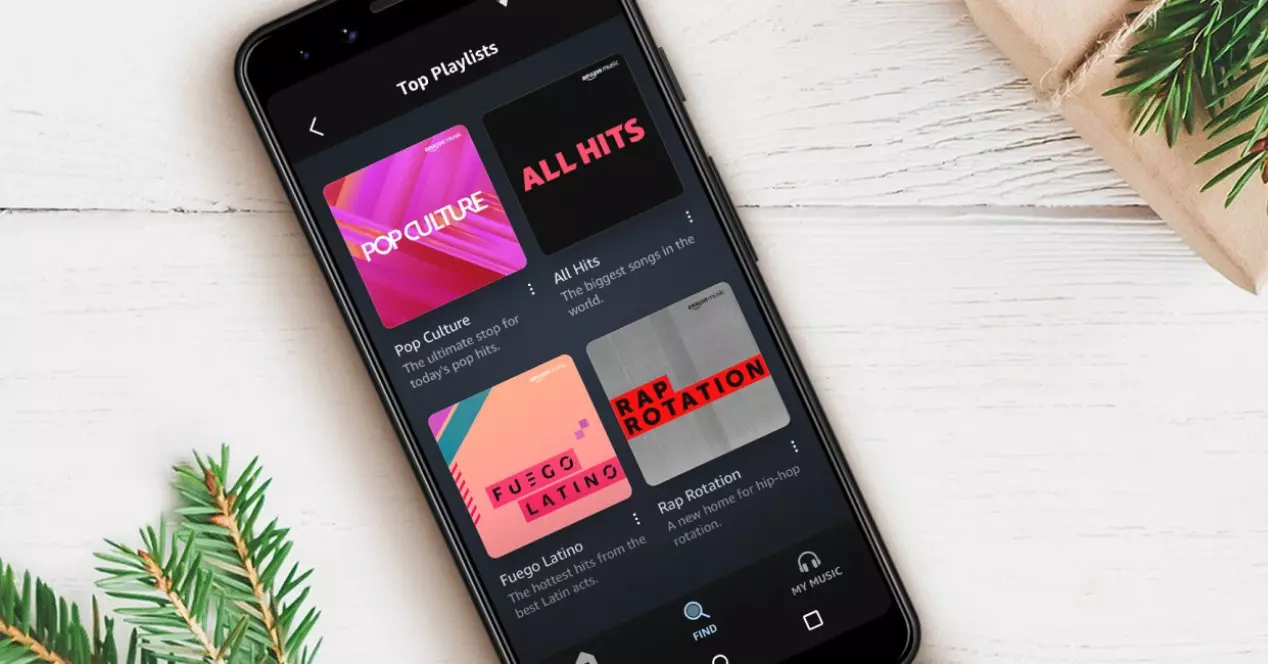Now, as if all that were not enough, it has received a new update that finally allows transfer music from one smart speaker to another. Thanks to this, if you are listening to something on one of your speakers and you want to continue in another located in another part of the house, you can take the music with you.
Before we show you how to do this of moving music from one speaker to another, let’s talk about the methods of the options that exist to control audio playback on an Amazon Echo or any other device compatible with Alexa.
Voice control
This is the first way to control music playback, the most basic and interesting because it takes advantage of the assistant’s own nature, which is the use of the voice.
Through a series of commands Very simple actions can be carried out such as start playing a specific song, pause it, play it again, etc. All of these commands are what you would say to a person near the controls of any player. Some of them are:
- Alexa, put on music
- Alexa, play the song …
- Alexa, put the album on …
- Alexa, for music
- Alexa, continue
- Alexa, repeat the song
- Alexa, random music
- Alexa, turn up / down the volume
In the previous expressions you can see that the verbs used are put, stop, continue or repeat; but it can be replaced by alternatives such as play, stop, continue, etc. This is thanks to Alexa’s ability to understand natural expressions and its extensive dictionary. So nothing to memorize robotic commands.
Control via the Alexa app
The second option to control music playback on an Alexa-compatible speaker is to use the mobile app of the same name. You already know that this app is available for both ios What Android. So you just have to go to the Google or Apple store and download it. If you have an Amazon tablet, then to your own store.
Once inside the app you will see that the section play lets you select things like some of the songs you have recently listened to or that are on services like Amazon Music, Spotify playlists, etc.
Here everything depends on what services you have connected and how you use them. And remember that they are not the only ones, in addition to Amazon Music and Spotify, that can be used for free or with their payment options if you want to access the full catalog of the first or skip the ads of the second, you will also have to use Apple Music between others more.
Well, in addition to what has been said, when something is playing you will also have a small menu that indicates what is playing and in which speaker connected in your house. Along with this you will also have a control to pause and resume playback and a slider to raise and lower the volume.
Control from apps
If you use the Amazon Music or Spotify app, you can also control the playback on those speakers. So you will also have the option to adjust all or previously commented and even pass the music from one speaker to another. The only way available to do this up to now.
How to transfer music from one speaker with Alexa to another
Now, with the latest Alexa update for the month of October comes the support to be able to ask Alexa directly to continue music playback on any of your smart speakers.
All you have to do is ask for it like you could ask for anything else. For example, say »Alexa, continue playing on speaker name»And it will. So that the user experience improves remarkably. Because before it was very annoying to be able to go from one side of the house to the other and continue playing at the same point you were.
By the way, in addition to asking the speaker that is playing to send the music to another, you can also tell the speaker where do you want it to play “Alexa, go on.” He will know that what you want is to keep playing what is playing in another and not what at some point may have been playing.
Take your music with you when you leave home
The improvement suffered by Alexa with this update not only remains in the use of smart speakers, it also affects the company’s true wireless headphones. The Amazon Echo Buds also allow this function to be able to transfer music from one device to another.
This is very useful if you are going to leave home and want to continue listening to music, podcasts, or other audio content that you are currently playing. You just have to put on the Echo Buds and say “Alexa, continue here” or “Alexa, move the music here.”
Cool right? Well, now it would only be necessary to round off the experience with Alexa that other models of headphones compatible with Alexa also give that option. And it would be one of the functions that I would no longer have to envy of the iPhone and the joint use of the HomePod mini, as well as another additional demonstration of why we say it is the best voice assistant.