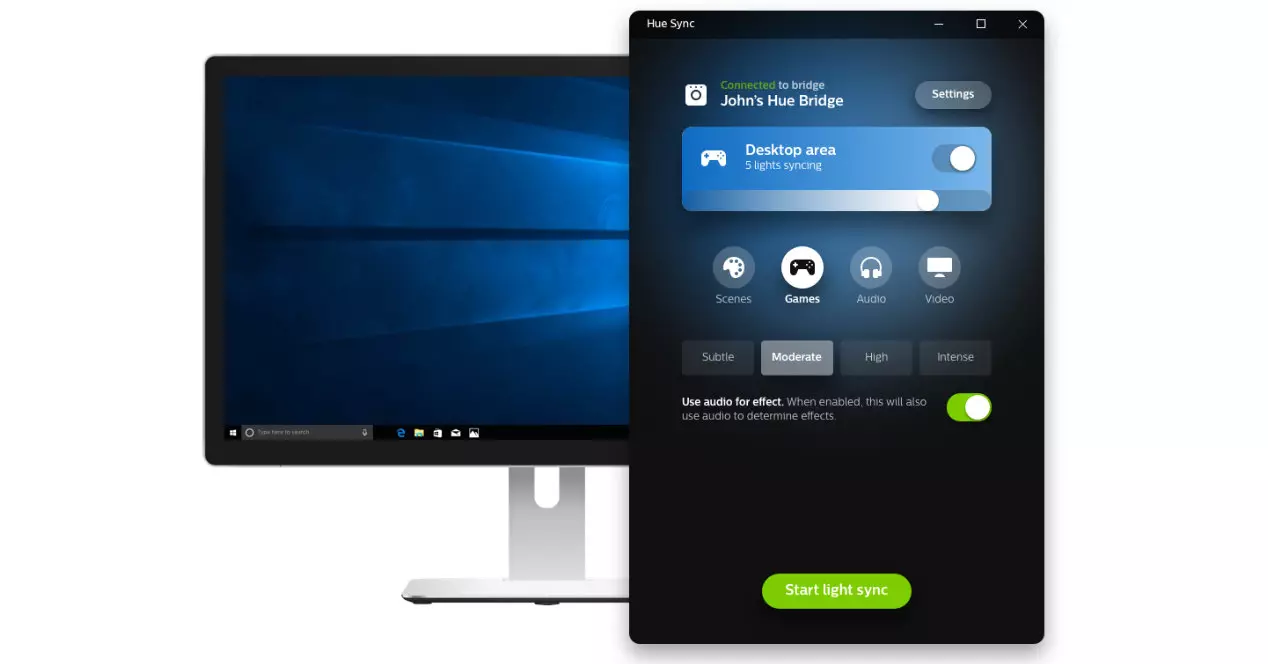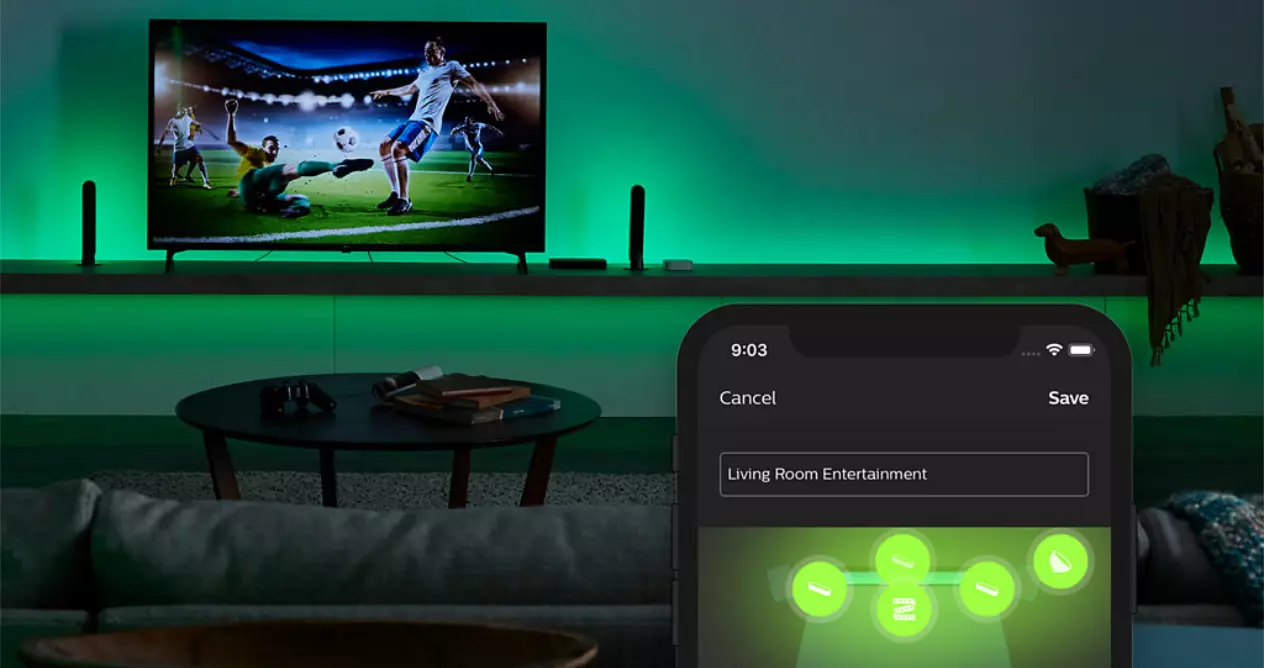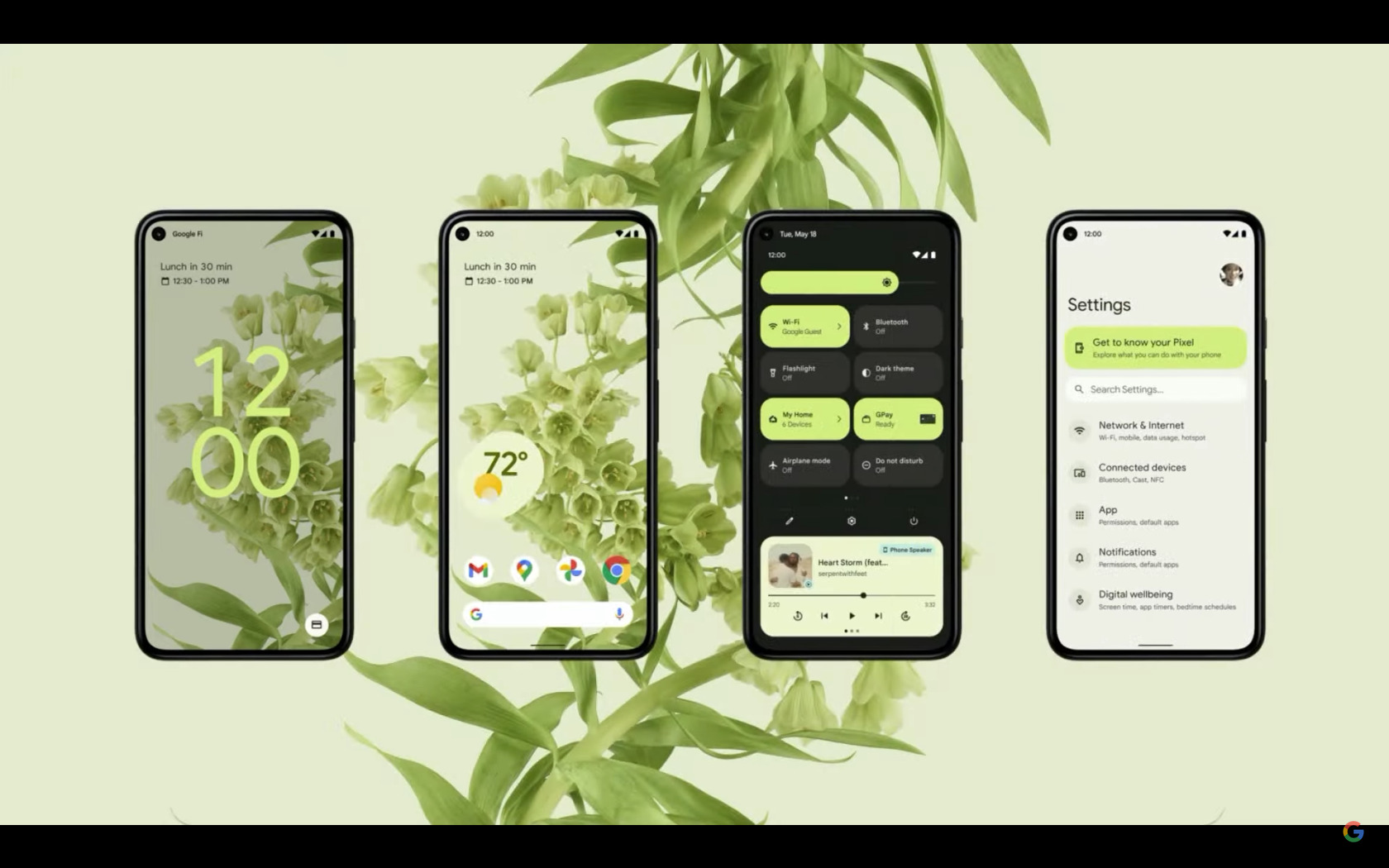Lights to the sound of music
If you have to talk about a streaming music service, that is Spotify. We are convinced that it is or will be the first option that comes to your mind when you are asked about an option to enjoy music over the internet. And that despite how much Apple Music has grown thanks to its immense user base with iPhone or other Apple devices, or the use that they make a lot of YouTube as a music player.
In the same way, when you talk about smart lighting or smart bulbs, surely Philips Hue is the brand that sounds the most to you. And that here is no longer so simple, because the competition is much greater and there are countless brands that sell RGB lights that can be controlled remotely through a mobile application, voice assistant, etc.
Well, now Spotify and Philips Hue have teamed up with the intention of creating a richer experience when combine music playback with these solutions of smart lighting. Something that really could already be done thanks to the use of third-party applications. But the advantage here and at the moment is that you will only need to associate your Spotify account to the Philips Hue application for mobile devices and that’s it.
This is an advantage by facilitating this way of enjoying your favorite music, the best lighting and the comforts that home automation brings to the day-to-day life of any user who bets on its use.
So, as if in a song viewer, you can use all your light bulbs or only the ones you select to create this type of atmosphere so particular that it can greatly improve a date, a meal with family or a party with friends.
Synchronize your lights with the music you like the most and much more
Being able to synchronize the lights at home with the reproduction of music or other types of multimedia content is nothing new. Actually, this possibility has existed for many years. What is new now is that Spotify and Philips will do so by giving the user greater freedom, but let’s look at each option.
The first way to have an immersive experience with the use of RGB lights is to make use of Philips Hue Sync. Thanks to this application available for Windows and Mac you can configure the light bulbs or other lighting solutions of the manufacturer when playing content. The interesting thing about this option is that not only must or can be music, there is also the possibility of enjoying video games, series, movies and many other types of video files.
The second option is by Philips Hue Play HDMI Sync Box. Once configured next to your television or projector, any content that is reproduced goes through this box that analyzes the signal thanks to the HDMI connection that carries it and again adjusts the behavior of the lights.
The third option would be to use one of the applications available for mobile phones that take advantage of its microphones or even its cameras to analyze the music that is playing or the image shown on the screen and adapt the lighting accordingly. This is the least efficient option, but it is not bad to take it into account for what it may happen or need.
The problem with all solutions is that they require an additional device. Sometimes it is a computer, other times a box or even a mobile phone that would be “disabled” in order to enjoy this immersive experience. Which, added to the fact that they are not the cheapest options, mean that in the end many end up forgetting this possibility of synchronizing the music and / or the video with the lights.
But now comes a new option that will facilitate all this much more. This is the function created between Philips Hue and Spotify. This will only require an account and associate them with the Philips Hue app on your mobile. From there, it will be the metadata of each song that will make the lights go to the sound of the music that is played on Spotify.
How to enable integration between Spotify and Philips Hue
To begin with, the integration between Spotify and Philips Hue It has started to work as of September 1, 2021. At the moment it is in the experimental phase, so you have to go to the laboratory section to start using it, you have to activate early access. This is something you can do as follows:
- Open the Philips Hue application, but first make sure you have updated it to version 4.4.0 or higher
- Access the Explore section and there activate early access to the new functions
- Now you just have to associate your Spotify account and you are ready to go
In the event that you access the Philips Hue application and you don’t see the option to activate the integration between the two, don’t worry. This new option will gradually be activated.
What you do have to know is that to enjoy this new integration you must have the Philips Hue Bridge. If your lights are not the version with Bluetooth, you will already have it, but if you are currently controlling them through Bluetooth, you will have to link them to a bridge to be able to use them.
Finally, each song will reproduce a light pattern appropriate to them and in the future it seems that they can be adapted to the user’s tastes. In the same way, when an ad is played for being using the free Spotify account, they will always be displayed with the same lighting pattern.