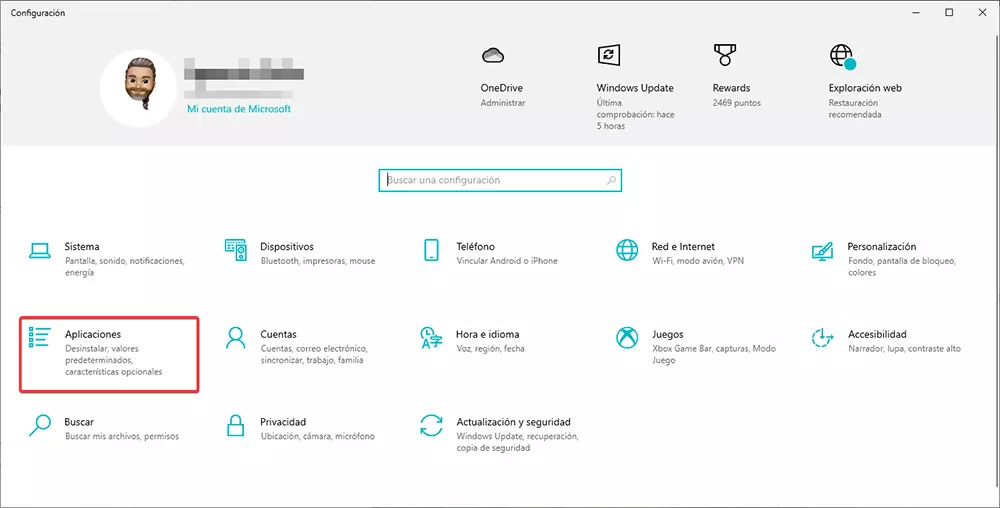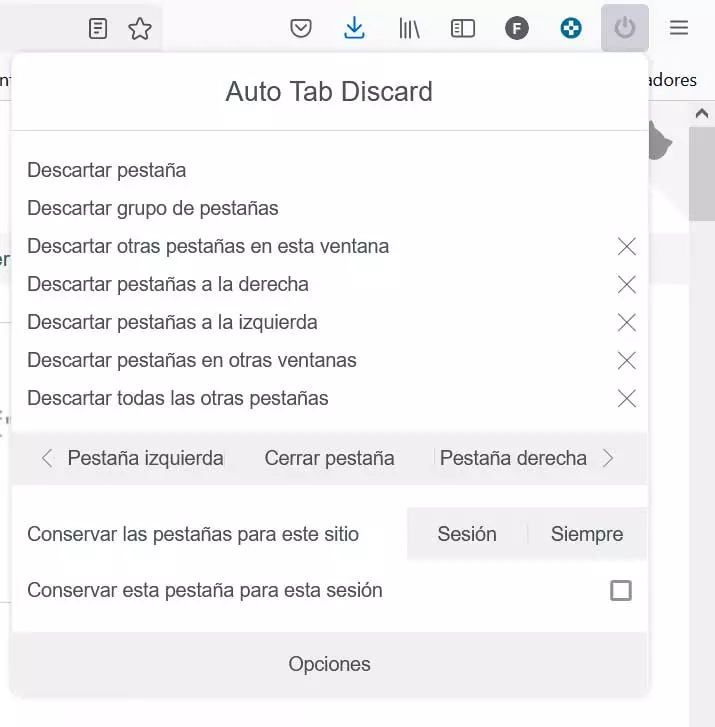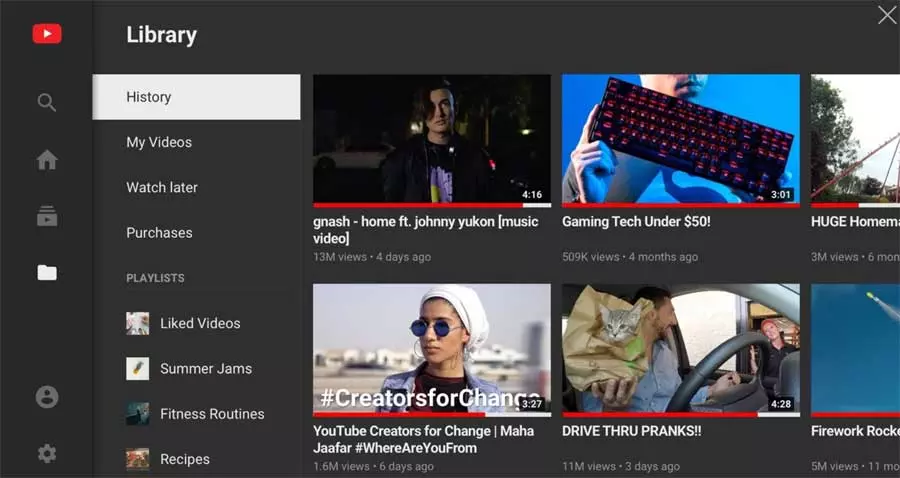
How could it be otherwise, in addition to memory RAM from PC or processorThis is something that directly affects its energy consumption. In desktop computers this may not be too important, but if we work with a laptop, things change significantly. And is that the duration of the battery or autonomy of these teams is something basic for most.
It may be the case that we take our laptop always on top, both for professional and leisure reasons, so your autonomy It is important. Thus, as with games, in this case it is preferable to put aside the reproduction of video content a bit. This will make the battery last longer and we will have more time for the fully operational computer. But we all know that video consumption on platforms such as YouTube is not very negotiable for millions of users around the world.
That is why below we are going to talk about a series of measures that you can take when it comes to play videos on YouTube and at the same time not consuming too much battery.
Lower the screen brightness on the system
In general, when it comes to saving battery power in a laptop, one of the elements that we must take into account more is the screen. Therefore, either to play videos on YouTube or to carry out any other treatment with the Pc, we recommend you lower the brightness of it. Something as simple as that can help us make the battery last longer than we are used to.
Therefore, it is preferable to reproduce that brightness as much as possible but that we can continue working normally without having to strain our eyes too much.
Reduce the resolution of video playback on YouTube
The streaming video platform every time we load new content in the player, a button appears to access its options. From this he himself proposes the possibility of reducing the resolution of reproduction. With this, what we really achieve is that the demand for the processor and memory is lower, which directly affects power consumption.
Thus, as you can imagine, this has an effect on increasing the autonomy of the laptop to a great extent. This is something that is especially evident in the videos high resolution including 4K.
Use the mini player on the platform
Another interesting way to save energy when it comes to play content video on the Google portal, it is with another function that the platform offers us. By default we find a good size window to be able to watch the videos with total comfort. However, at the bottom of it we find one of the buttons that allows us to use what is called the mini player.
This opens a small window for us that we can resize manually, but by default it is small. This will allow us to save battery, in addition to presenting the advantage that we will always have it in the foreground.