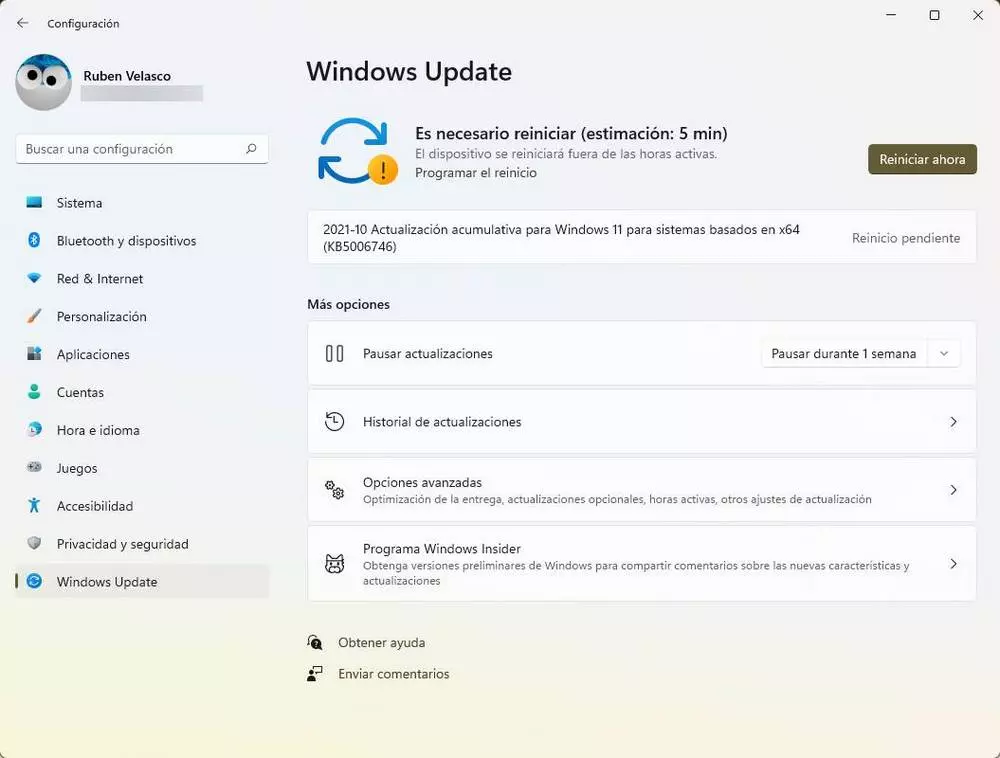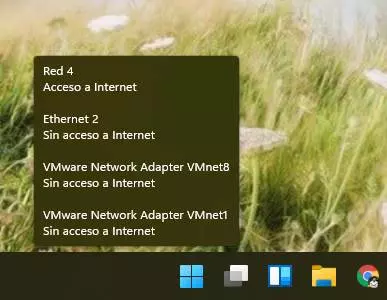
It’s been three weeks since Windows 11 is between us. Microsoft’s new operating system has arrived with one of the biggest cosmetic changes to Microsoft’s interface to become a refreshed, updated and modern system. However, even though it has had a large number of Insider users who have been testing it and reporting bugs, the final version of this OS, just as we thought, has come with quite a few glitches and bugs. Pending the first cumulative patches to debug the system, the first optional update for the OS is now available. But should I install it?
An “unstable” update for an “unstable” system
Windows 11 is far from being considered a stable operating system. Although it does not have critical bugs and errors, any user who has used it a little will have run into some of the problems that are hidden in it. These problems (for example, lag when dragging files, or context menus where they shouldn’t) do not prevent us from using the operating system, but they can be annoying.
There are dozens of bugs that have already been logged and fixed by Microsoft, but only in the Insider builds. This means that users of stable versions of the OS are still affected by these problems. And it is not recommended to use an Insider build, since the problems that we can find can be much worse.
These days ago, Microsoft released the first optional update for Windows 11. We remind you that these updates are not mandatory, and they focus only on correcting malfunctions, not quality ones. Users can choose whether to install them (to make beta tester for Microsoft), or not to install them and wait for them to be mandatory, something that will happen with the arrival of the following security patches.
It is not the first time that these updates have produced more problems than they have solved. However, we recommend yes install these optional patches. At least now in the first months of Windows 11 life. This is because these fixes, simple as they are, are essential to be able to use the operating system on a day-to-day basis.
This particular patch also fixes several performance issues on AMD computers. And, if it gives us more problems, we can always uninstall the update to return to the way we were. We don’t lose anything (just a little time).
Watch out! Updates now expire
We have never worried about installing updates on zero day. We have even recommended waiting a month or two before installing Microsoft’s cumulative updates. However, now we are going to have to think twice before doing so.
Recently, Microsoft has started marking some updates as “EXPIRED” two months after their release. This means that, once marked as expired, we will not be able to lower them neither from Windows Update nor from the Microsoft Update Catalog. The update will simply be gone forever.
This only applies to Cumulative Quality Updates. Security patches will not expire at any time. Of course, the free upgrade from Windows 10 to Windows 11 isn’t going to expire just like that either. We can postpone this until we want, and download it, when we want it, from Windows Update.