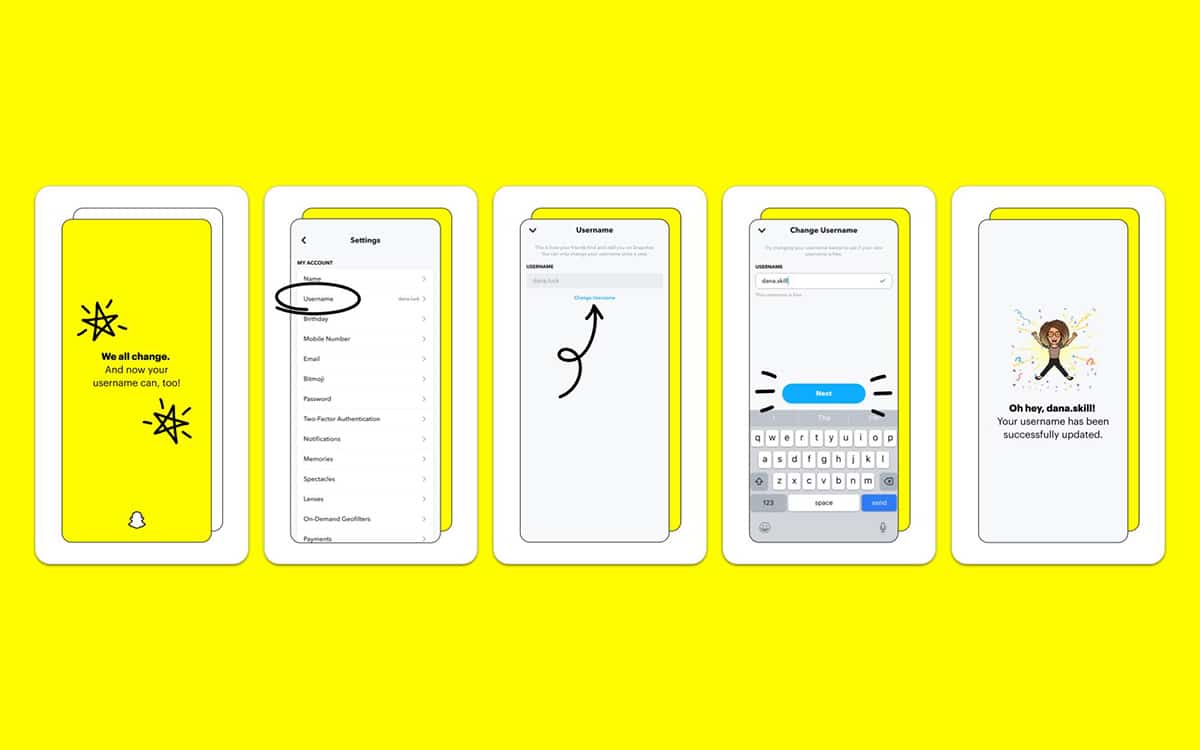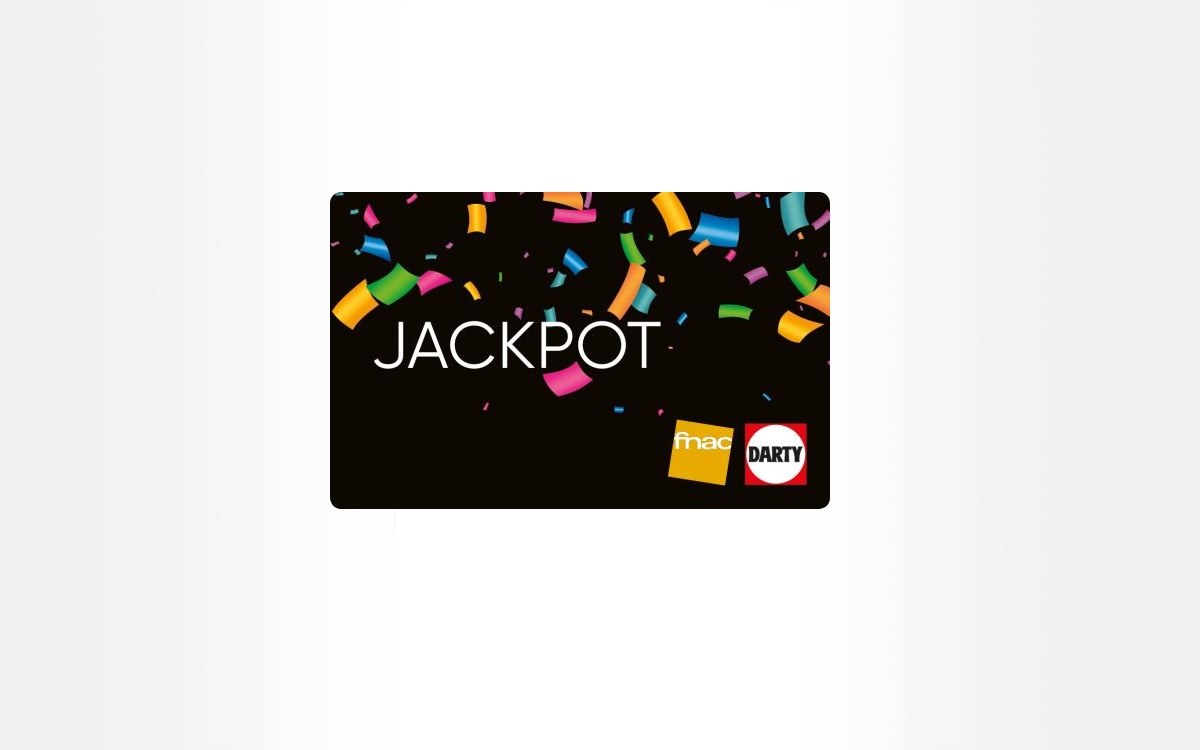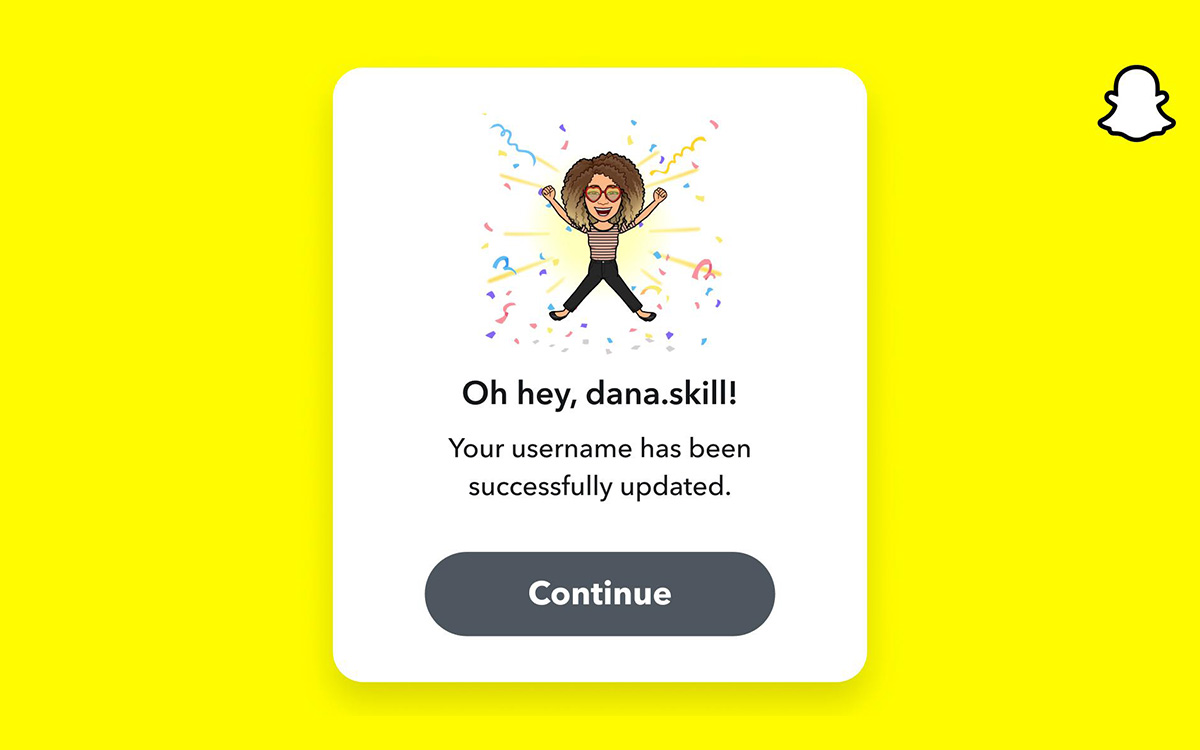
Snapchat has just announced the arrival of a feature that users have been waiting for: the ability to change your name. Ten years after its launch, the social network finally offers this simple feature. Let’s see together how to proceed.
Snapchat continues to welcome new features. Lately, access has been put on content creators. The social network has launched Story Studios, an editing application for Snapchatters. And recently, we learned that Snapchat intends to integrate advertisements into the stories of the stars of the platform. A way for the company to empower content creators to earn revenue from their productions on Snapchat.
And this Thursday, February 17, 2022, the Snapchat teams have just announced the arrival of a functionality particularly awaited by users: the possibility of changing the name! Since its launch ten years ago, this simple feature has not been available. “As an app built around the ephemeral, Snapchat knows that people grow, change and evolve – just as Snapchat has also evolved over the past decade – and Snap couldn’t be more excited to offer this. highly requested feature by Snapchatters”, wrote the social network in a press release.
All users will be able to change their name for free from February 23, 2022 from the Android and iOS app. Be careful however, you can only change it once a year. Also, note that this change will have no impact on your friends list, your Snap code, your Snap score or your Memories. Now that you know all this, vLet’s see together how to change your username on Snapchat.
How to change your username on Snapchat
First of all, you will have to go to the Snapchat Android or iOS application, then follow the following steps:
- Press on the Bitmoji icon in the upper right corner of the camera to access the profile screen
- Select the settings by tapping on the “cogwheel” icon in the upper right corner of the profile
- Press on “Username”just below Name, and select “Change username” marked in blue
- Click on To continue on the pop-up reminding that names can only be changed once a year
- Enter a new username, click Following and log back into Snapchat to finalize the change
As a reminder, Snapchat has taken steps to make it harder for adults to friend minors. This feature was implemented after several alerts from child protection associations.