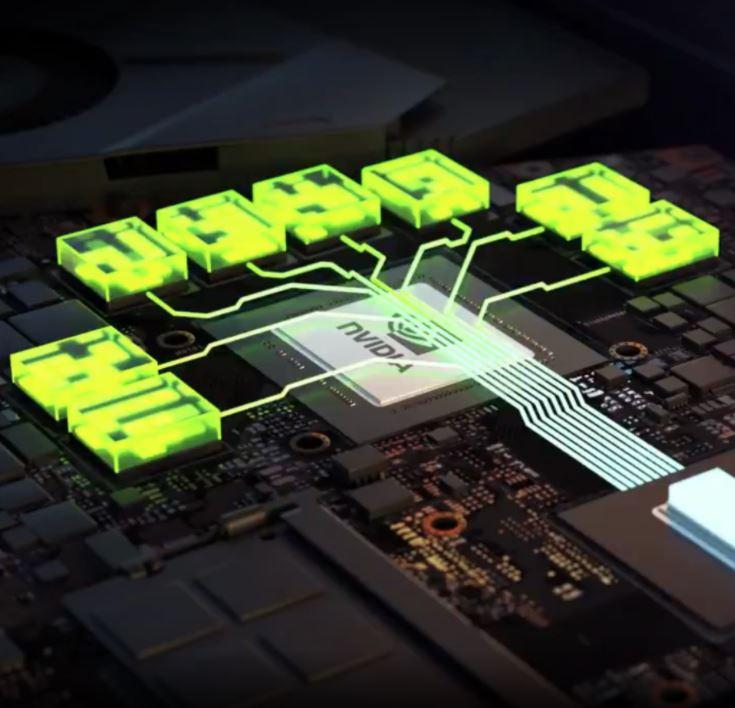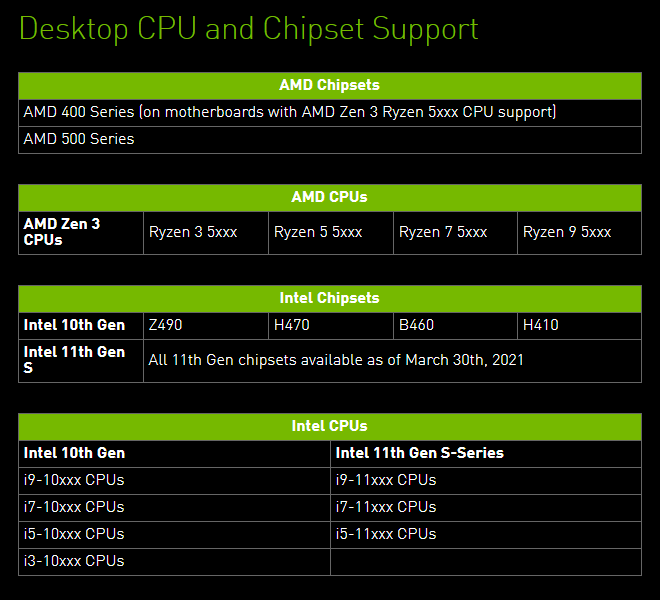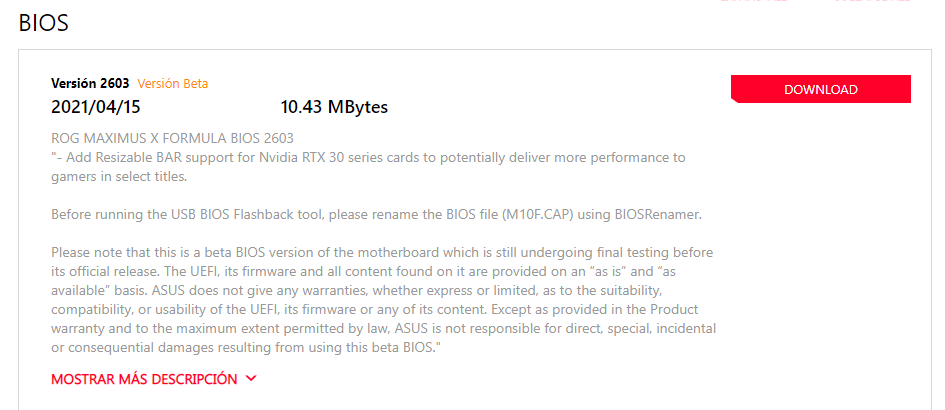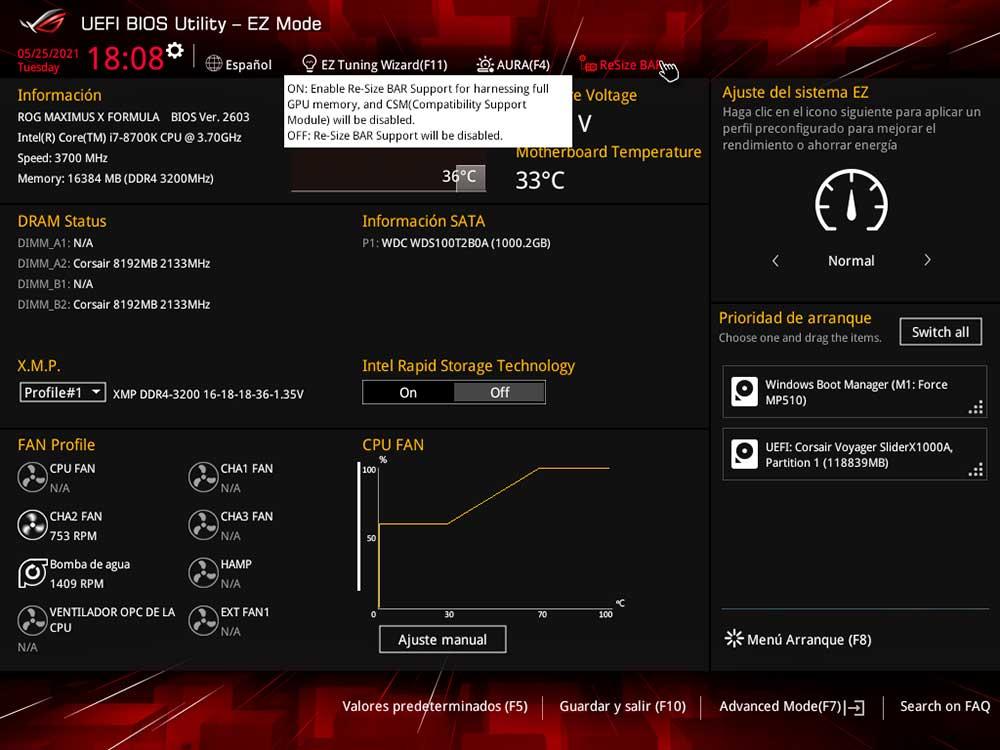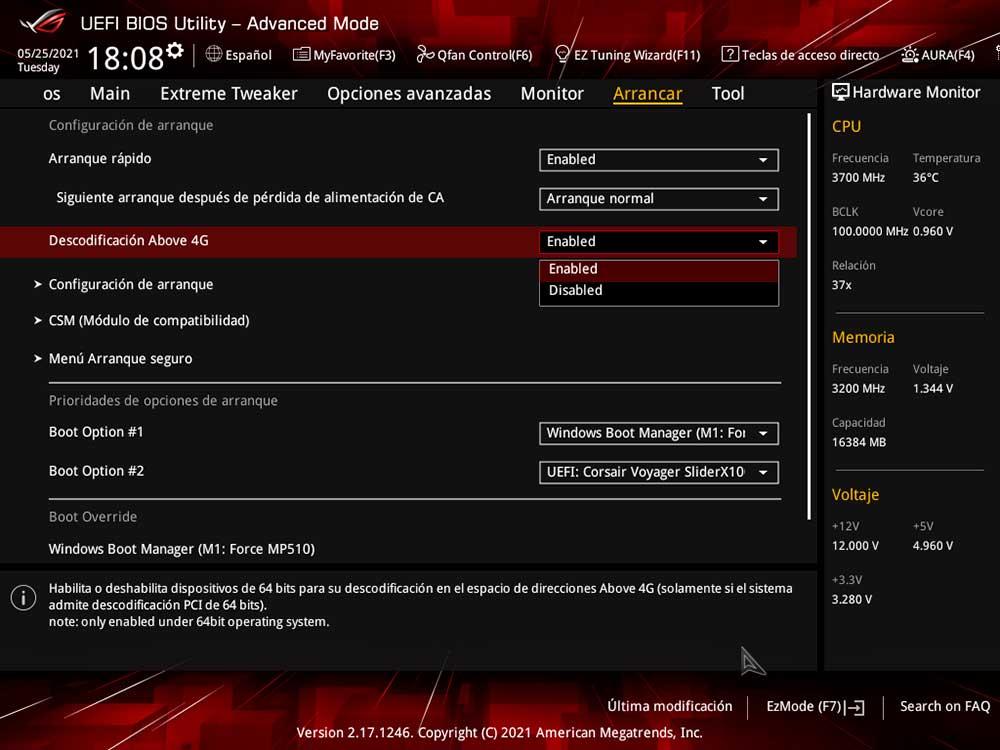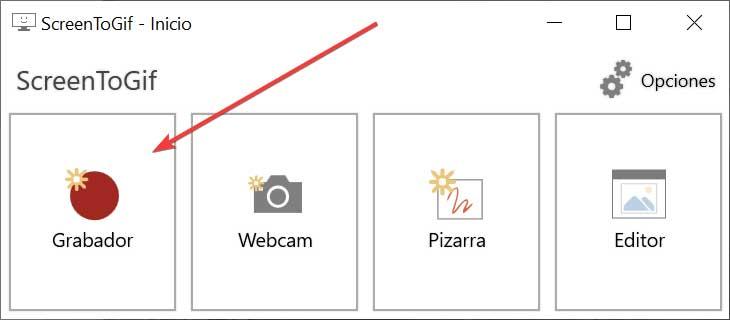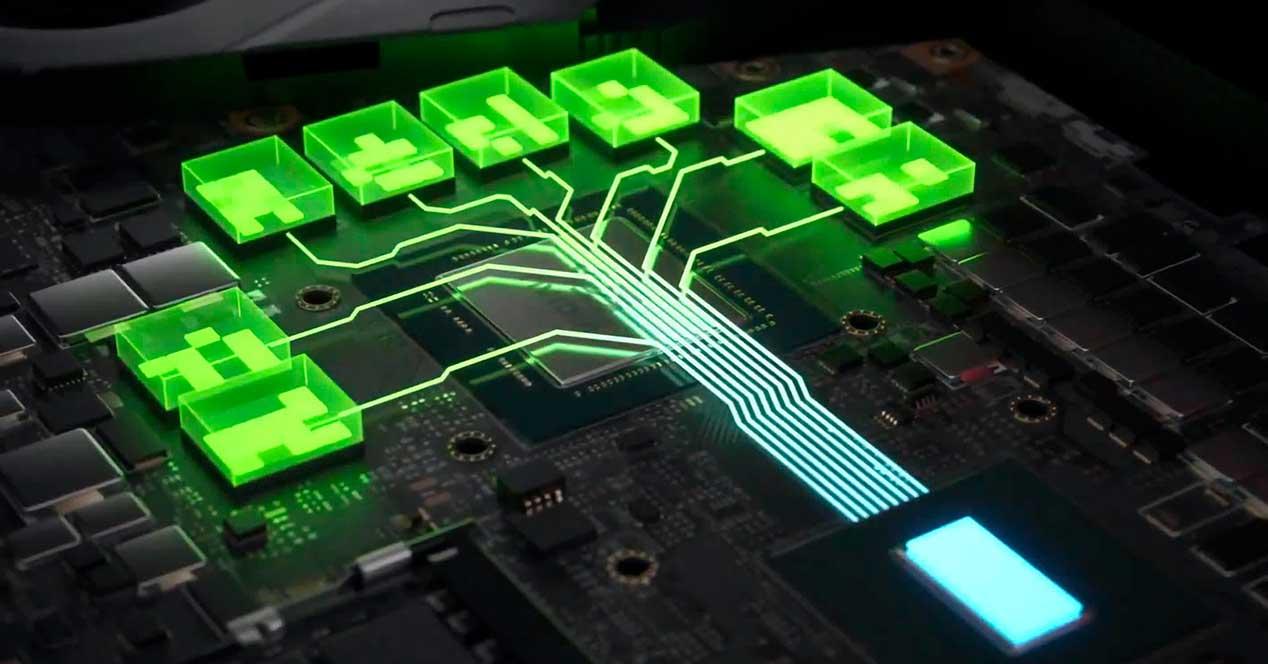
It has reached a point in this world of hardware where no one wants to be left behind, neither companies nor users. Resizable BAR technology has reached the depths of hearts, and as a good new technology it is still very limited, so getting support to win free performance has mobilized the community and forced companies to give support.
Resizable BAR has reached more platforms than expected
This controversy was blown up and almost out of shape when ASUS announced that BIOS support would be limited to Z490 as a high-end chipset already H470, B460 and H410 within the mid or low range, all within the 10 Gen of processors that are supported by these chipsets.
Of course the later Z590s at the helm get immediate support with the 10th Gen and 11th Gen CPUs, but this meant leaving behind Z370 and Z390 in ReBAR, after a significant or very large outlay by many users who saw themselves out of an option that has to be enabled simply by software and not precisely due to lack of compatibility.
Months later and after seeing how all the brands launched updates for these two chipsets, ASUS backed off and ultimately got down to work after the criticism received, and that is, finally, the competition served to subdue the giant.
Therefore, that Z370 and Z390 boards receiving support is not only an achievement through community pressure, but it is beneficial for users who may be reading this article without knowing it now. And for this reason, we are going to explain how this technology can be activated in the system BIOS easily and quickly.
And is that the ASUS BIOS on these two platforms are exactly the same and the parameter to activate is the same, so we will simply have to follow the corresponding instructions to achieve it, but first, we must know that there are limitations to this technology, since not all GPUs will be able to do with it.
NVIDIA Requirements
Here logically we must add the processors of the eighth generation and ninth generation of Intel as well as the Z370 and Z390 chipsets as we have commented. On the other hand, at AMD we have the entire 5000 series of CPUs, all the 500 series chipsets and some boards within the 400 series that are gradually being updated.
GPU support is limited, at the moment, to the RTX 3000 series, but it is likely that NVIDIA will open the tap in not too long at least to the RTX 2000 and all its models.
Having seen this, now the first thing we will have to take into account is that only a few games have the possibility to enjoy Resizable BAR, although the way to activate it in any game has been discovered using NVIDIA Inspector.
How to activate on ASUS Z370 / Z390 ReBAR?
First, we will have to go to the ASUS website and our specific model to download the new BIOS that come in BETA format. These BIOSes are not certified by Intel as such and also ASUS makes it clear that the only improvement is the introduction of Resizable BAR for the RTX 3000.
In our case we have a ASUS Maximus X Formula, so as we see the BIOS is correctly classified and we are going to flash it through EZ Update within the BIOS itself, but not before setting all the settings by default, we do not want it to be corrupted and not flash correctly.
Once flashed, what we will see is a screen like this:
If we are seeing a screen the same or similar to this we are simply in EZ mode. Since this mode is simpler and more graphic than the mode that we will explain later, all we have to do is go to the top of the screen in search of the Resize BAR setting, as shown in the image.
If we click on it we will see that a small menu is displayed that will tell us whether or not we want to activate this technology through the typical “on” “off”. We just have to give On and F10 to save the settings and accept.
If we have the more traditional BIOS mode that unfolds the full potential of the motherboard, also called Advanced Mode, the BIOS image will be the typical one:
To activate Resizable BAR we will have to scroll to the penultimate setting within what are known as menus, specifically the boot menu, and there we will have to activate the option that by default is off «Above 4G decoding«.
This setting, although it comes with that name, is the one that allows you to activate Resizable BAR for NVIDIA GPUs, so again we will only have to set it to Enable and press F10 to save the BIOS as such.
Once the PC restarts and we return to Windows we will have to go to the NVIDIA control panel and click on system information. In this menu, once opened, we will see that there is a section that appears with the name Resizable BAR, where it should put «Yes».
If this is correct, all the steps will be well done and we will be able to enjoy this technology on our PC. It should be noted that it is not a guaranteed performance as such in the games that have it enabled, it is simply an option that will allow us in certain scenarios to achieve a much greater transfer of information between CPU, memory and GPU / VRAM.
This is convenient to know and be clear about, since it is possible that there is no profit as such since we did not have a bottleneck in that scenario and it will not be the fault of the platform Z370 or Z390 and ReBAR.