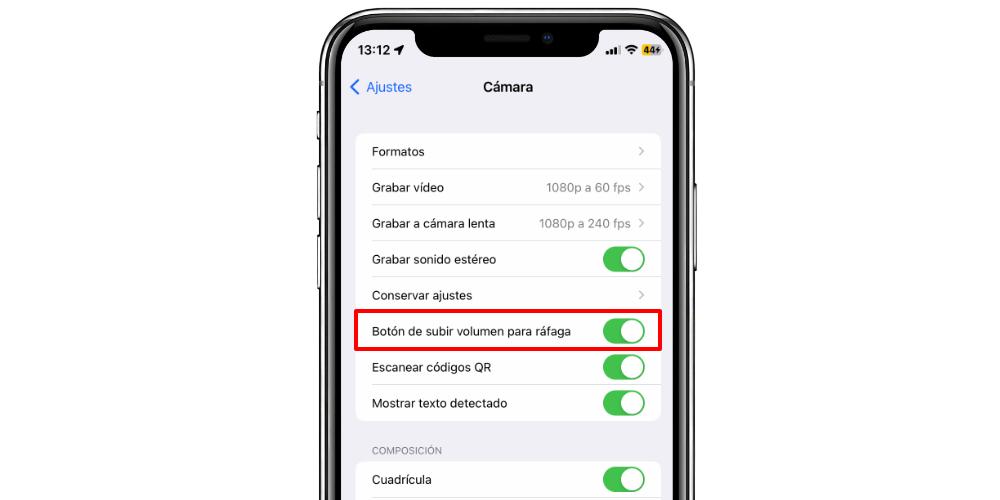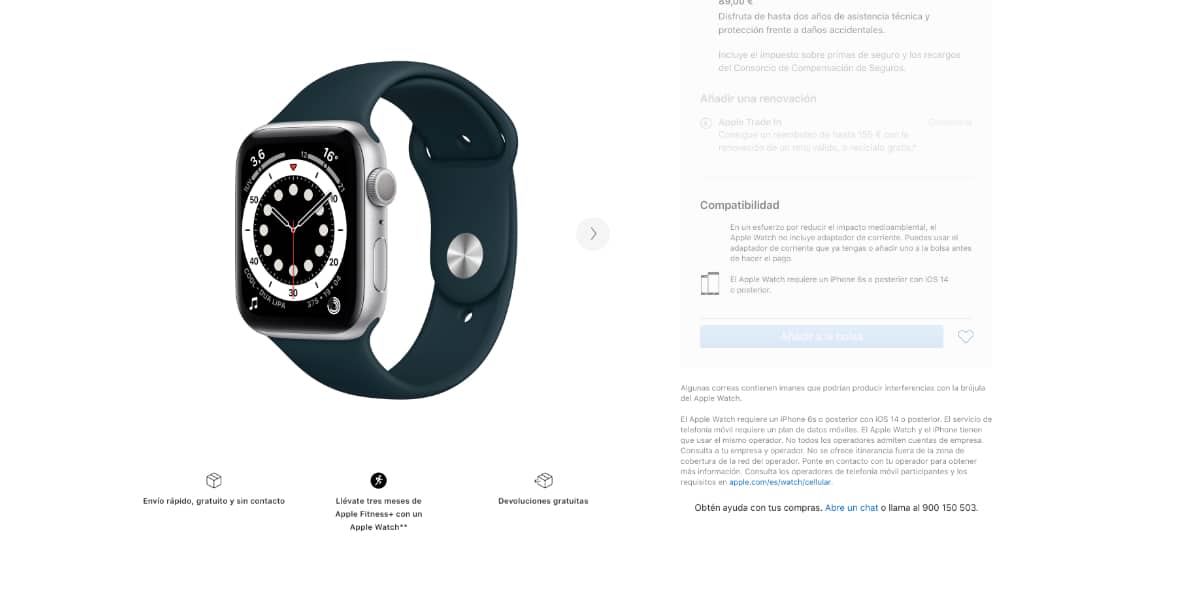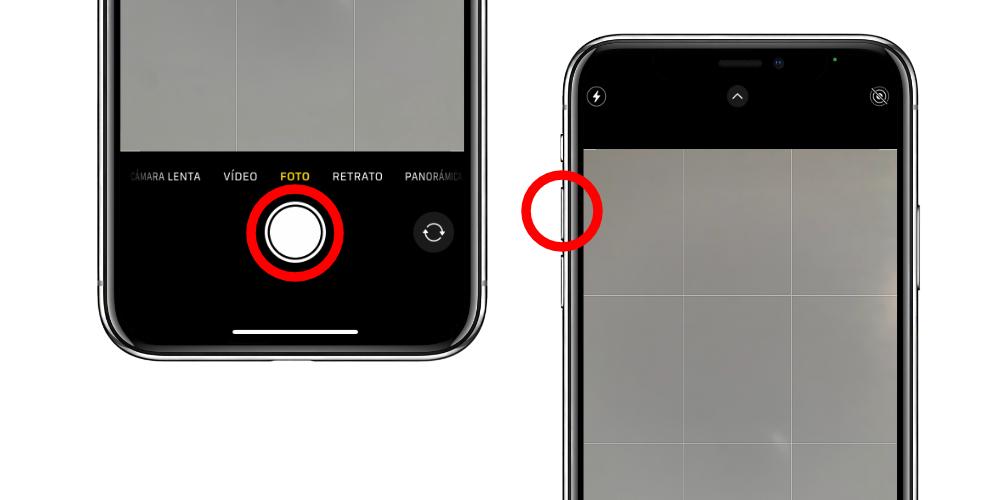
If you use the iPhone camera, you may be wondering where the burst mode of photos is. This function has not disappeared, but its activation method has changed in the latest versions of iOS. Therefore, if you want to activate it again, or if you are going to activate it for the first time, in this post we explain how you can do it.
How to activate the burst of photos on the iPhone
The burst of photos on the iPhone was in the camera shutter button itself, without the need to install applications, as it was (and still is) a native function. In the camera interface, the screen shows all the elements and tools that we have available. Over time, the iPhone has incorporated photo and video modes, which are:
- Photo
- portrait mode
- Square 1:1
- Panorama
- Video
- Slow motion
- time lapse
Until iOS 13, all iPhones had a burst photo feature on the camera shutter button. In addition, the iPhone camera allows you to take photos by pressing either of the two volume buttons on the side to trigger the shutter. This was the case for many years, on all iPhone models. But the change happened in iOS 13 and only on certain models, because if you have an iPhone 8 or lower, the burst mode remains where it was.
But why did this change occur? The reason is QuickTake, which is a feature that Apple built into iOS 13, but only for the iPhone XS, or iPhone XR, and beyond. This function allows you to record video, without having to switch to video mode. In this way, if we press the shutter of the camera in Photo mode, we take a photo. But if we hold it down, video is recorded. When we previously held down the shutter on the camera, it would start taking a burst of photos. The latter is still the case in models prior to the iPhone XS, since they do not have the QuickTake function.
The same goes for the volume buttons, since these do the same function as the shutter. iPhone models with QuickTake also have this same feature on both volume buttons. Before it happened that, if we pressed these buttons, the iPhone took bursts of photos. In fact, again, if your iPhone is older than the iPhone XS, it will still shoot burst photos.
Once we know all this, it’s time to activate the burst of photos again. For this we will have to go to Settings > Camera. When we are inside the menu, we will see an option called Volume up button for burst. If we activate this option, we will have recovered the photo burst mode, in iPhone versions starting with the iPhone XS and XR. But keep in mind that we can only do bursts with the volume up button. It is not a question of recovering this mode “as before and completely”, since, even if we have activated this option, if we press the shutter on the screen, the iPhone will start recording video. In the same way as if we press the volume down button. We can only have the burst of photos with the volume up button.