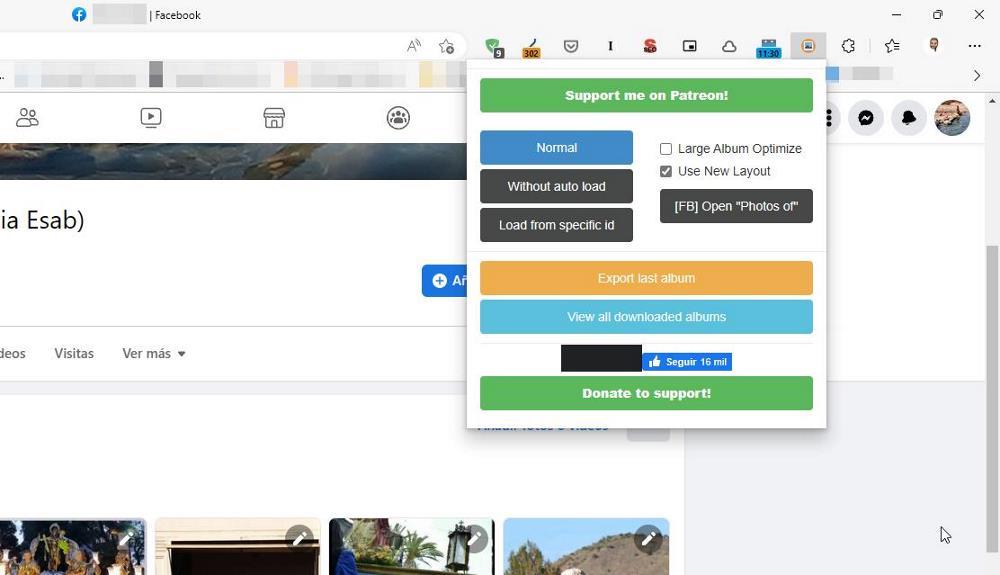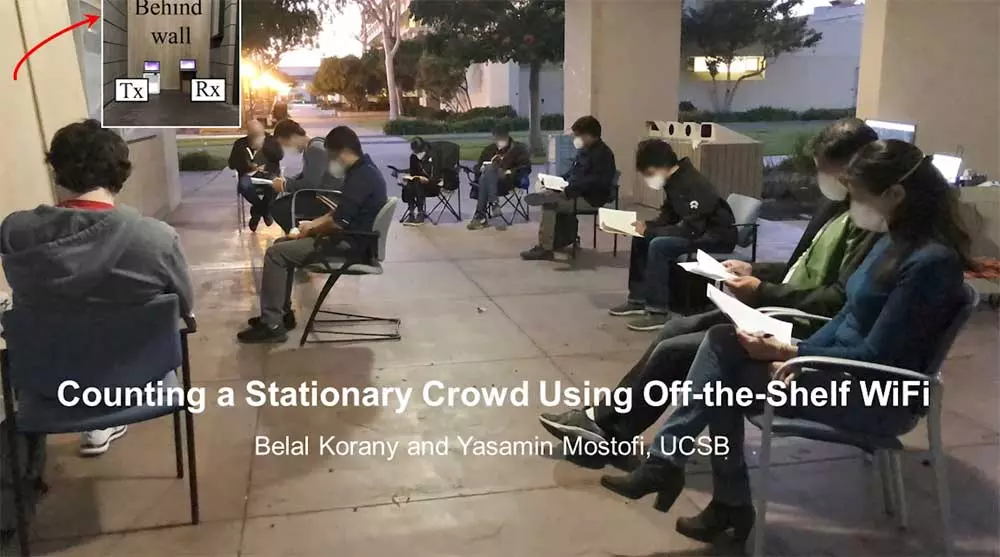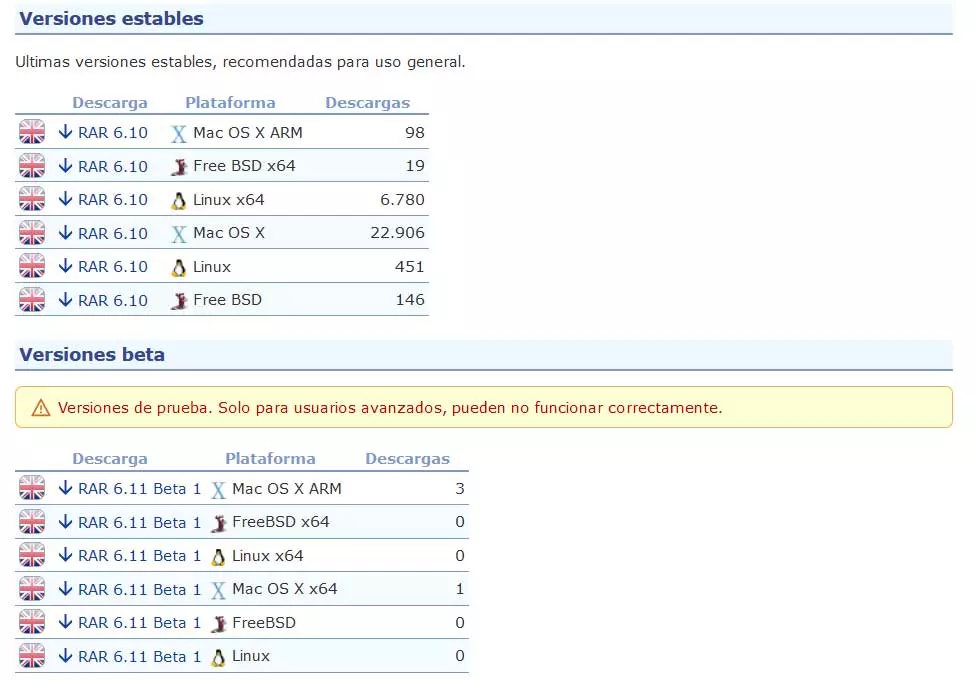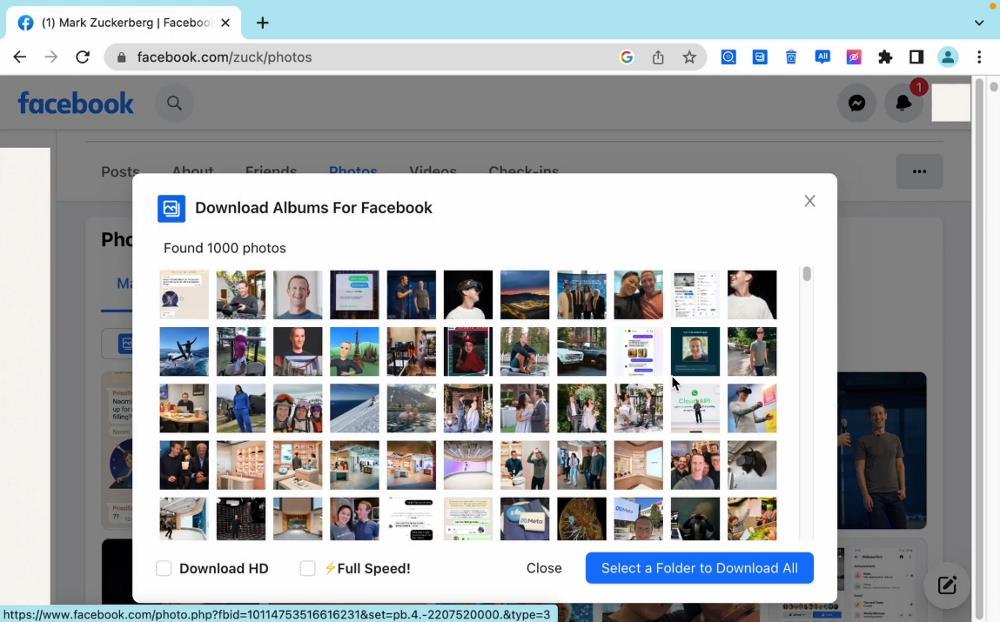
Downloading images from the internet through a browser is a very simple process that we all know how to do and, in fact, it is one of the first things that every person learns when they begin to interact with computers. This is just as basic a function as knowing how the copy and paste commands work. However, when we want to download images from social networks, things get complicated.
It gets complicated because some platforms have a feeling of ownership towards all the content that users publish, totally removed from reality, since, despite the fact that in the conditions of use they state that they can do whatever they want with the photos, it is legal and it really is not. This feeling of ownership sometimes makes downloading images a complete odyssey, not for all photos, but for certain posts, especially on Facebook.
But if, in addition, we want to download a large number of images from Facebook, things get even more complicated, since we are forced to carry out the process one by one unless we use the different extensions for Chrome that allow us to perform this task in seconds, as long as it is not about our photographs, since we can do this process directly from the platform.
Download Albums for Facebook
As the name of this extension well describes, Download Albums for Facebook is a simple extension with which we can download each and every one of the photos from any Facebook album, as long as it is public or we have access to it if it is a private profile. Once we install the extension, when accessing the Photos section, a button with the name Download This Albumbutton on which we have to press to start the download on our computer without having to go one by one.
Next, we select if we want to download the images in HD version (Download HD) or if we want prioritize download speed (full speed). Finally, we click on Select a Folder to Download All to select in which folder we want to save the content and the download will begin.


Album Downloader
Album Downloader is also an interesting extension to take into account to download all the images that are part of a Facebook album. This extension works in a similar way to the previous one, since it displays a banner at the top of the browser when we access the Facebook photos section. But, unlike the previous one, the extension compresses all images into a ZIP file that we can unzip natively in Windows without the need to use any third-party application.


DownAlbum
Another interesting option to download complete albums from both Facebook and Instagram, Twitter or Pinterest It is the DownAlbum extension, an extension that starts working when we click on its icon to offer us different options. If we want to download all the photos in the same resolution in which they are available on the social network, we must check the box Large Album Optimizebut if we want the download to be faster, we just have to click on the button Normal.
It also allows us to download the published album or see all the available albums that we can download through this extension.