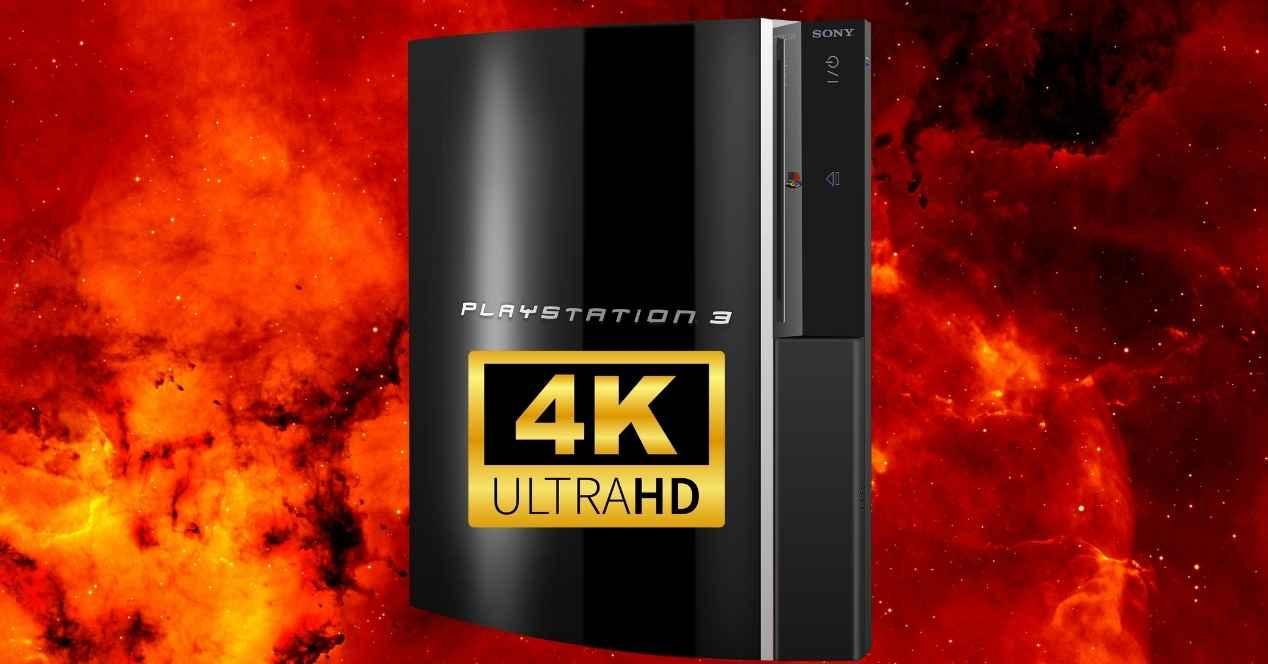Depending on the type of use or treatment that we are going to make of these specific graphic files, we can opt to install and use different software solutions. Both free and paid, this is a sector that is covered by a good number of available titles. However, not all of them are prepared to meet the needs of users in general.
Two of the most popular and that have also been with us for a good number of years, are the aforementioned ACDSee Photo Studio and Photoshop. The first mentioned proposal serves as a clear example of all this, a software that tries to greatly facilitate the editing of all types of images. Precisely because of all this, we could say that this is an application suitable for both novice and more professional users.
However, when talking about adobe program, here we find the one that for many is the benchmark of the sector. But with everything and with it there are many users around the world who in one way or another want migrate to other similar programs, as for example happens in the case of ACDSee Photo Studio. We tell you all this because the people in charge of this application try to greatly facilitate the migration that we are talking about from Adobe programs like Photoshop.
It is precisely what we want to talk about in these lines so that you can easily migrate your projects and usage methods from Adobe’s solution to ACDSee’s.
Facilities to migrate from Photoshop to ACDSee Photo Studio
Let’s start from the basis that we are talking about two powerful software development companies and two very important projects. Thus, they have many functions and ways of working in common. But in addition to all this, the firm responsible for the publisher, ACDSee, offers us some facilities to migrate. This is done through its own software so that we can start working here, even if we come from Photoshop or other Adobe programs.
- Format Compatibility: ACDSee Photo Studio is compatible with many of the file formats that we use in the Adobe program. Therefore, here we will not have any problem when it comes to migrating our projects in a few seconds. We can even work with RAW photo files.
- Import Adobe Database: To this, we add the possibility of importing a Photoshop Lightroom Classic database. This means that, if we are used to using that Adobe program, we can import all our content to ACDSee quickly.
- Compatibility with Photoshop plugins: Another point to keep in mind is that this application is compatible with photoshop plugins. Say that these are additional software elements that we can install in the program and that we can access directly from its official website.