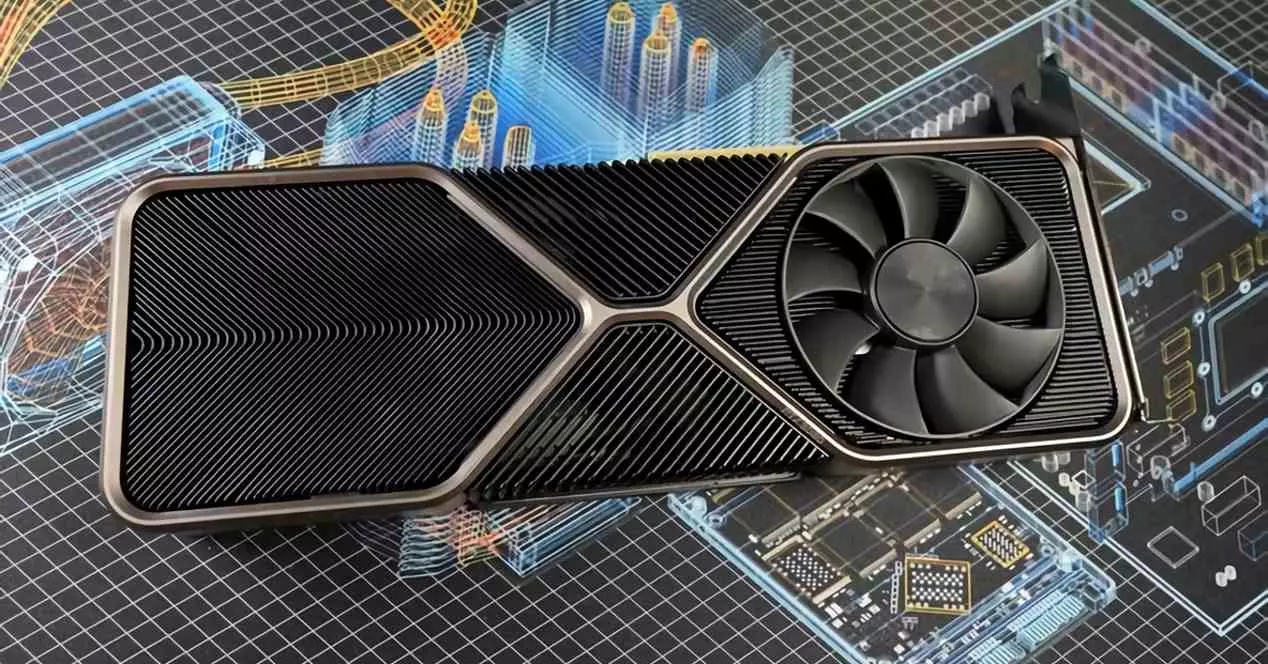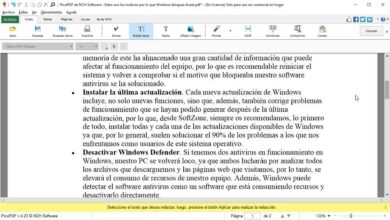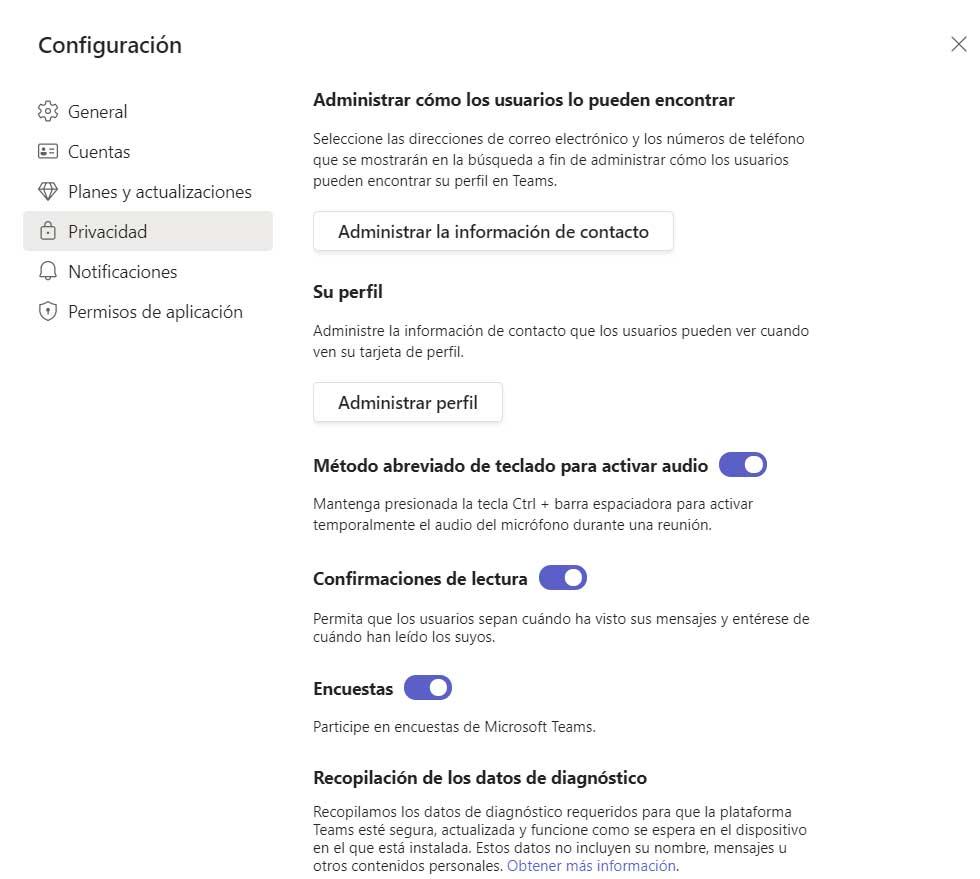Recently, it has been released AMD FSR 2.0, a technology that has become open source, so anyone can use it. This has caused various user groups to look for ways to use it in any possible game. Well, they have managed to make FSR 2.0 work in games in different games, to gain FPS thanks to this technology.
The FidelityFX Super Resolution 2.0 solution is the most current version of the rescaling technology from AMD. This upscaling technology does not require dedicated hardware, which makes it easy to use on different types of graphics cards. This technology achieves a higher amount of FPS thanks to scaling the image from a lower resolution to a larger one.
FSR 2.0 comes to games like Cyberpunk 2077, Control and other games
It usually takes a while for developers to implement certain new technologies. This is because the game should be thoroughly tested to verify that there are no performance or functionality issues. Several user groups have skipped this process, to test the AMD’s new solution in several games.
They have used a very clever trick which is to replace a file of NVIDIA DLSS 2.0 for one of AMD FSR 2.0. This allows the game to use AMD technology instead of what it natively supports. All of these games officially support DLSS 2.0 or FSR 1.0, but none support FSR 2.0 at the moment.
The new games with which you can win FPS thanks to AMD technology are:
- Metro Exodus: Enhanced EditionNote: nvngx.dll should be placed in the main game folder where nvngx_dlss.dll is present. EnabledSignatureOverride.reg should also be run
- Marvel’s Guardians of the GalaxyNote: We need to put nvngx.dll in the “bin” folder where nvngx_dlss.dll is present. EnabledSignatureOverride.reg should also be run
- Death Stranding: We have to place nvngx.dll in the game folder where nvngx_dlss.dll is present. EnabledSignatureOverride.reg should also be run
Thus, the list of games that can be added AMD FSR 2.0, is as follows:
- Cyberpunk 2077 (black screens and ghosting)
- Dying Light 2
- Red Dead Redemption 2
- Metro Exodus: Enhanced Edition (ghosting)
- Marvel’s Guardians of the Galaxy
- Death Stranding (low resolution modes have issues with movement)
- Horizon Zero Dawn (bad hair reconstruction)
- Control (errors in the menu)
A solution that is in the improvement phase
The creators of these mods are already working on a universal solution for specific configurations. They want to develop a tool that automatically replaces DLSS with FSR 2.0 in games. This would make it easier for users to use.
Note that AMD has indicated FSR 2.0 has twice as fast adoption of NVIDIA DLSS technology. Obviously, this information refers to official integrations, not mods. It should be noted that DLSS is currently present in more than 180 games, which is quite an important fact.
We assume that game developers, seeing this success, will get to work implementing FSR 2.0 in their games more eagerly. The truth is that the gaming community is always ahead of everyone looking for creative solutions to the lack of support or the slowness in supporting new solutions.