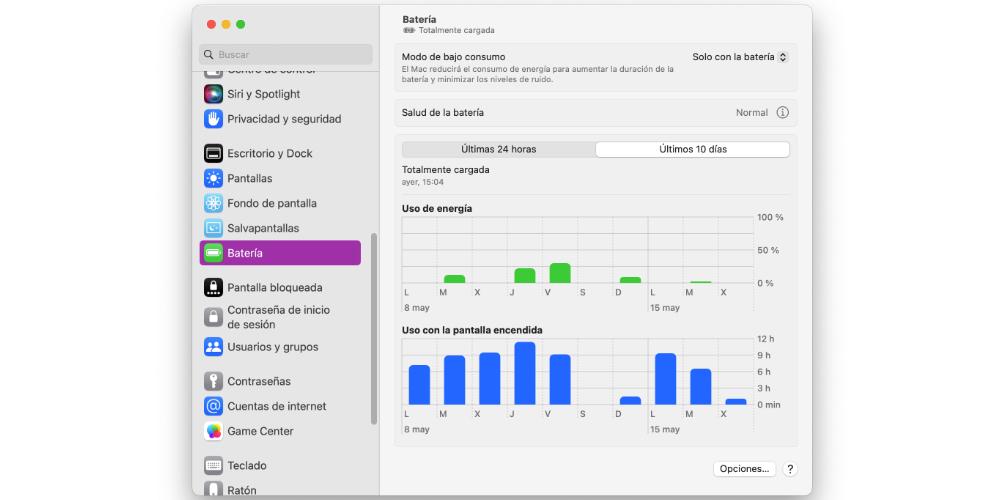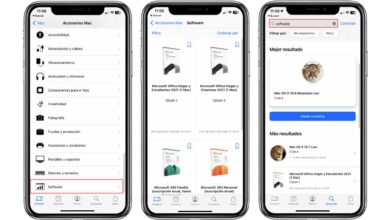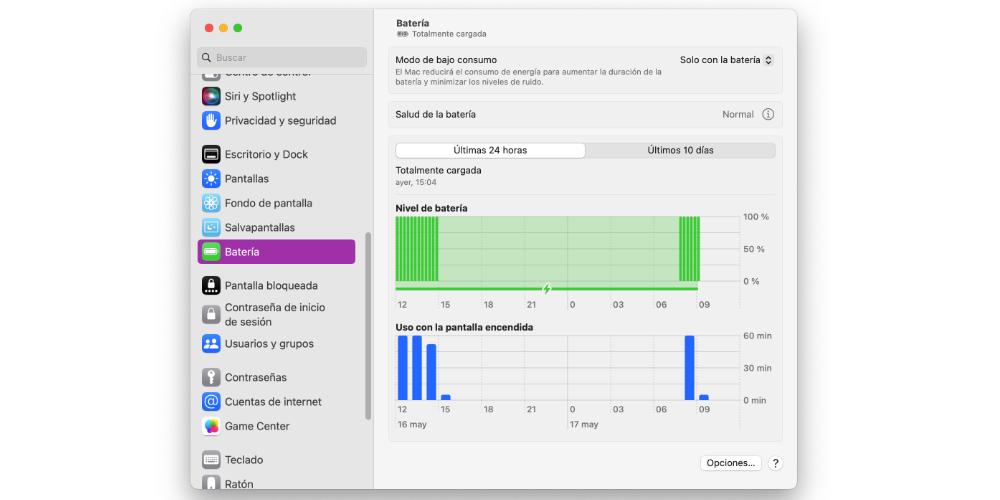
If you have a portable Mac and want to track how long you’ve been using it on battery power, like this How to control the loading times and the percentage at all timesThis post will be very useful for you. This is a very good way to know charging habits, and thus be able to protect the health of your computer’s battery for as long as possible.
It can be seen in battery settings
Mac notebook batteries are components that, over time, decrease in their ability to hold energy. The very technology of these causes it to wear out, to the point that a replacement is necessary. And one of the best ways to prolong this wear as much as possible is know (and improve) our charging habits.
To do this, a very good way is to be able to know, precisely, how long we have been using the computer, using only battery power. But this is not the only data that the Mac allows us to see, but we have an information panel at hand with the following:
- battery power percentage in every hour of the dayand its wear curve.
- The hours in which the computer has consumed battery power.
- The hours in which the computer its charge percentage has not changed.
- The time that the computer has been loading.
- As long as the Mac has been with the screen onduring each hour of the day.
This information is not only available for the last 24 (natural) hours of use. But, in addition, we have a panel of historical information in which we can check all this in the last 10 days. Thus, we have a complete menu of data, to know how we are charging the computer, and also, to check the level of discharge of the battery.
If the state of the battery of our MacBook is optimal (that is, it does not need repair) we will be able to see how the rate of wear follows a smoother curve. In the same way, if we get used to using the computer always connected, we will be able to see how the curve, directly, doesn’t even move anymore. On the other hand, if the state of health of our battery is bad, we will be able to observe discharge peaks, false charges and how it no longer retains energy in the same way as before.
So you can check the health of your MacBook battery
The health of the battery is the indicator that Apple uses in its devices to inform us of how this component is. That health refers to the physical state, and how it is able to retain that energy that it receives from the charger.
To know this indicator, we can go to the same menu as before. But in this case, We tend to look at the second section called Battery Health. If it is in good condition, the message that will appear will be Normal. If the battery already has a considerable level of wear, we will see a message indicating that this component needs repair. Therefore, at this point, we will only have the alternative of going through the official Apple technical service, or an authorized repair shop.