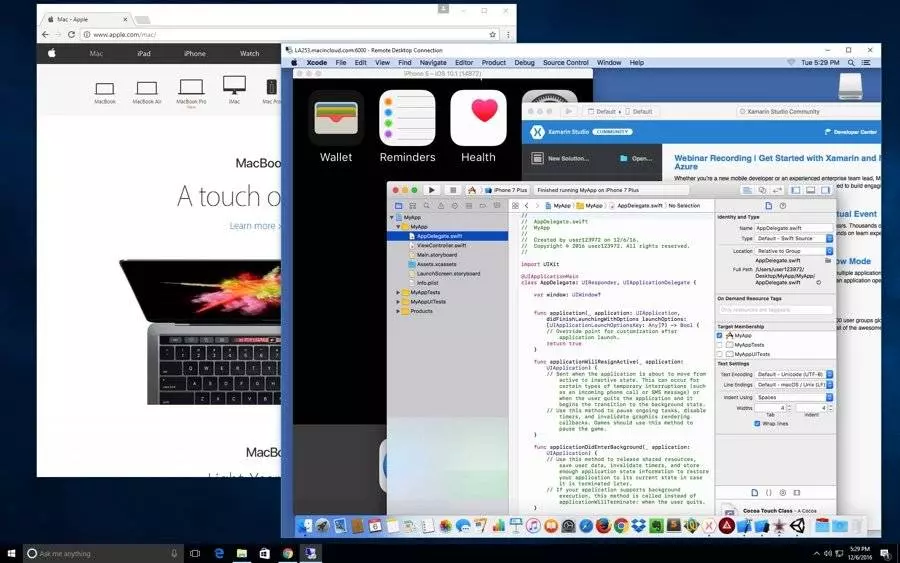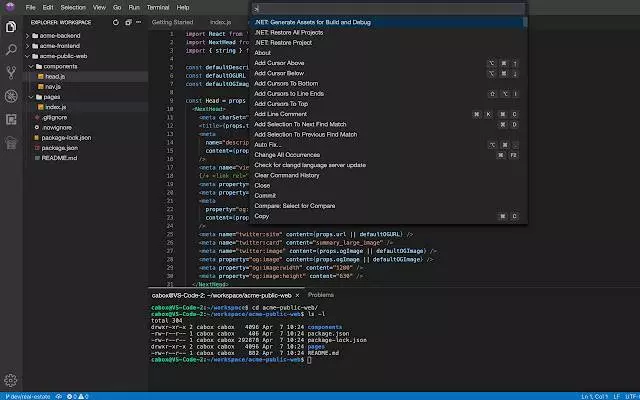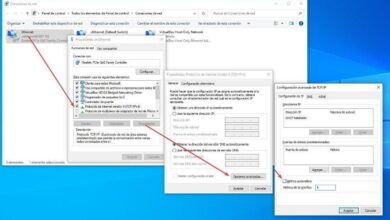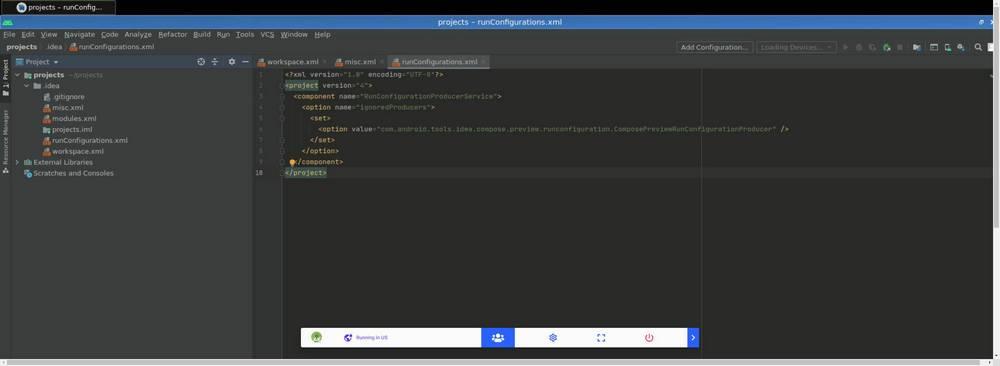
Advantages of using a cloud IDE to program
Being able to use this type of programming in the cloud implies that we will not have to install on the computer nothing more than a web browser. In this way, we will avoid, for example, occupying dozens of gigabytes in an IDE such as Android Studio, or filling our computer with programs that, little by little, weigh down the correct functioning of the computer.
Programs that are run from the browser consume a lot of less RAM and CPU than those we execute ourselves. This translates into a much faster and smoother operation of the entire system, since we will not be spending large amounts of resources. We will also win in stability, since relatively slow computers tend to crash often when we put in large workloads (which can translate into data loss). Group collaboration on different projects is also much easier when there is a cloud involved controlling the activity of each one.
We can also forget about download installers to install new IDEs or update the ones we already have installed on the PC. Thanks to the cloud we can always use the most up-to-date versions without having to worry about anything.
Of course, we will also forget about having to spend money on upgrading hardware computer or buy new parts. As our computer does not run these heavy programs, any equipment, no matter how old, will be useful for programming.
But they are not all advantages. We must bear in mind that cloud computing always has some handicaps to take into account. For example, we are depending on an external company, and if it closes, or stops working, we will not be able to work. We must also be careful with our data, since we cannot know for sure how these are processed or the use that they are given. The typical precautions associated with the use of any type of cloud, but applied to the field of programming.
Different ways to program from the cloud or remotely
There are several ways to program from the cloud or remotely. We are going to see some of the most interesting options that we can find to forget about installing the IDEs on our PC.
Never Install: IDEs, programs and more in the browser
The first of the platforms that we are going to see for this purpose is Never install. This website allows us to launch instances of different programs (related to programming) so that we can make use of the available IDEs without having to download or install anything on our PC. And all this for free.
The main development environments that we will find within this platform are:
- IntelliJ
- PyCharm
- Eclipse
- Visual Studio Code
- Jupyter
- Android Studio
In addition, we will also be able to open other browsers, such as Chrome, Firefox and Brave, within our browser (in the purest Inception style) to be able to work with them and use them, for example, for web programming and debugging.
This service is completely free, and offers us virtual servers with 2 vCPUs and 4 GB of RAM, without time limits, to be able to program in our private instances. In addition, if we need more power capacity, we can customize the virtual server that we need, although in this case we will have to pay.
Although the list of available IDEs is somewhat limited (as we can see, only 6 IDEs and 3 browsers), it must be taken into account that it is in the “beta” phase, so in the coming months it will continue to receive new virtual services to be able to launch them. depending, only, on the browser.
MacinCloud and MacStadium: for those who need to program for Mac
Apple is very closed when it comes to developing applications for its ecosystems. And, if we do not have a Mac to compile the programs, we will not be able to create programs for macOS, iOS or for any of their other systems. To be honest, these computers are not exactly cheap. And a Hackintosh or a virtual machine, in addition to not being exactly simple, is not the best option either.
If we need to program for Apple, and we cannot, or want, to pay for a new Mac computer, we can ask the cloud for help. Thanks to services like MacinCloud It is possible to rent dedicated Mac servers to be able to work with them over the Internet.
These servers allow us to connect remotely to a Mac desktop and use it, without limitations, as if we were sitting in front of it. All the programs and tools that we may need to shape our programs, such as Xcode, will be available on these servers for use as we need them.
There is another similar service that we can use for this purpose: MacStadium. But, comparing their prices (100 dollars a month), it is worth buying a Mac before betting on this other service.
CodeAnywhere: an IDE designed for the cloud
So far we have seen solutions with which to run programs from the browser, or from the cloud in general, without having to install anything. But, in the end, they are still programs designed for PCs that require virtualization. And for a breath of fresh air, CodeAnywhere comes into play.
CodeAnywhere is a programming IDE designed to run from the browser itself, but without resorting to virtualization. This tool is compatible with the main programming languages (JavaScript, PHP, Python, Ruby, Go, Java, C / C ++ and C #, among others), and offers us intelligent tools that help us in programming, such as syntax highlighting or auto-completed. It also integrates with GIT and has its own version comparer.
We can access this IDE from the CodeAnywhere website. The service is free for all users, although it has payment methods that unlock new functionalities (such as, for example, accessing a greater number of versions to compare).
An excellent platform that will not leave a bad taste in the mouth even among the most demanding developers.