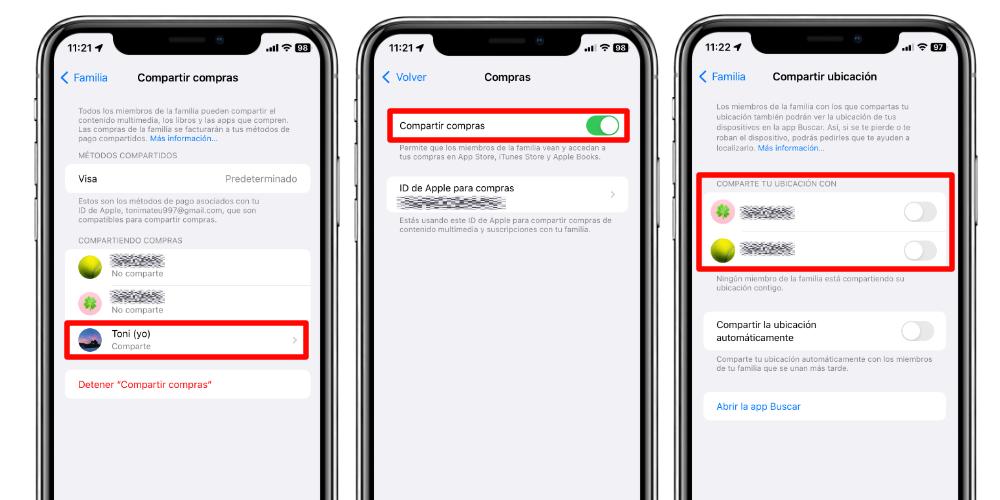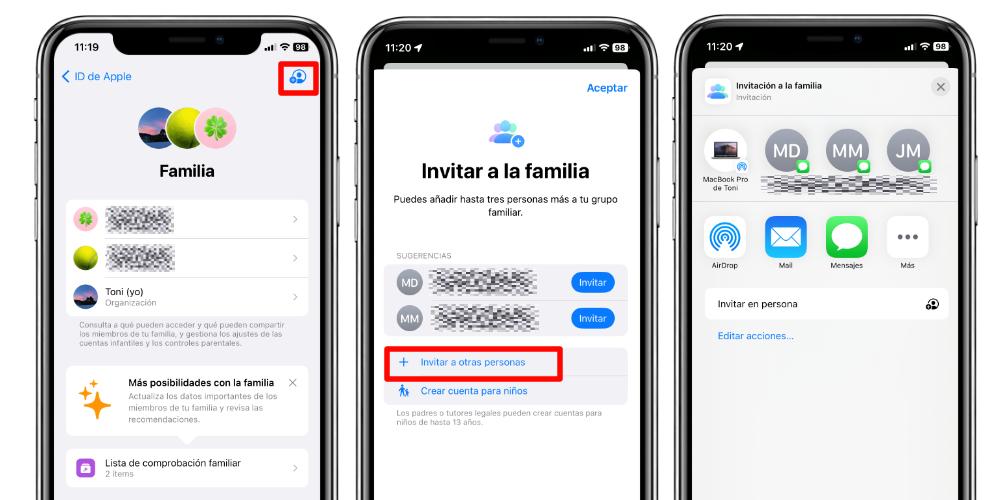
Sharing is living, the saying goes. And Apple knows it, and wants the more people, the better, to enjoy its products and services. Unlike other companies, Apple has an option called Family, with which we can share purchases, subscriptions and more benefits, with the group we select. And by the way, save us (a lot) of money.
Apple and its philosophy of sharing
Apple services are one of the company’s new banners. Streaming music, series and movies, cloud storage, video games, etc. Apple wants to cover everything, and it does so with prices that, if costs are shared, ends up benefiting the user since we will end up paying much less money. But Apple lives not only on services, and it is also possible to share the applications that we have bought in the App Store or in the Mac App Store. And not, it is not necessary that all members have to live under the same roofor connect to the same Wi-Fi network once a month.
The Apple Family group means that if you create a group, you can add up to five more people, with whom you can share whatever you want. Once the group is created, you can select what you want to share and what you don’t. And this has no additional cost and it already comes by default in all Apple devices.
Apple subscriptions are free to share
Forget about paying more for each person who enjoys the subscriptions that you are already paying for. Apple Music, Apple TV+, Apple Arcade, Apple Fitness+, and iCloud+ are the Apple services that can be shared with the family group. Of course, keep in mind that to do this, either you have to contract a family subscription, or you have to sign up for Apple One, which groups all the services. Apple One has two modalities with which you can share as a family:
- Familiar (22.95 euros per month) includes Apple Music, Apple TV+, Apple Arcade, and 200GB of storage with iCloud+.
- Premium (€31.95 per month) includes Apple Music, Apple TV+, Apple Arcade, Apple Fitness+, 2TB of iCloud+ storage.
Countries where Apple News+ is available also include the service in both plans. And if we do numbers, the accounts come out (a lot). To create a family group we have to go to Settings > Apple ID > Family Sharing. Here we can add up to 5 members, by pressing the button “+”. We select the person, a link is sent to him, he clicks on it and he is already in our group. That easy.
Share purchases
iTunes or App Store purchases can also be shared. Even the books from Apple Books that we have purchased. Within the Family settings we are going to Share purchases and activate the option. Automatically, we will be sharing our library of applications and content with our group. And yes, they can be downloaded for free on their devices, without us having to pay extra.
And what about our privacy? Will our group members see our location? In the same way that we can select the services that we share, we can maintain our privacy in Family > Share location. You can select which of the members will be able to see your location in real time. In the same way, each member of the group, even if they have not created it, can select if they want to share purchases, subscription services and their location in real time.