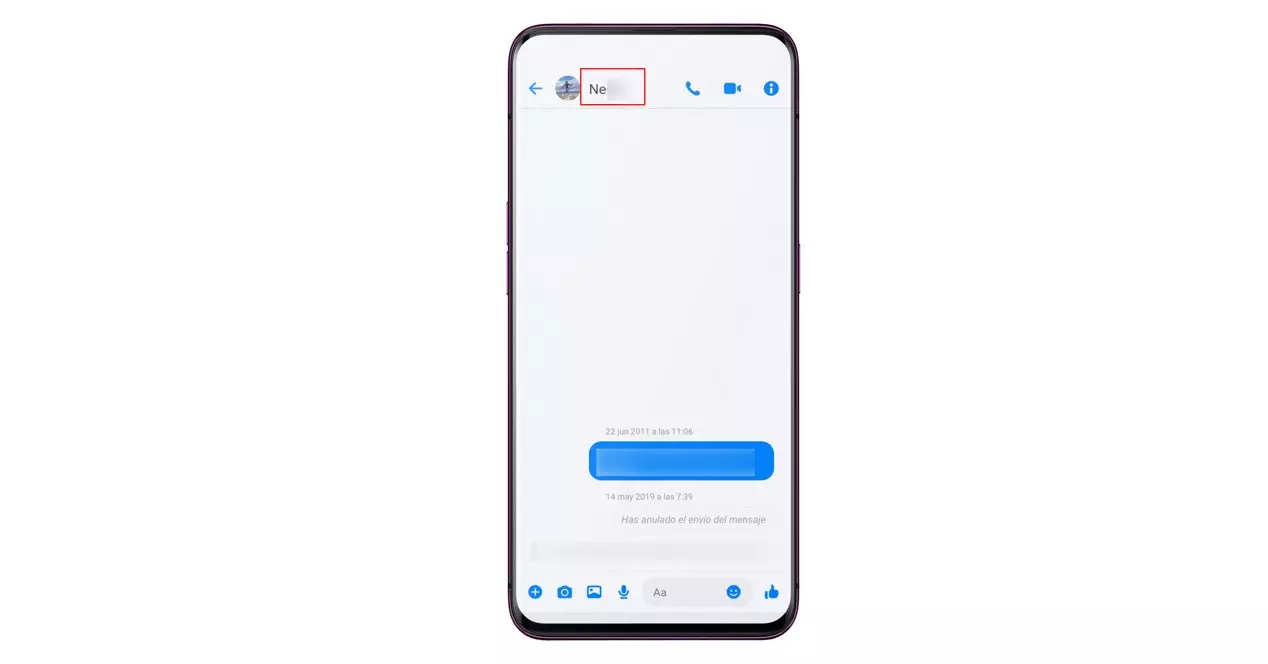- Speakers smart / command center.
- Security of home.
- illumination.
- Plugs smart.
Let’s take a closer look at each specific point.
1. Smart speakers and command centers
Get a good smart speaker is the first step to take. This will allow us to start enjoying some benefits smart at home, like looking for this recipe on the Internet, waking us up or playing music, using only voice commands.
However, the most important thing about the speaker is that It will be a unified command center for the rest of the devices that we are going to see.
This is very important, because that way we will not be with the mobile looking for the individual applications that each brand has and that will also control the rest of the things that we are going to see. Instead of picking up the phone, find the app of the lighting and press to turn on or off the room that we want, we can say to the loudspeaker: «Turn on the dining room».
Much more comfortable without a doubt.
Luckily, we have a choice and it is difficult for us to fail in the options that exist, because they are all good. In addition, the rest of the devices are almost always manufactured. so that they are compatible with the options that we are going to see.
A little advice regarding speakers before commenting on them. Unless you want something specific, like it has a screen or plays music in spectacular quality, the cheapest model is used to start in terms of home automation. Ultimately, the most important thing for that will be the assistant they carry “inside.”
These are the 3 great options.
Google Nest Speakers
They have all the power of the Google Assistant which, let’s face it, is superior to others like Siri in almost every respect. If you have Android on your phone and you are used to Google Assistant, this is your choice.
Plus, you have a lot to choose from. From the basic Nest Mini model for about 59 euros (although sometimes its price drops a lot with offers), to the Hub model, with a built-in screen.
Amazon Echo Speakers
That is to say, those with Alexa as an assistant. They are the most veteran (which also makes them very compatible) and there is also a lot to choose from.
The Echo Dots are the smallest. They start at around 50 euros, but again they tend to be much cheaper at certain times of sale and it is not uncommon for you to get the third generation for 20 or 30 euros.
You also have the models Show with screen in case you want that extra information.
Apple HomePod
If you are a fan of Apple, the HomePod Mini can be your option as a command center. As always, the integration with the rest of the brand’s devices is flawless and in the Apple store you have smart devices for your home that are compatible.
That always comes in handy, because some gadgets cheaper home automation usually have compatibility with Alexa and Google, but not necessarily with Apple.
This brings us to another important tip if you are starting to domotize. When you are buying something always pay attention to the compatibility with your speaker.
2. Home security
The next step in building a smart home is ensuring its safety.
The best way to start is with WiFi cameras. Again, the number of cameras and the features they have will depend on your specific need.
For starters, we like this Ezviz. 360 degrees, Axexa / Google compatibility, and 1080p recording for a price that’s hard to beat.
If you also need an outdoor camera, this TP-Link is a good starting option. Alexa compatible and resistant to the elements, it’s also priced at an unbeatable price.
Again, depending on the need, a search will offer us many options. As advice, take a good look at the storage mode of the videos.
If you want it to monitor a baby, an SD card may be sufficient. If you are more concerned with security itself, you may want to ensure that what you record in the event of an alert is uploaded to the cloud and is safe there.
In that case, take a good look what storage service in cloud have (if they have it) and the possible additional cost.
3. Lighting
Once we have the safe house, it is time to feel comfortable thanks to home automation. Smart lighting allows you to create spaces and moments, in addition to being able to control it remotely.
You’ll soon see the convenience of telling your speaker to turn lights off and on, but the utility doesn’t stop there. If you’re out and about a lot, you can pretend you’re not, by telling your assistant on the phone to turn on the dining room while you’re still in the office.
Definitely, the quality option is Philips Hue devices. They have full compatibility with the speakers we have seen, although it is also true that they are somewhat more expensive than the rest. Getting started with these bulbs is a good first step.
If we want something cheaper, we again have thousands of options with a little search. Xiaomi bulbs are always an excellent option in terms of value for money.
4. Smart plugs
Household appliances smart They’re expensive, and if you’re just starting out, you might want to try another initial approach: Convert some traditional devices to control with your speaker or command center.
How? With the use of a smart plug.
Connected to certain appliances, like an electric heater, for example, you can turn it on and off from the plug when you tell the plug to turn on (and let current to the heater) or turn off.
Obviously, they do not serve to make everything intelligent and the benefits are very basic. But if you’re at work and you’re heading home, you can turn on that heater along the way. Thus, you will have hot water upon arrival without having it on all day.
With ingenuity and a few plugs you can do a lot with thermostats, air filters, air conditioning, etc.
A good start can be this pack of 4 plugs smart by TP-Link. Again, if you have Alexa or Google as your command center, no problem.
Keep in mind one thing, some wizards limit what you can do with plugs smart. For example, if you’ve set one up with Google Assistant and plugged it into a heater, you can tell it to turn it off and on, for example.
However, other commands, such as “Turn off the heater in 30 minutes”, can cause a message from the Google Assistant saying that, for security reasons, some plug operations are limited.
Still, you can still do the main thing and plugs are the best way to get started and give smart capabilities to non-standard appliances.
As you can see, if you want to start automating your home and make it smart, it is very easy. Focusing on these 4 areas and going little by little, you will build your smart home and you will not have to make a large investment.
And once these stages are covered, if we see that our quality of life improves, we can now make the leap to specialized or more advanced devices, such as thermostats, refrigerators, etc.
This post includes affiliate links and The Output could receive a commission for them. Even so, the decision to include them has been made freely, by editorial criteria and without responding to any type of request by the aforementioned brands.