
Although it has several competitors, today Steam is the absolute leading digital game store in the market. There are multiple reasons for this, such as the fact that it is the oldest in the sector, its huge catalogue, compatibility with multiple platforms (including Linux, which plays an important role for Valve) and its constant addition of functions, To name just a few, they make it more than understandable that, in the end, the preference of a vast majority of users opts for it over its alternatives.
Personally, I have already commented on it on some other occasion, if we talk about digital stores Steam shares the first positions with GOG, due to CD Projekt RED’s commitment to the classics and for doing without the always annoying DRM, and with Itch.io, the cradle of indie games, in which we can sometimes find absolute gems and which, in fact, has served as the debut platform for some titles that have subsequently become very, very successful, such as Among Us.
As I said, Valve tries to keep Steam up to date exploring new features and improving existing ones constantly, whether to improve the gaming experience, the shopping experience or the more social facet of the platform, in which we can add our friends as contacts to negotiate digital asset purchase-sale operations, whether a particular game or those created and maintained by the platform itself.
Today we find another novelty, a very interesting one for users who share a local network with other players because, as we can read in a new support publication, Steam now allows you to transfer games directly over the local network. That is, if you want to install a game on your device (either a computer or a Steam Deck) and there is another system on the local network that already has it, instead of having to download all its files from the servers from the Internet, these will be transferred from the other system directly from the computer that already has them.
This, of course, will result in a huge improvement in download speed, especially if we talk about large games (like any triple A), since with very few exceptions, the speed of data transfer on a local network is always much faster than that offered by even broadband connections. In this way, a download that in the traditional mode could take one or even several hours (especially with slow connections or if the Steam servers are saturated at that time), can be reduced to a matter of a few minutes.
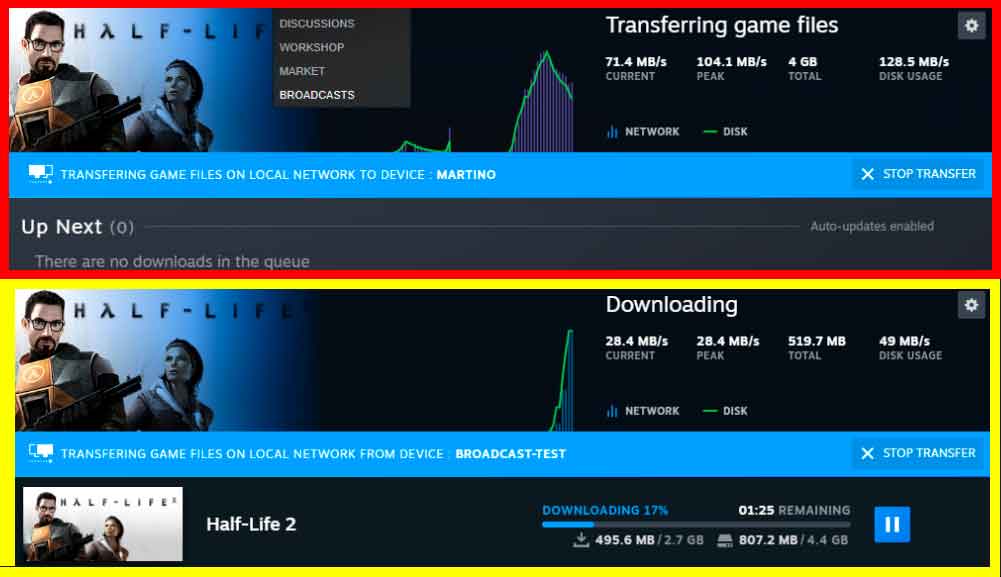
At the top, with a red border, an example of what will be displayed in the Steam client of the device that is serving the content; with a yellow border, what the user who is receiving said download will see.
This feature is currently available to users of the beta version of the Steam client., both for computers and for Steam Deck and, of course, each user will be able to select if they want to use it (and if so with what limitations) or if they prefer to continue exclusively using the traditional method, that is, downloading from the Internet. These are, as we can read on the support page, the four available settings:
- To the deactivate With this option, the client does not search for available devices or allow local transfers of game files. Files are not downloaded or transferred to other computers connected to the local area network.
- To the allow transfers only between own devicesit is possible to transfer content between devices on your LAN (by default) where you are logged in with the same Steam account.
- To the only allow transfers with steam friendstransfers are possible between devices connected to your LAN where your Steam friends are logged in.
- To the allow transfers with any usertransfers are possible between any device that is connected to your LAN and on which Steam is running.
On the other hand, it is more than likely that you are wondering at what point is privacy with the use of this new function. At this point it is important to clarify that only the generic game files will be transmitted, not those related to user profiles, saved games, etc. Anyway, this is what Valve tells us about it:
- Only files that are part of the original game are transferred. Local save games and configuration files are not sent. Files from Steam Workshop, Steam Cloud and Steam shaders are also excluded.
- If you configure your Steam client to allow transfer to friends or to any user, other users on your local network will be able to see what games you have installed.
- The transferred content is compressed, but not encrypted, since all data sent is assumed to be in the public domain.
All data received from another Steam client is verified and must match the expected content. Any corrupted or invalid data is ignored and not installed.
Thus, it seems that at Valve they have taken into account the privacy preferences of each type of user, so only those who wish will make use of this new and more than interesting feature of Steam.


