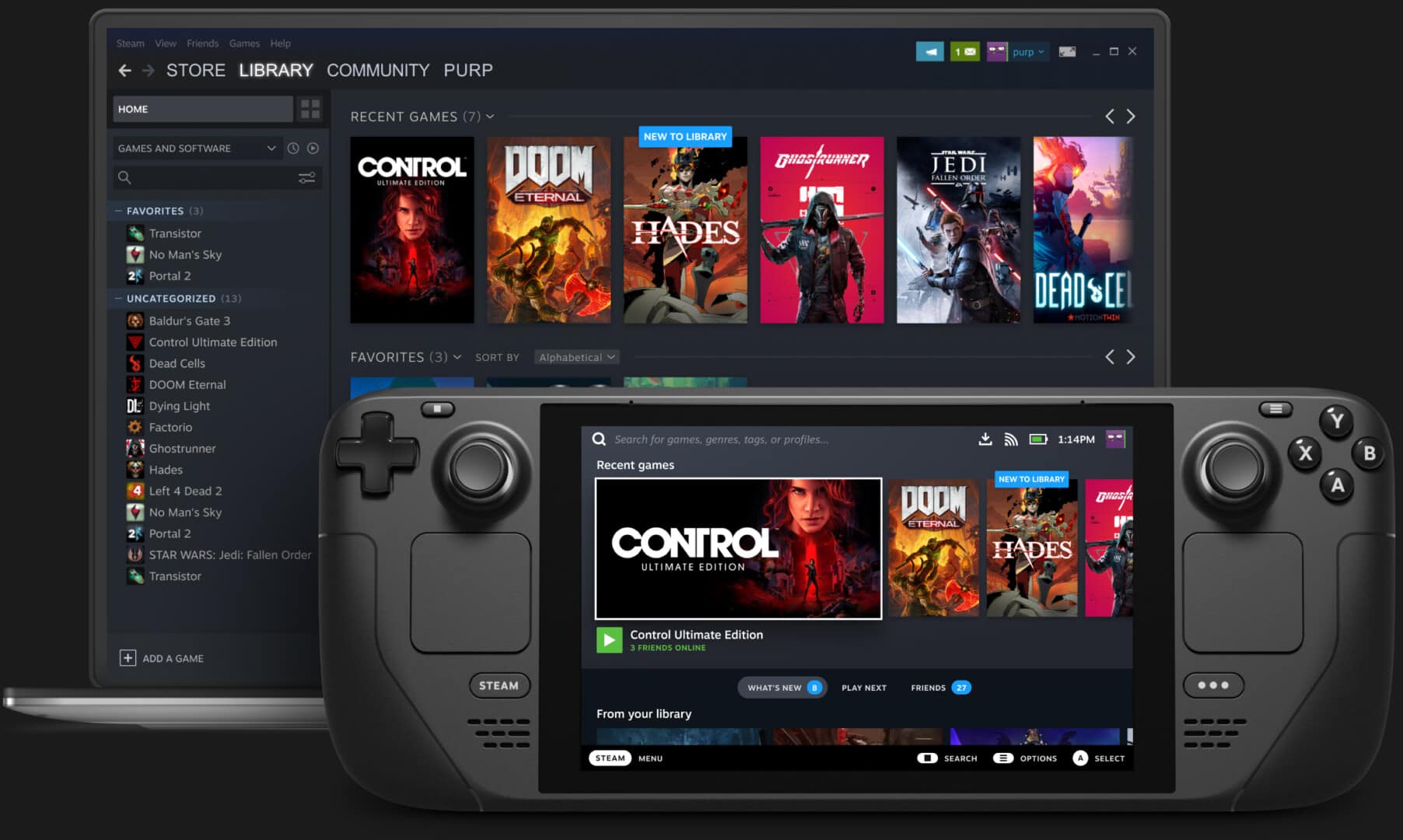In July of last year, Valve surprised us by presenting a portable console that came with the clear objective of becoming an alternative to the Nintendo Switch. We talk about the Steam Deck, a team that hides some functions that can make the difference with its rivals. Y saving games in the cloud is one of the most interesting.
We recently uploaded that, after a torrent of delays caused by problems in the production chain due to the coronavirus crisis, Valve’s next portable console would hit the market next February. A breath of fresh air for users interested in getting hold of this device. And now, the team behind the development of this portable console have talked about a feature that will make a difference with its rivals.
Follow the game on your PC after playing on the Steam Deck
As you can see in the Press release that they have published before the imminent launch of their portable console, have detailed that Valve’s Steam Deck will offer a new feature that will allow you to save your progress in any game via the cloud. Thanks to this, you will be able to continue the game on another console, or on your computer directly while your Steam Deck goes into sleep mode.
Under the name of Dynamic Cloud Sync, or Dynamic synchronization with Cloud“will automatically upload all modified save game data to the cloud before the device goes to sleep. Users can then resume their game on any PC, laptop or other device. Steam will also automatically download any changes to saved games when users turn their Steam Deck back on. Come on, you can play quietly on your console and, if you want to switch to the computer or you’re running out of battery, you can continue just as you left without any problem.
In this way, you can recover the saved games at any time. And the best of all is that Steam Deck will take care of synchronizing with the cloud so that when you want to resume the game on the Valve console, you won’t lose any of the progress you’ve made.
Note that this function will not be activated from the beginning. In addition, Valve warns developers that “However, any user who suspends their Deck while their game is running and then attempts to resume that game on a different device will be prompted to first return to their Deck to close the running process or continue without their game progress. most recent savedSo you’ll need to have this tool up and running when it’s available if you want to enjoy it. Lastly, and unsurprisingly, an internet connection will be required if you want Dynamic Cloud Sync to work on your Steam Deck.
It should be remembered that this technology is new. And it is not the first time that a service of these characteristics has been offered. For example, the Nintendo Switch offers this service, but they have had many problems in this regard, so it will be necessary to see if the technology that Valve promises works as they have indicated, since the idea of being able to continue your games as you left them in the device you prefer sounds very interesting.
It will be necessary to see how Valve manages to fulfill this promise, since the possibility of stopping using the Steam Deck and continuing to play comfortably on your PC or laptop can be the necessary revulsive to make a difference with its great rival.