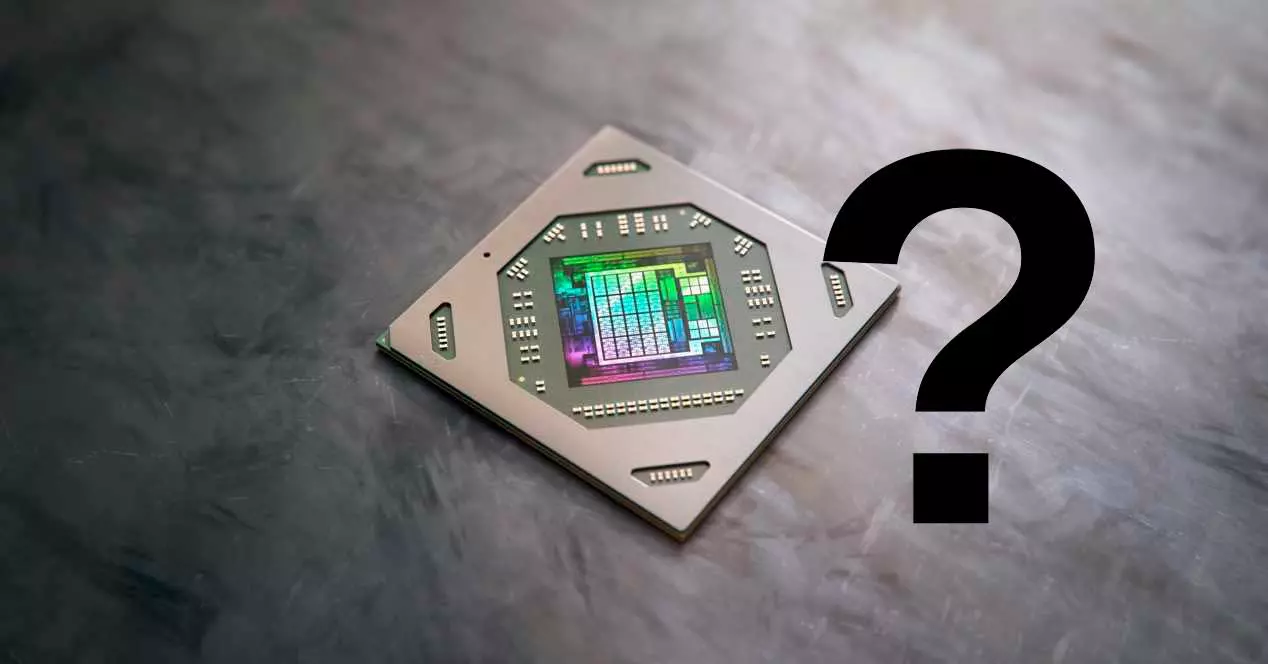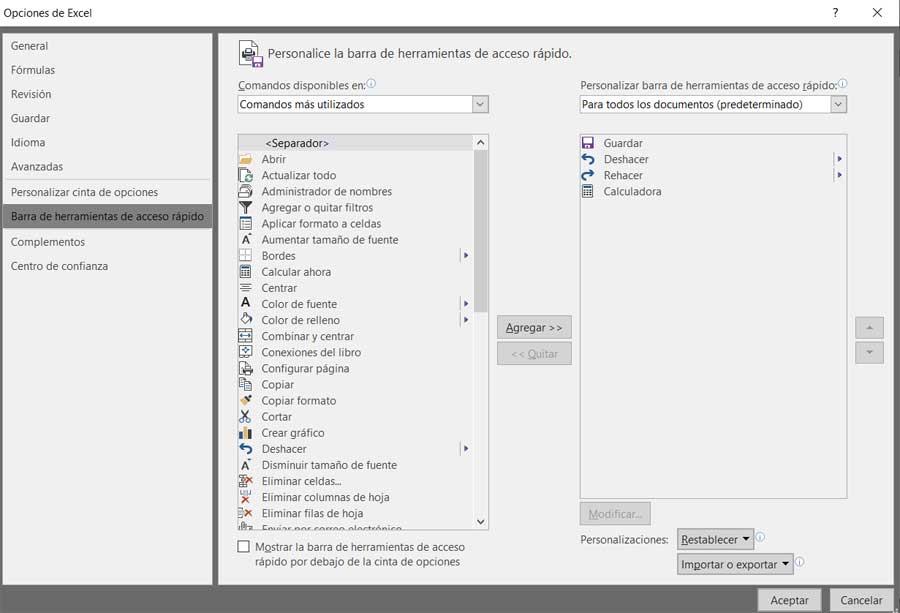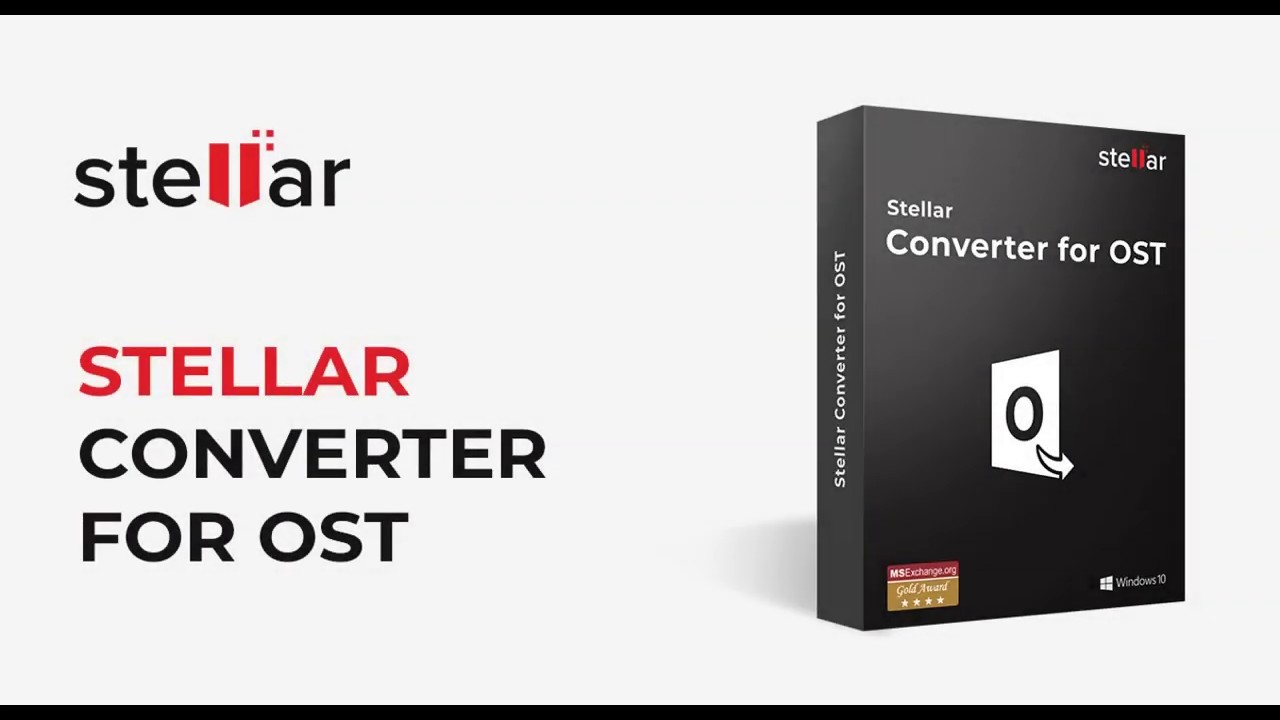
Outlook OST (Online Storage Table) is the offline storage file used by Microsoft Outlook. When you do not have internet connectivity, you can still work in Outlook using the OST file.
In case the file cannot be opened in Outlook. We can only access the file after it’s converted to PST using an appropriate software. Stellar Converter for OST, for instance, is the right tool for the job.
Stellar Converter for OST is a useful tool for OST to PST conversion that automates the process efficiently. The tool has powerful features, you can easily automate all the tasks involved in conversion. For example, Stellar Converter for OST uses the data from your OST file to automatically generate all necessary gibberish to convert it into a PST file.
This tool converts all types of mailbox components. It converts emails, attachments, contacts, calendars, etc, supporting different Outlook versions. We can easily use stellar on Windows 10, 8.1, 8, 7 operating systems.
What is a PST File & Why it’s better than OST File?
A PST file is a format that Microsoft Office has adopted. It is the preferred format for storing data in email messages, calendar events, and contacts. It has become more popular, as it can be easily transferred from one machine to another.
We should not think of PST files as only used for backing or transferring data between different computers, but also as a timesaving alternative to other file formats like OST files, which cannot be opened unless it’s converted to PST format.
PST files are a way to keep your crucial data at your fingertips that contains all your important data, formatted in a way that we can import it into other software applications or other hard drive software.
How does the OST to PST Conversion Software Help You?
The Stellar Converter for OST can help you convert your entire encrypted OST to a PST file. It helps you to move your entire OST file to Office 365
& Live Exchange. Converts Multiple OST files while keeping all of your Exchange data intact. This means that the user can migrate their emails, tasks, contacts and other items from one Outlook profile to another without any problems happening during the process.
With the help of this conversion software, you will be able to convert large-sized OST file items into PST Files. It will make your life easier by reducing the workload of all your mailbox contents. It is not difficult to use the tool for this conversion process.
All you need is a large-sized OST file or an IMAP OST file, making it easy to send it along with your email messages.
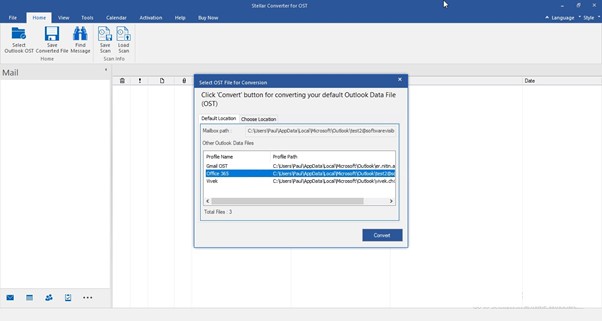
The tool will then generate a PST file faster that has all OST attachments saved in it and maintains original integrity.
This way, you will be able to convert precisely all your mailbox contents or store them somewhere safely without worrying about them getting corrupted or deleted accidentally.

When you are preparing for an OST to PST migration, you can choose specific items to be converted using the preview mode. Converting your encrypted Outlook data file can cause errors. Stellar Converter for OST converts the encrypted files to .pst file format with ease.
How to pick the best OST to PST Conversion tool?
With the popular trend of converters software for Outlook, it is important to make sure that you are not wasting time on converters that don’t work out. There are various converters available for Outlook but they come with limitations and do not provide all the functionalities like converting files to multiple formats, the original arrangement of mail items, and saving information for later conversion. We should ensure that we use the right ones for our scenarios.
It can extract all offline data from your OST file(s) in a single batch process by converting multiple files in a batch. This can save you a lot of time and get more work done in less time! In addition to extracting all emails, attachments and other items from your OST file(s), this tool can also split or merge PST files into one single file for easy transfer to others over email or other network channels. This software has a simple interface and is especially helpful for transferring data.
Why you should consider a Stellar Converter Tool For OST to PST Conversion?
The stellar Converter for OST tool can play the most important role in the company. It is not only critical for the workflow but also the process of managing documents, business processes and customer relationship management.
However, there are not many options available in the market with multiple features in one tool with an easy-to-use interface. By using stellar, you can fully automate your conversion process and manage it easily.
Why do you need a Converter Tool?
There are many reasons why you might need to a converter tool. Here are two major reasons:
- If you have been using MS Outlook for a while, you have probably used the OST file format to store your important documents. Unfortunately, this format is not compatible with most programs, which means that a lot of people just cannot convert their OST files to PST format. In fact, it can be done without any technical skills at all!
- In case the above-mentioned option isn’t possible for you, you can use an online service when converting your files from your PC. This service works on Windows PCs only.
Conclusion
Conversion of Outlook data files(.ost) is a task for both corporate and personal users. We can do it without any technical knowledge and can help you save a lot of time and effort on your tasks. In fact, the PST file format is the most popular multi-platform file format on the market today. The conversion is rather simple but still requires some careful consideration when moving from one file format to another.