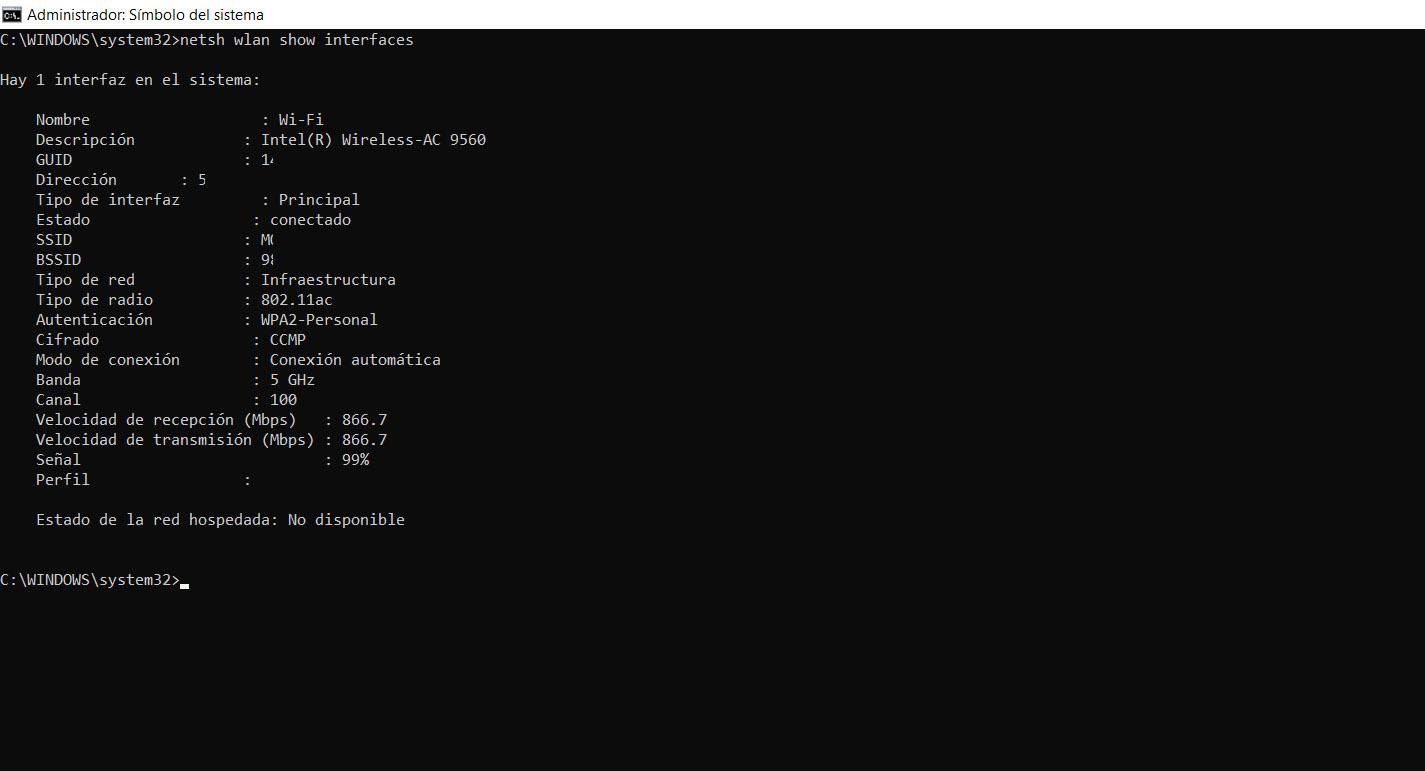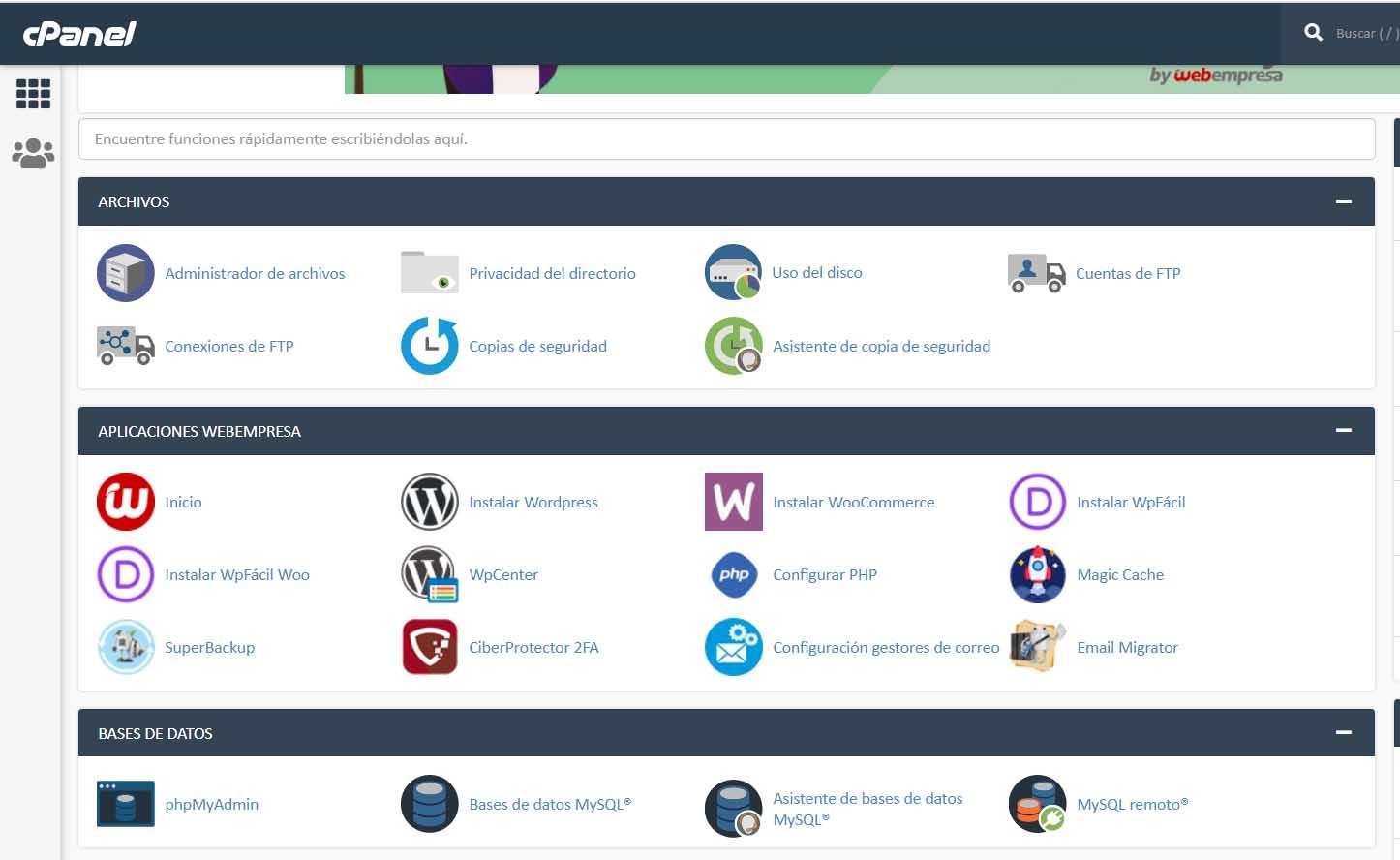
What is cPanel
As we have mentioned, cPanel is one of the options we have to use a control Panel and to be able to administer the services of our website in one place. It is based on Linux and is part of many of the main hosting that we can hire.
From cPanel we can manage the domains, see the space available on the contracted server, create and manage email accounts, install WordPress, use security tools … We ultimately have a wide range of possibilities.
We are facing a very intuitive control panel and easy to use. It does not require complex configurations or difficulties to use it. It allows us to easily create different FTP users to upload files and have more control over the content of our website.
Although it is not the only option we can have on our server, it is undoubtedly the most popular. Especially it is widely used in those who have a WordPress page and are creating their page with some of the most popular hosting. It is also present in users who use Drupal or Joomla.
From there we can configure all server content. We have a wide range of options, manage files, create backups, manage images … In short, a large number of features and options that we can manage through cPanel.
How to install cPanel
We have explained what is cPanel. We have seen that it is a control panel widely used to manage all the content of our website and that it is available in the main hosting that we can hire. Now, we will also explain how we can install it.
Keep in mind that the normal thing is that when hiring a web server the cPanel is already installed. We will not have to carry out any added action, beyond the configurations that we want to carry out. However, in the case that we have a compatible server and in which we want to install cPanel, we can do it.
We have seen that it is based on Linux, like CentOS. Before installing it, we are going to update the server. To do this we execute the command yum update.
Later, once we have made sure that we have the latest version installed on our CentOS server, we are going to install Perl, which is the language in which it is written. We have to run the command yum install perl.
Once this is done we have to install Curl. It is a requirement to be able to download the cPanel installation script. The command in this case is yum install curl.
The next step is to add a hostname. It is a requirement. Let’s take myserver.mydomain.com as an example. You have to change it to the one that corresponds and execute the command hostnamectl set-hostname myserver.mydomain.com.
When installing cPanel we will have to disable or eliminate the network administrator service. We will have to execute the commands service NetworkManager stop Y chkconfig NetworkManager off.
We will also have to disable SELinux temporarily. SELinux is the main security defense of the Linux Kernel, and it is better that it is disabled to avoid access problems when we install cPanel on CentOS Server. We can use the sudo setenforce 0 command to disable it.
Once we have carried out all the previous steps that we have indicated, we would simply have to install cPanel. To do this you have to run cd / home && curl -o latest -L https://securedownloads.cpanel.net/latest && sh latest. The installation will take more or less depending on how our server is. When we have installed it, we will be able to enable the parameters that we had previously deactivated.
Therefore, following these steps we can install cPanel on our server. Keep in mind that it is necessary to have a series of requirements, although as we will see below, they are basic.
Requirements to install cPanel
Keep in mind that it is necessary to have a series of requirements to be able to install cPanel. The first thing will be to have a dedicated server or VPS server. Must have like operating system CentOS (the one we have explained as an example), RedHat or CloudLinux.
Regarding the level of hardware, you also have to have some minimums. However, it is not something really demanding. The normal thing is that with any server that we have today it is more than enough. You will need 2 GB of RAM, a CPU core of at least 2 GHz, 20 GB of hard disk (either SSD or HD) and have an up-to-date operating system.
From there, once we have made sure we have the requirements we mentioned, we could install it without any problem. We must configure it with our data and carry out the configuration that we deem appropriate so that it works as well as possible.
As important advice when it comes to install cPanelAlthough it is something that we must apply to any other system or tool that we install, it is to create a root password that is strong and complex. It should contain letters (uppercase and lowercase), numbers, and other special symbols. All this also in a random, unique way and that has an adequate length.
It is also necessary to keep it updated frequently. This way we can correct possible vulnerabilities that may arise and that could put our security at risk. There are many failures that arise in this type of service. Problems that can be exploited by hackers to carry out their attacks. Thanks to patches and updates we will be able to correct them and thus avoid problems.
In short, following these steps that we have mentioned we can install cPanel on our server in case we do not have it already installed. It is, as we have mentioned, one of the most used and most useful control panels to manage our website and all the services it has.