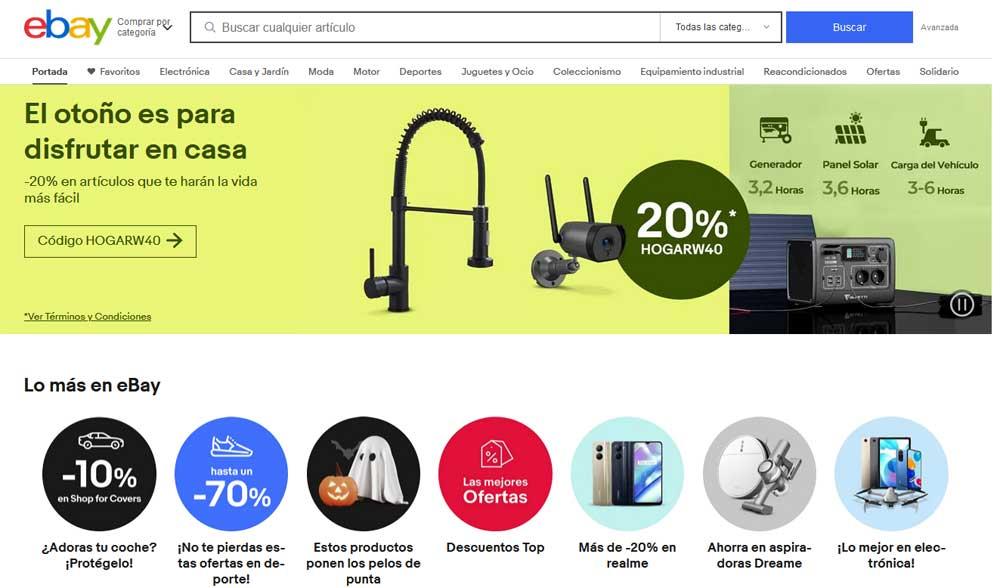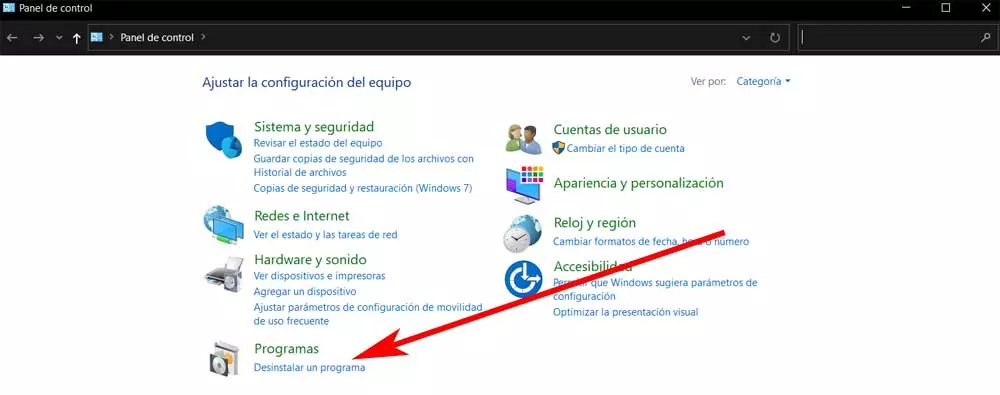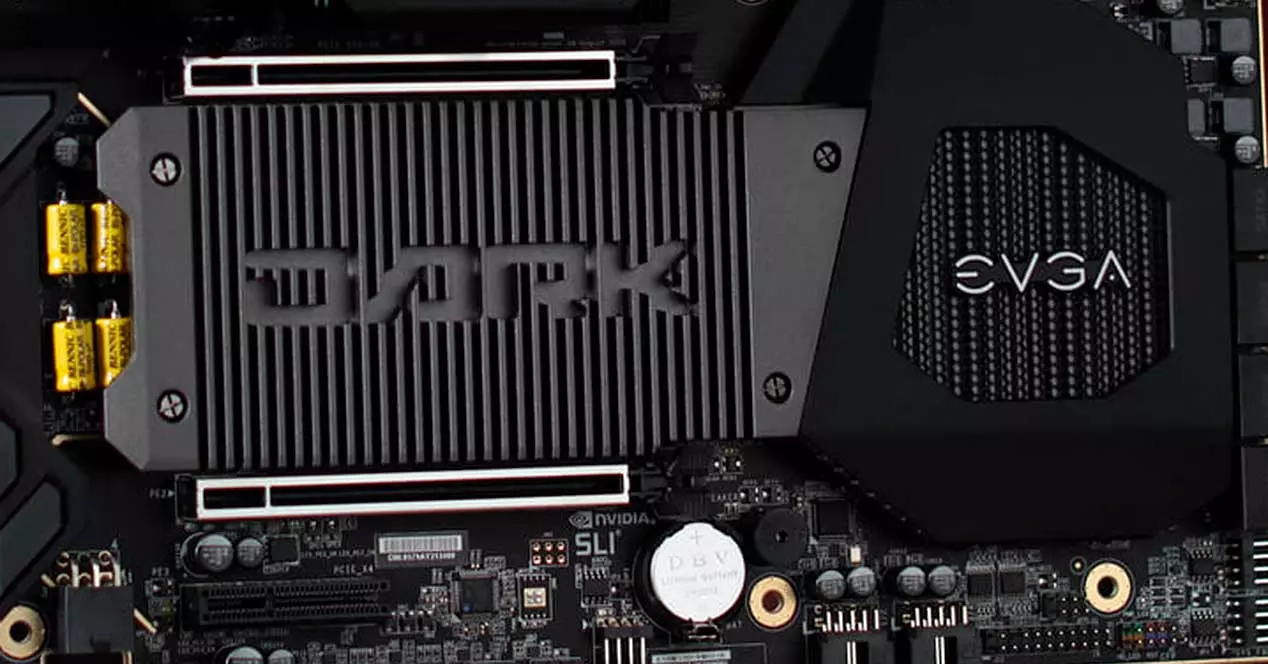One of the great secrets of Windows 10, as with the vast majority of operating systems, lies in the updates that its developer sends us. In this case we find several levels of these being 21H2 the last major update that came to this version. (societyofrock.com)
The software giant usually makes this type of important element reach its users gradually. In this way what is really achieved is to try to mitigate or avoid the failures that these updates may cause on unsupported computers. In this way and with the passage of time, the errors that appear, and that are practically inevitable, are corrected.
Well, right now those from Redmond say that the last great Windows 10 21H2 update is now officially ready for everyone. We must bear in mind that version 22H2 of this Windows will arrive at the end of this year. However, currently version 21H2 is the last feature available. Hence precisely the importance of this moment in which those from Redmond announce the global availability of it.
This means that all those who still have installed some older version of the operating system, they should already be able to install through the Settings application. As is common practice with most software developers, Microsoft recommends that we update computers to the latest version of Windows as soon as possible. So what we achieve is to make sure that we take advantage of the latest features and protections available at that moment. But until now not all computers were compatible with this version of the system, so they were not updated automatically.
How to upgrade to version 21H2 of Windows 10
At this point we will say that Microsoft released version 21H2 of Windows 10 in November last year 2021. This feature update just brought us a few new things to the operating system. Therefore, it was considered quick to install on computers running the versions 2004, 20H2 and 21H1. At the same time, we must take into consideration that over the months these old versions of the software stop receiving official support, hence the importance of updating Windows.
It’s also important to know that most of the changes that arrived here are included in the monthly cumulative updates released since then. With everything and with it, Microsoft recommends its installation as soon as possible for both end users and companies. To receive this software element automatically we can do it through the Settings app. We just have to use the Win + I key combination and go to the Updates and security / Windows Update section.
Thanks to the global availability that we have told you about, all computers should already be able to receive the latest version of the system automatically. In addition, we must bear in mind that this is a process that should not take too long due to the small size of the Windows 10 21H2 update.