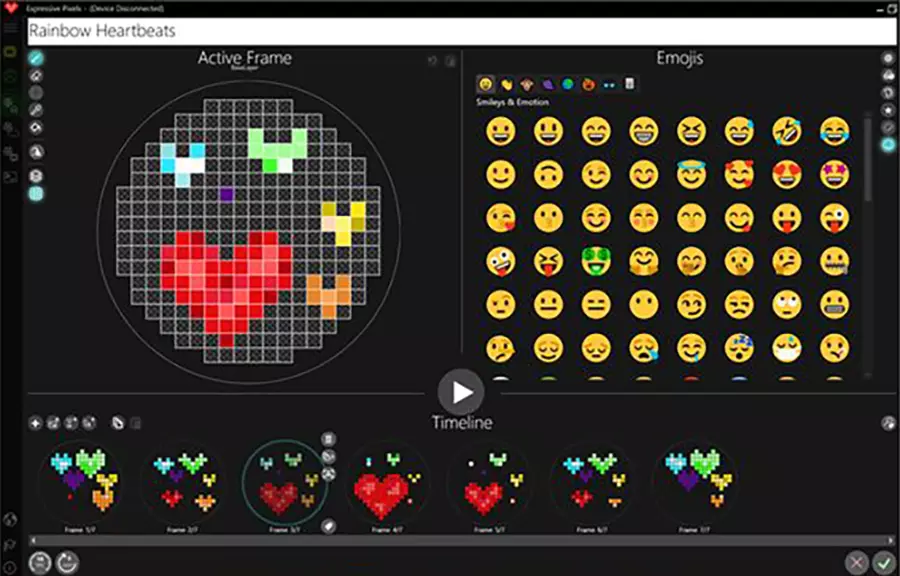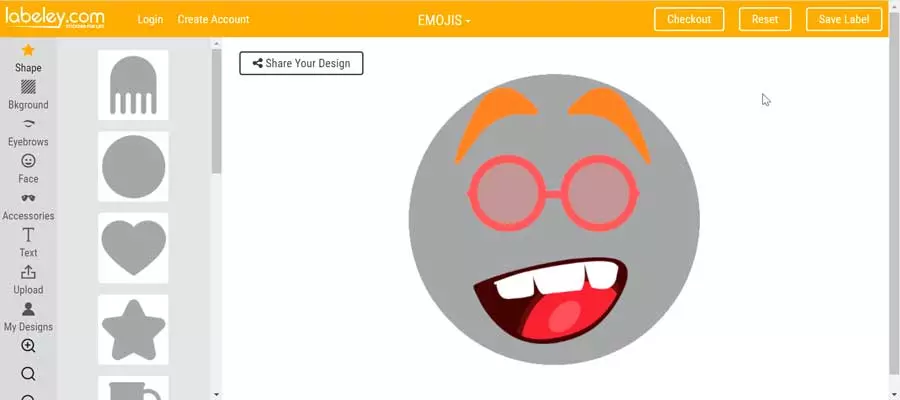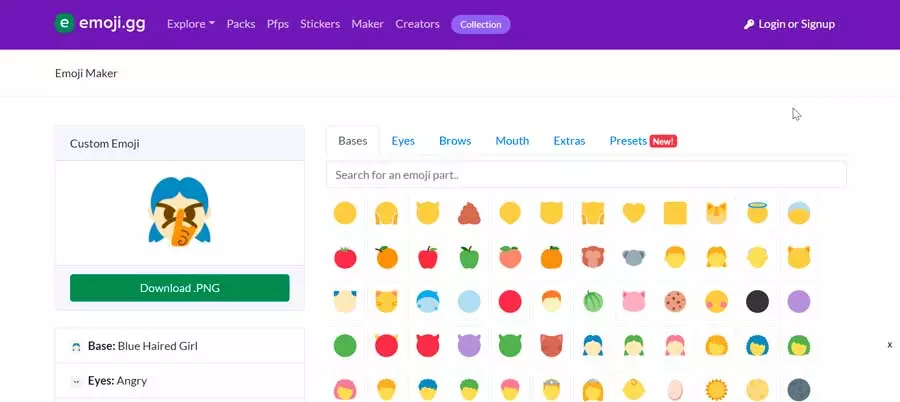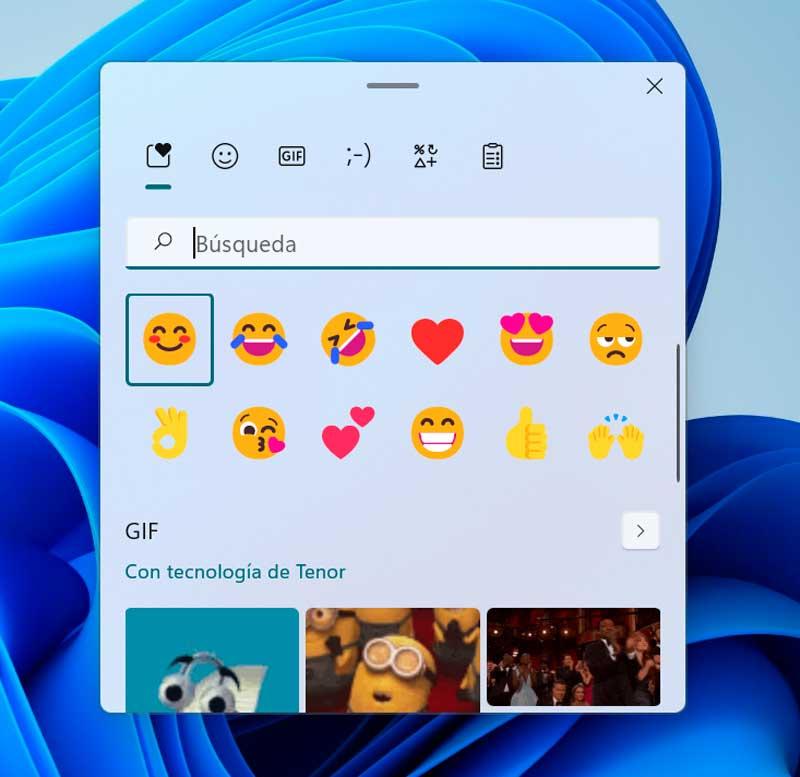Among these we find those that refer to the tonality of the face, eyes, hair, hats, glasses, nose and mouth, etc. We will only have to click on it so that it is added automatically and modified as many times as we want. Also, once we place it on the face, we can move and resize it as we want.
We can download Moji Maker for free from the Microsoft Store.


Developer: Amazing Man
Microsoft Expressive Pixels
This open source application created and developed by Microsoft allows its users to create, express and share through animated and static visualizations. Emojis have become increasingly relevant and Microsoft knows it and that is why it insists on promoting that the best way to maintain communication is with the emoji creation. The app’s online community gallery works with Microsoft Azure to allow users to share animations using emojis.
That is why Expressive Pixels is in charge of allowing programmers to have the ability to create animated emojis for LED screens, although they can also be used without an LED screen and on another device, as well as inserting animated GIFs into emails.
If we want inside this Microsoft application, it is possible to download it from the Windows Store.


Developer: Microsoft Research
Websites to create emoticons
If we want to create our own emoticons without having to download any software to our computer, we can use different web applications that will allow us to carry it out easily.
Angel Emoji Maker
Possibly, for many, it is one of the best web options for create emoticons for free. It offers different predefined shapes to design them, as well as a wide variety of objects organized by categories, with which you can customize eyebrows, eyes, mouths, noses, hands, beards, glasses, etc. It is a simple application to use because it shows us an empty canvas to create our own emoticon and on the left side we will have all the elements to be able to customize it.
On the very basis of the emoji we can change shapes and colors, add eyes, eyebrows, mouths and all kinds of accessories and complements. Not only can we create our own custom emoji, but we can also share them with whoever you want. It’s very easy and entertaining at the same time, and best of all, it’s free.
To create emojis with Angel Emoji Maker, just click on this link to its official website.
PiZap
Another popular website from which to create custom emoticons is PiZap. It has an interface in which we can find a fairly intuitive editor, where we can see many bodies of different shapes and colors, so that we will be able to create our emojis as we like. In addition, it has a lot of stickers with eyes, mouths, hands, noses, ears, etc.
It also has the possibility of adding text, and even painting or drawing graffiti on the emojis themselves. Once we have created them to our liking, we can download in PNG format or share them directly with our friends. The only drawback is that, to access it, it will be necessary to register with our username and password, or access with our Google, Facebook or Twitter account.
We can access PiZap by clicking on this link to the developer’s website.
Labeley
Another website from which we can create our own custom emojis. Like other similar proposals, it offers us a blank canvas, where we can create our emoticons. It also has a panel on the left organized by categories where we can choose the different elements to add to our creation.
Once finished we can share it on social networks such as Twitter, Facebook or Pinterest. Of course, to be able to download it to our computer it will be necessary to checkout. Depending on our country and the size in which we want to download the emoji, its price will vary.
To start creating emojis with Labeley, just go to their website.
Disney Emoji Maker
This website allows us to create emojis in a simple way. It offers the possibility of choosing if we want to create a boy or girl emoticon, being able to customize the color of the face, hair, eyebrows, eyes, mouth, hair and hairstyle, and add some accessories such as glasses, hats or various stickers cartoon. To start, once on your website, just click on the “Emojify me now” and all the necessary materials will appear.
Disney Emoji Maker, which is the only game where you have the opportunity to create your own emojis, and not just any emoji, but emojis that have Disney characters, like Mufasa, Ariel or other characters. At the bottom of the game screen you can find the buttons, which represent a different aspect of the emojis. Just click on them to change their appearance and try as many combinations as you want, until we like the emoji you have created.
Start creating and customizing your own emojis with Disney Emoji Maker.
Emoji.gg
We are talking about a simple web page that will allow us to create the character that we want in the form of emoji in a simple way and, best of all, for free. Once we access its website we can find the bases for the creation of the emoticon, which is not reduced to human faces, but can also be a fruit or an animal. Later we will go adding aspects such as eyes, eyebrows, mouth, hands or other elements until the desired image is achieved.
Each of the elements can be found in its corresponding tab on the right side, while on the left side we can see a preview of our emoji at all times. Once we have finished the creation we can download it to our computer in PNG format clicking on the “Download” button.
Windows has its own emoticons
If we are not too good at creativity to create our own emojis, we should know that Windows has its own emoji template. emoji and symbols that we can use when writing on our computer. Even in the new Windows 11 searches have been added for gifs Regarding the version of Windows 10 we can also add them. We can activate them by pressing the keyboard shortcut Windows + . (point)”.
From its panel we can search for the emoji we want and enter it where we are writing just by selecting it. We can search them by hand or by categories. It is true that its design is not as elaborate or as striking as those that we can find on our mobile phone, but they will serve us to fulfill their function. In addition, we can find the famous Kaomojiknown for being Japanese emoticons that show faces and emotions in a fun way.