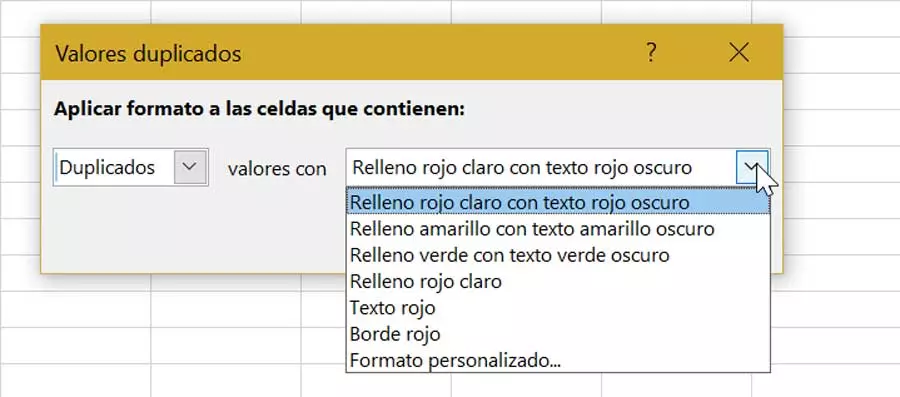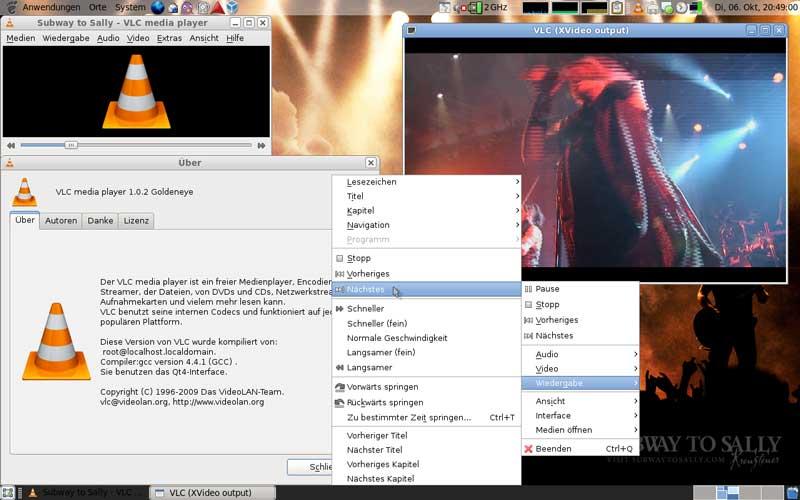
On many occasions, the difficulty of making the move from Windows to Linux is reflected depending on the type of user we are. If we like everything we see, even if we are not sure what it is for, then the change can be somewhat complicated, but if we only require using daily tasks, it should not be so complicated.
The difficulty of Linux will depend on the use we make
When it comes to changing Windows for Linux, it can be similar to changing a car with an automatic transmission for another with a manual transmission if we have never used it. At first it will cost us a bit, but as we adapt we will feel more comfortable. Everything will depend on the use that we are going to give it. If we only need to surf the Internet, play multimedia content and perform office automation work, we should not notice big differences in their use. We will can install and use common applications like VLC, Skype, Chrome, Telegram, Spotify, GIMP, LibreOffice, among others.
On the other hand, if what we want is to learn to manage the operating system or we like to play with everything we have around us, in that case it may be more complicated for us. Keep in mind that Linux will allow us to do everything, so knowing the operating system in depth at that level requires a lot of time, patience and hours of practice. For novice users it may be interesting to try distros like Ubuntu Y Linux Mint which are more manageable, and avoid distros like Debian or Slackware which are much more complex.
At first it may happen to us that making any change, no matter how minimal it may seem, causes us to run into errors that can be considered natural while we start and learn to move through the operating system. For example, hardware doesn’t always work out of the box and may not recognize all peripherals, so it may take time for research and setup to get them working.
Using Dual Boot or virtual machine, a good start
If we have doubts when it comes to taking the step towards Linux, a good start may be to try Linux without having to detach ourselves from Windows. For this we can choose a Dual Boot boot that allows our PC to start Windows or Linux according to our needs. This will allow us to discover the Linux universe little by little without having to detach ourselves from Windows in case of problems. For the installation of a distro like Ubuntu or Linux Mint, a USB stick and a program like Rufus are enough to carry out the conversion and a wizard will guide us through the whole process.
Likewise, the using a virtual machine In Windows it can allow us to try different Linux distros, which will allow us to check which one suits us best and which one may seem easier to use at first, and then gradually go deeper into its characteristics. Do not forget that Linux has many distributions, some more complex and others easier to use.