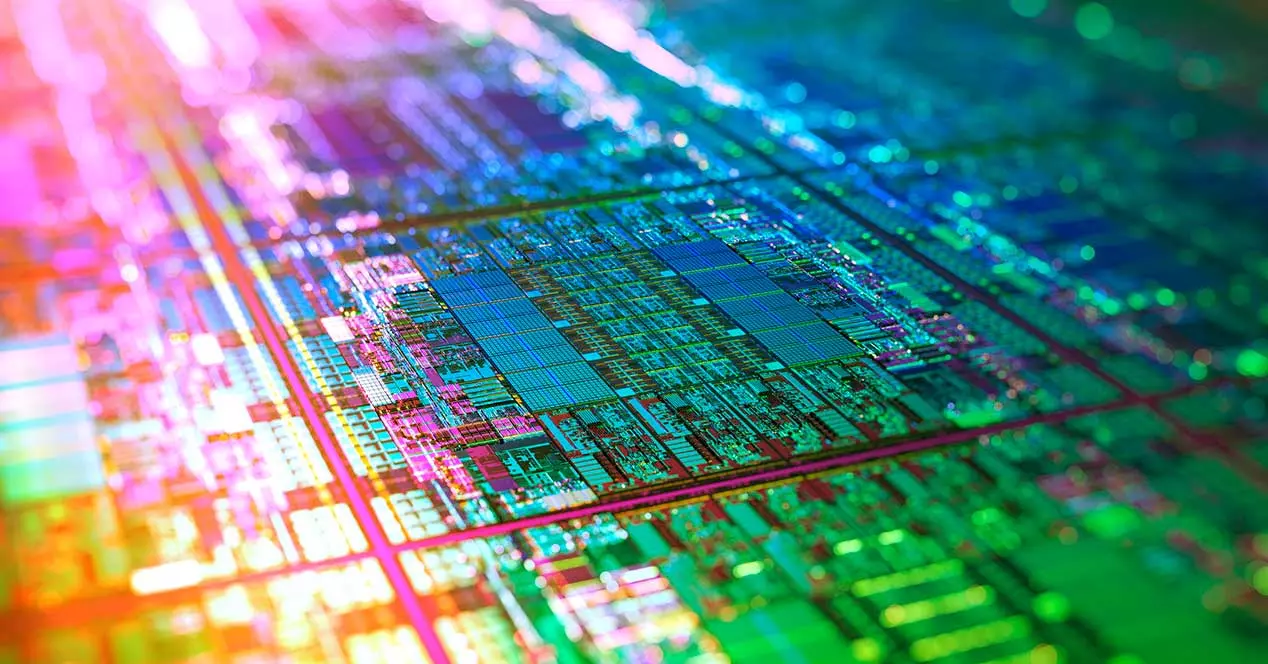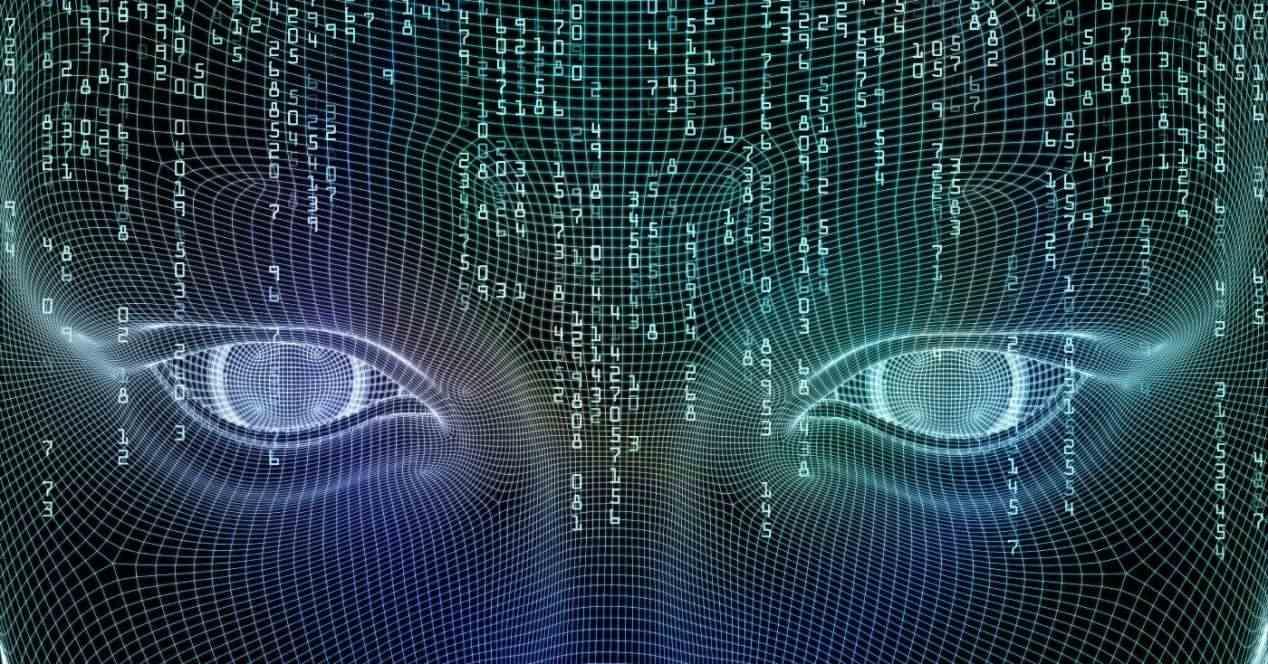Most prefer not to put at risk all the more or less private and personal files that they store on their computers. At the least expected moment, some type of attack can occur, especially if we are connected to the Internet, which puts all of this at risk. Hence precisely the importance that programs in the form of antivirus that we install and use on our computers. In fact, this is something that is even extensible to mobile devices.
Windows Defender is an excellent solution built into the system from those of Redmond, although we have many other similar solutions from third parties. There are various companies more than established in the market that offer us security products for this type of task. One of the software solutions with these characteristics that has been around for many years and continues to gain users is Spybot – Search & Destroy.
Here we find a program full of functions that take care of our Privacy & Security with a free edition and others of payment. We just have to download and install the program from its official website. Next, we will be able to benefit from the many features related to the protection that the application offers us. Not only is it responsible for preventing the arrival of various types of malware. Spybot – Search & Destroy goes a step further to heal us in terms of other sections of the system.
Windows registry safe with Spybot – Search & Destroy
First of all, we must bear in mind that one of the most important elements and that many times goes unnoticed in the Windows system, is your record. Here we find a database where the system and many of the installed applications save all kinds of configurations. Hence, to modify it we must know very well what we are doing.
But whether we like it or not, sometimes this element is damaged, either by its intensive use or by some type of external attack. Precisely for this reason, the program to which we refer has a built-in function that helps us keep this record safe. Specifically and completely integrated into the program, we find a system registry repairer that will be very useful in Windows.
Specifically, we will have at our disposal a function focused on carrying out cleaning and repair tasks in a series of categories in this section. Keep in mind that these improvements could positively affect the user’s experience with the Microsoft system. Thus, what is achieved from a fully automatic mode is to delete or those damaged or missing entries.
To achieve this, the program offers us several options such as locating files that have been recently moved. Something that we must also take into consideration is that this is a very delicate element in the system, so handling it by hand is not recommended. It is always better to use trusted applications, as is the case that we mentioned about Spybot – Search & Destroy.