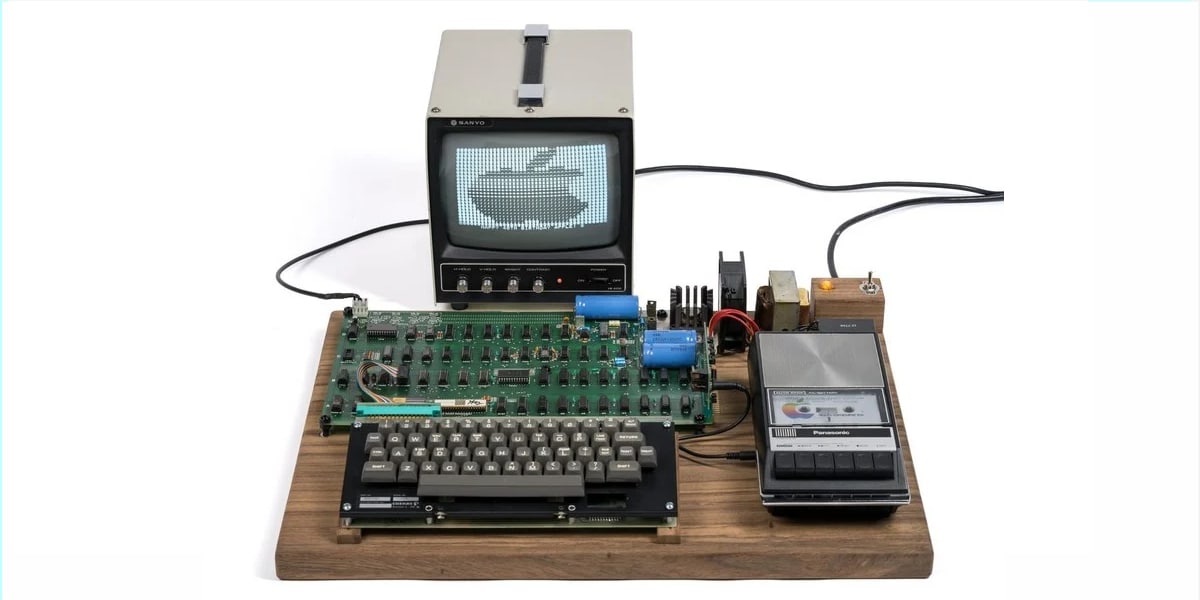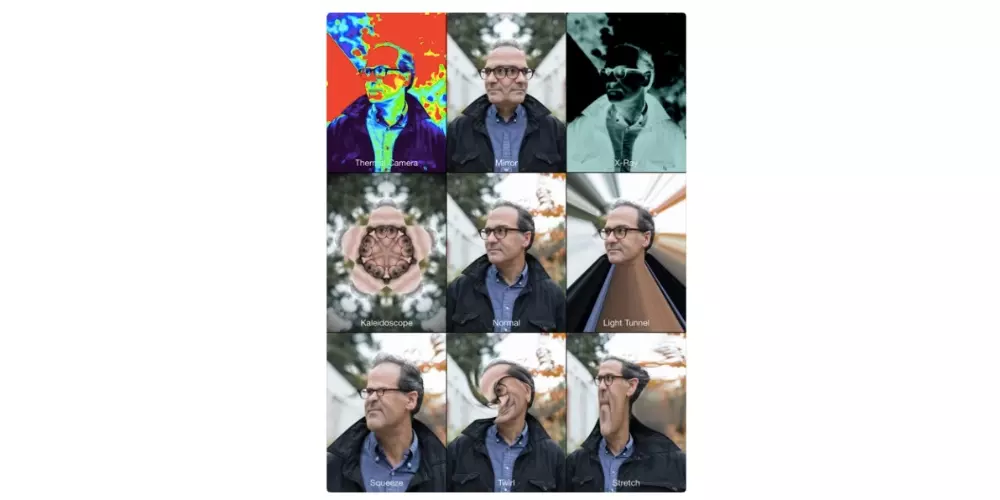
Photo Boot is one of those apps that are already installed by default when you buy an iPad or a Mac. With it you can take photos. It is not one of the most used apps, but if you want, you can use it a lot. Although it is more practical to take photos with the normal camera, this app can be quite useful if you are looking for funny photos and entertain yourself with funny effects and filters. In this post we tell you how you can use it from your iPad.
It is true that some of these apps that come already installed from the factory are often not very useful and often end up in folders that are barely used or even deleted. In this case, Photo Booth is one of the applications that is less complex to use, since it doesn’t have functions that you’re going to have to break down to get the most out of them.
Really, as its name suggests, Photo Booth is an app to take photos, but with the peculiarity that it has really funny and fun effects that will make you take images full of smiles and a lot of fun. We encourage you to give it a try, since for family reunions it can be really useful in order to immortalize moments of happiness, it can even become the true protagonist of the meeting.
Follow these steps to use Photo Booth from your iPad
As we have said, Apple only has this app for two devices: iPad and Mac. Although it is not the most common, the Cupertino company has made a clear difference between the two apps. They are not exactly the same, and in one there are many more filters and more options available to play and use. The operation of Photo Boot for iPad is more than simple. Once you enter the app, the interface is ready for you to take pictures.
First of all, you will have to choose one of the nine filters that are available in the app. Once you click on one of them, put yourself with the pose with which you want to appear in the photo. Finally, hit the button to take the picture. Once you have taken all the photos and videos, they will appear at the bottom of the screen, and if you click on any of them you can export them through the share menu that you can see at the bottom left of the screen. If you want to change the filter, you just have to go back by clicking on the filter icon located at the bottom left of the screen.
As we mentioned before, in the iPad application, you have up to 9 different filters available that we list below.
- X-rays.
- tunnel of light
- Stretching.
- Mirror.
- Normal.
- Swirl.
- Thermal camera.
- Kaleidoscope.
- Compression.
The difference of this app between the iPad and the Mac is that with the Mac you will be able to record video, however with the iPad you will not be able to do it. This is a small difference from the ones we mentioned above, which make the functions of the Mac a little higher than those of the iPad. Even so, it is an app with which you can have a good time and get some fun photos.