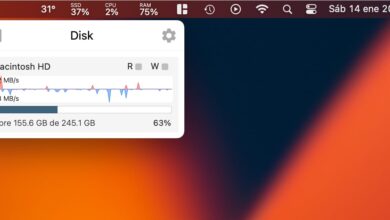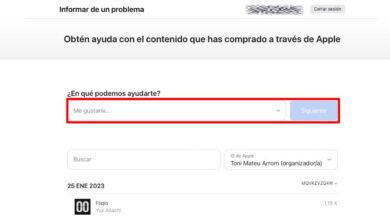We all know that Apple devices are the ones that receive the most updates at the end of the year. Although a priori it may seem like a nuisance, it is a guarantee to know that the company is always concerned that our devices work safely and with the latest advances that are incorporated in each version of the software of each device.
Today it was the turn of the AirPods 3. We do not know what news the new update can bring, or that it is simply a correction of a localized error. But the fact is that if Apple has launched it, it is best that we update our AirPods 3 as soon as possible.
Apple is always on the lookout for providing the highest possible security and features for its devices. And that is achieved with constants updates of their software. Although it may seem like a nuisance to users, it is proof that Apple is always ensuring that they work properly.
From the complication that a macOS system can represent for Macs, to the most “simple” firmware of some AirTags, all are constantly evolving by Apple software engineers, and there are several updates at the end of the year.
Today it was the turn of the third generation of AirPods. Apple just released the version 4C170 of your firmware. As usual, the company does not explain what new features it brings compared to the previous version, but that does not mean it is no longer important, that’s for sure.
How to update them
And as usual in certain devices such as AirPods or AirTags, Apple does not let you force a manual update of your AirPods to the new firmware versions. Instead, the company says that the new firmware versions will be installed when the AirPods are connected via Bluetooth to your iPhone.
The only thing you can do about it, is to check the installed version in your AirPods, and leave them connected by bluetooth to your iPhone so that they update themselves.
To do this, open the “Settings” application on your iPhone, and access the “Bluetooth” menu. Find your AirPods 3 in the list of devices and tap on the “i” next to them. Look at the “Version” number. The new firmware version is the 4C170.
If this is the version that appears on the screen, it means that your AirPods are completely updated. If you have a lower one, like the 4C165, put the AirPods to charge, and open the case to connect with the iPhone. After a few minutes, check the version number again and you will see that they are already up to date.