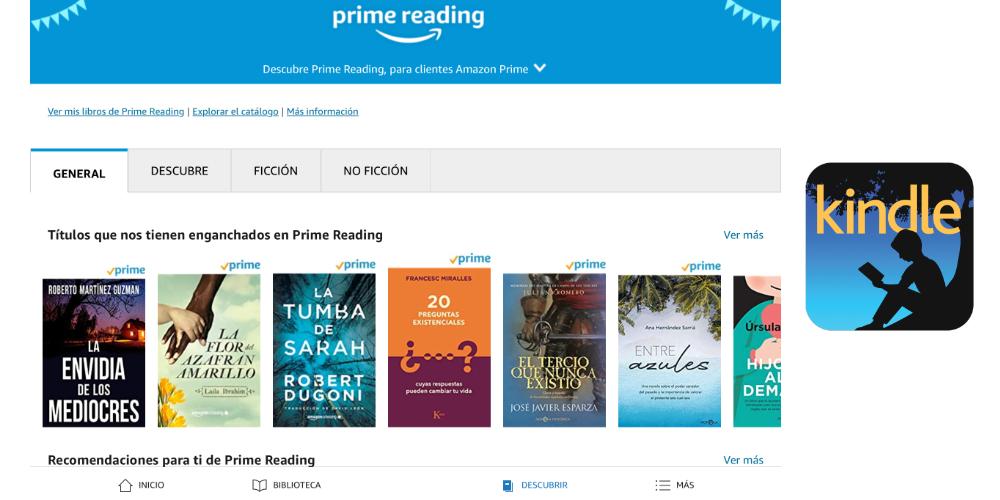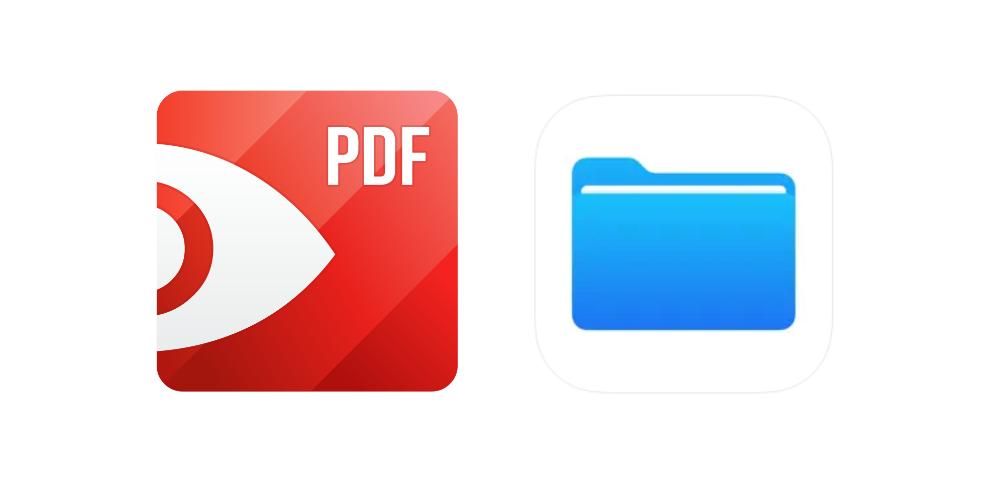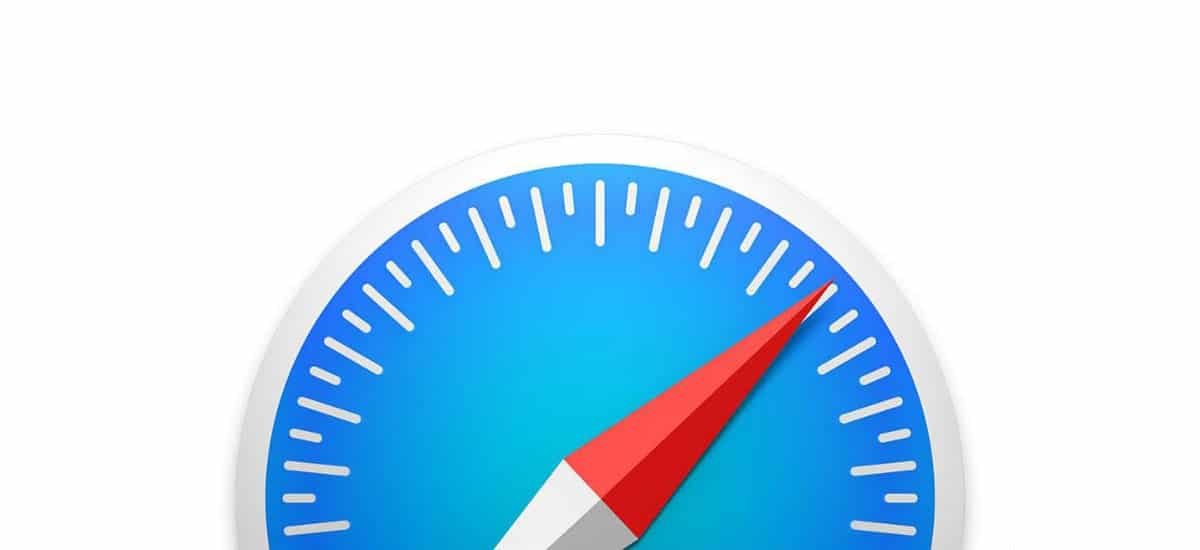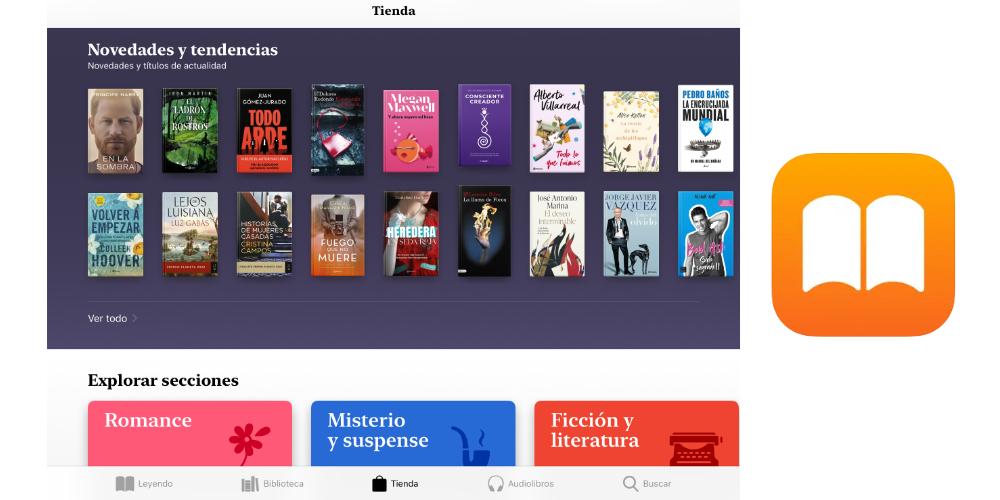
If reading is your thing, in this post we will introduce you to the best applications that you can use on your iPad to read books, both in .epub and PDF formats. So, if you are interested in knowing them, for get even more out of your iPadIn this post we explain how you can do it. Also, some of them, you probably already have.
Read more and better on your iPad with these apps
The first application that we recommend is the Apple’s official app. And that, in addition, it is already installed by default on our iPads. These are Apple Books or Libros, as it is known in Spain. It is a very complete application, since it not only allows you to read or import books from anywhere. But it also has a built-in store, from which we can download a huge number of books. Not all of them are free, but there are always very interesting offers, so if you are looking for an “all-terrain” app, Apple Books is one of the best.
Amazon bets strongly on reading on iPad
Amazon is one of the great exponents of reading in digital format. At the time, the ebook became fashionable, under the Kindle brand. And thanks to this, it is also possible to turn our iPad into a full-fledged Kindle. And it is that the Kindle app will not only help us to read the books that we have purchased through our Amazon account.
It is also a huge showcase, both when buying books and reading them for free. The application has the services Prime Reading and Kindle Unlimited. For its part, Prime Reading is included if we have an Amazon Prime account, and allows us to read a large number of books at no additional cost. It even allows downloads of these, to be able to read them without internet. In the same way, Kindle Unlimited, is a service that is contracted separately and gives access to the entire available catalog of Amazon books.
PDF Expert is a great alternative to read PDF books
If you want a nice interface with options to annotate and underline (and so on) make your books “more yours”, but in the digital field), PDF Expert is an excellent option. It allows you to import documents from cloud providers, files downloaded by email and files stored in the memory of our iPad. The latter means that it connects with the “Files” app, the iPad Finder, to be able to open documents immediately. You can download it from the App Store.
The Files application also allows us to read books in PDF
The default iPad Files app also offers us the ability to open and read books and documents in PDF format. Although, in this case we do not have the possibility to make changes to the document, such as annotations or underlining, it offers a simple experience. Without complications. You open your document and read it. Just as it happens in the “Preview” mode of Mac, when we open PDF files. The good thing about this app? You already have it installed!