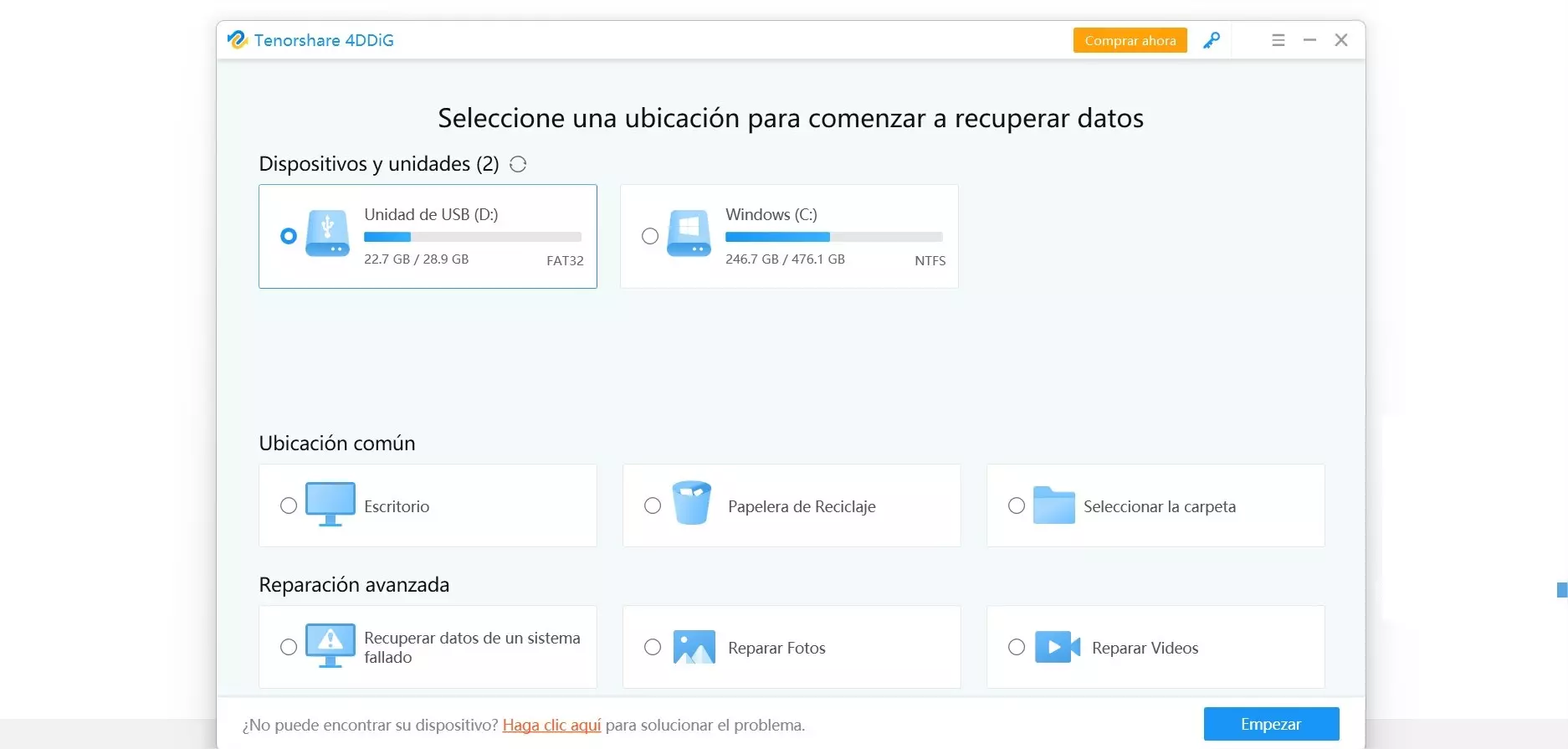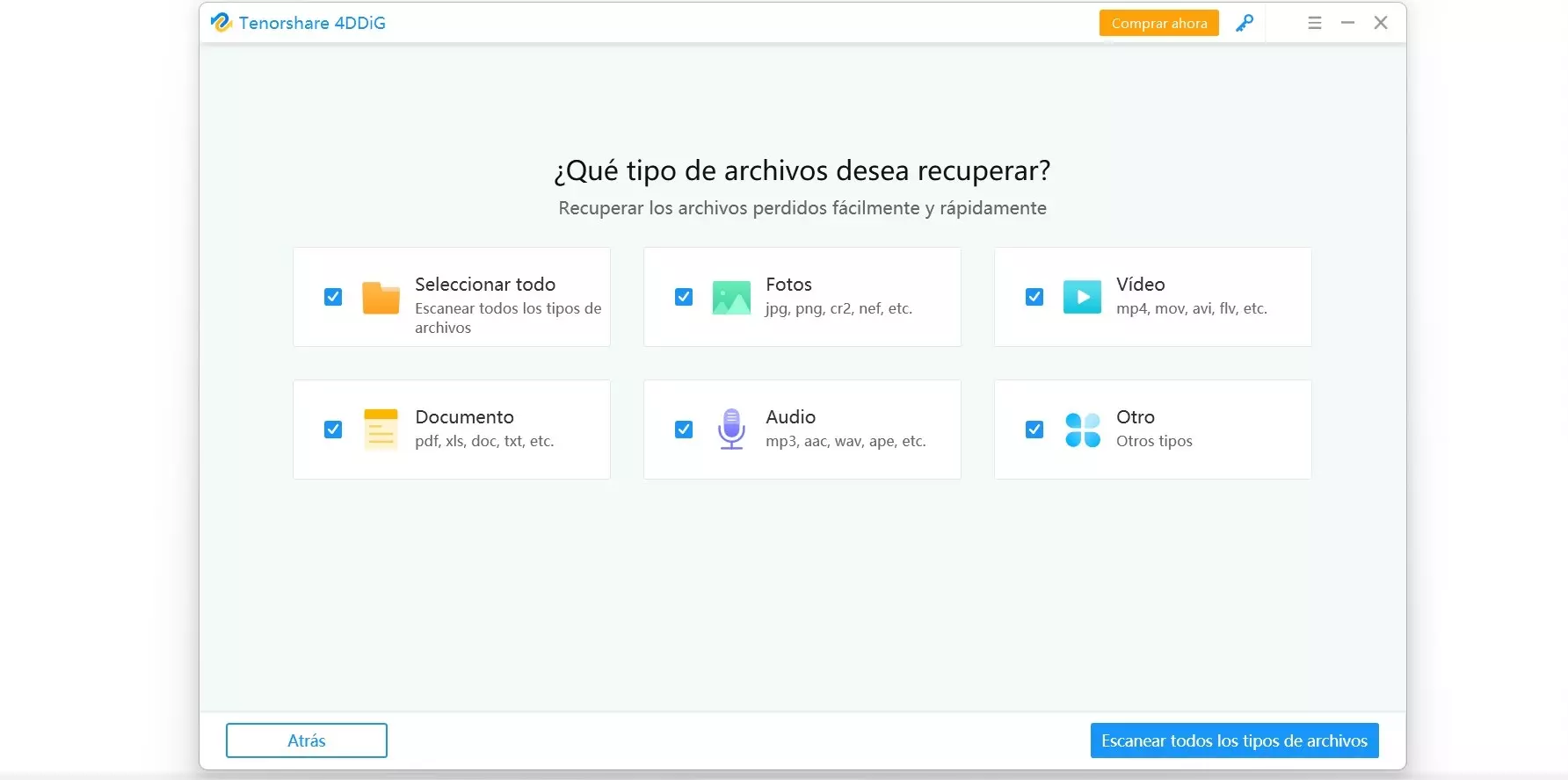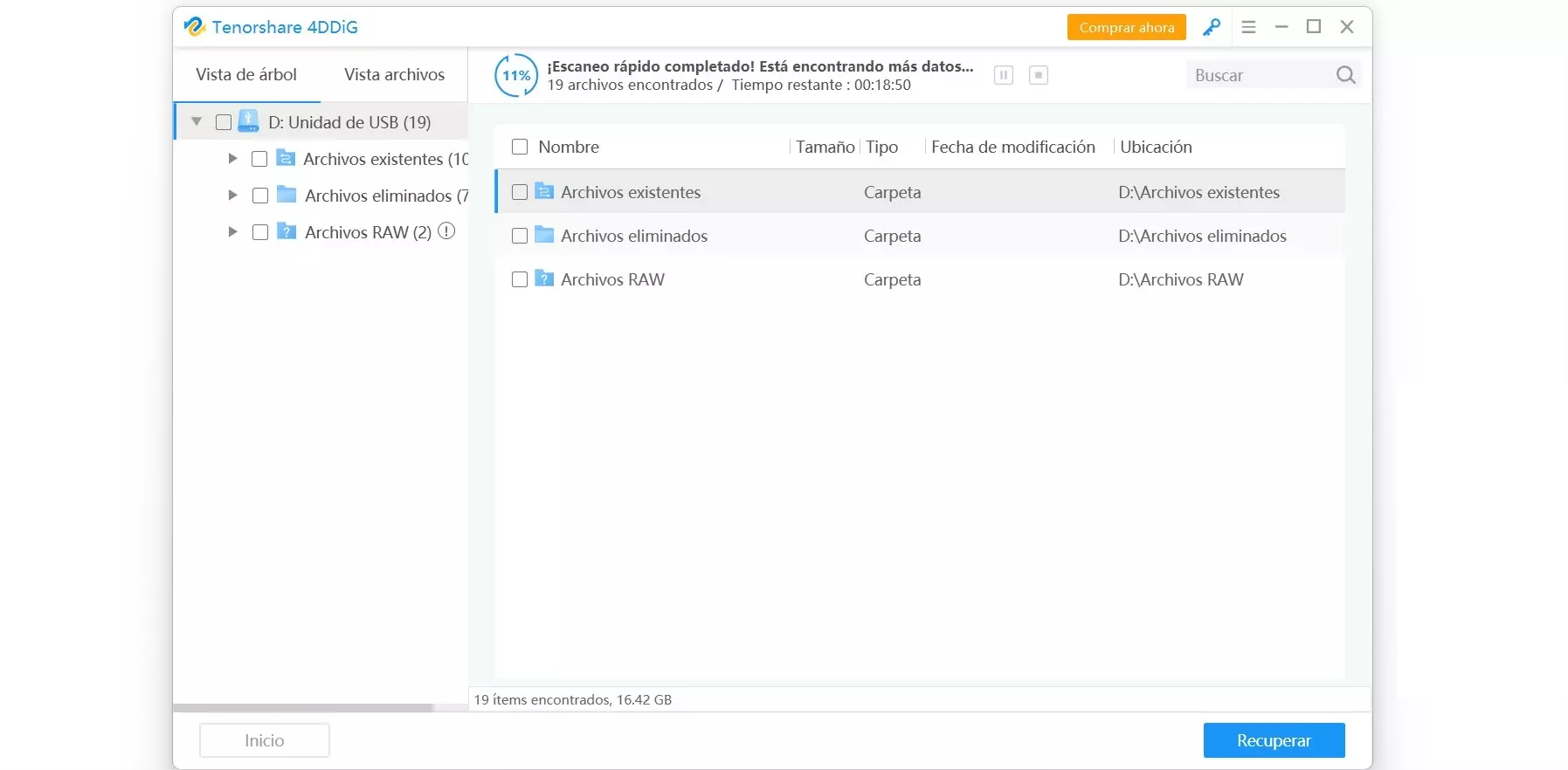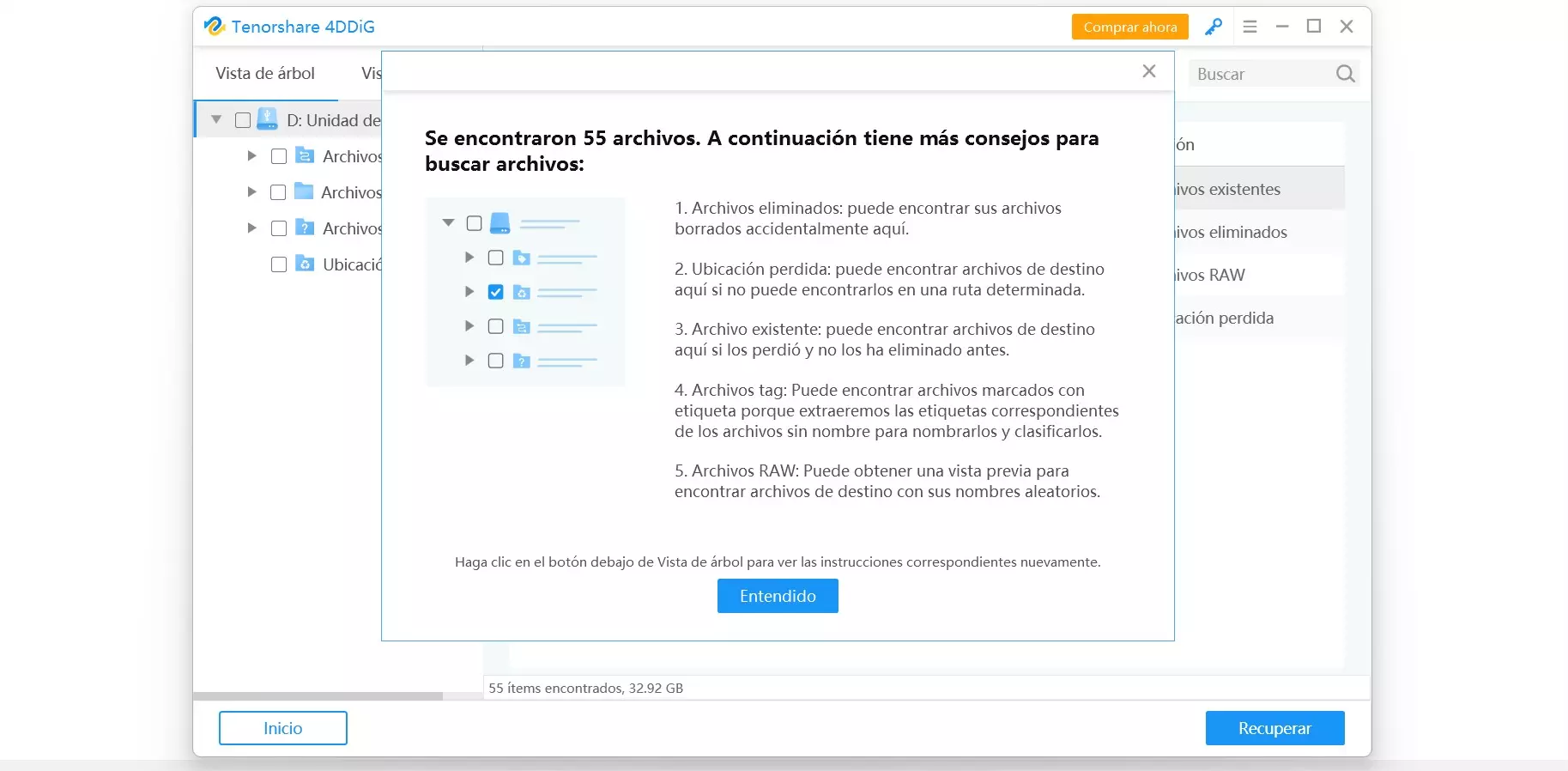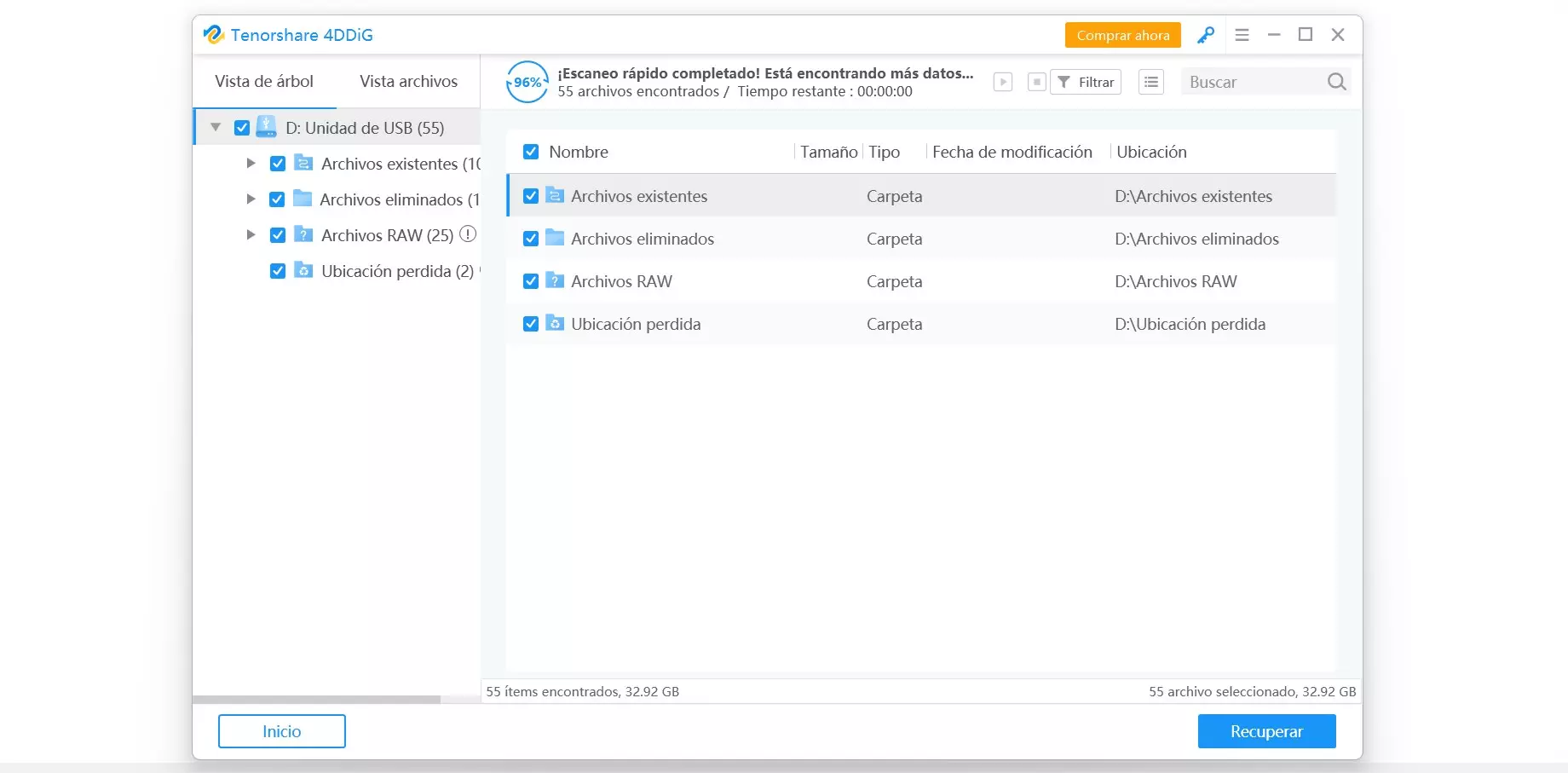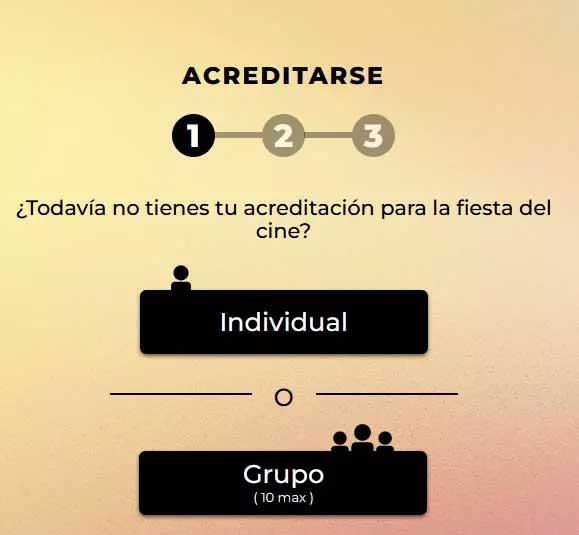When a photo, video or any other file has been deleted from your computer, know that it is not completely deleted, but the space it occupies is marked as “available”. For this reason, you still have the possibility to recover deleted data with a program like Tenorshare 4DDiG, the best product on the market for repair files deleted by mistake or by a system failure.
Common Reasons for Data Corruption or Accidental Deletion
As we have told you before, there are many reasons why you need to recover deleted data. A hard drive, USB or SD card may have failed for whatever reason and have been deleted photos, videos and other files.
The operating system can also be the cause of this problem. For example, a crash in Windows can cause files to be deleted, or a failed update can cause this problem.
Fortunately, the solution is as simple as using a file recovery program. Before we have explained to you that when a file is deleted, what the system does is leave the space it occupies as available. So, until another file occupies this space, there are still chances to repair deleted files.
This is exactly what a file recovery program like Tenorshare 4DDiG does: instead of reading the index of the hard drive, it does a complete scan of its interior, registering all the files, including photos and videos, that are stored in order to try to recover the data deleted by mistake or failure.
The most important If you want to achieve the highest success rate, the storage unit that has the files you want to recover is not used.. This way you will prevent new files from occupying those temporary spaces that are currently being used by the data that you have deleted by mistake.
Recover all types of files and their extensions with the best decision 4DDiG
We have already told you that Tenorshare 4DDiG is the best program to recover deleted files, so we are going to explain how it works. Keep in mind that the more you use the storage drive you want to repair deleted files from, the lower the chance of success. (Ultram) Highlight that 4DDiG It is capable of restoring more than 1000 types of files, including photos, videos, documents and audio, so you will not be short of options. Having said that, let’s see the steps you need to follow.
The first thing you should do is download Tenorshare 4DDiG on your computer. There is a version available for Windows or Mac, so you will have no problem in this regard. Note that it has a free version for you to test how well this file recovery program works before your purchase.
Once you have installed the program, open Tenorshare 4DDiG. For this little tutorial we are going to recover files from usb drive. You will see that the computer’s hard drive appears in the main interface, in addition to the external memory that we have indicated before. We are going to select the USB drive and click on Start.
In the next step it will be choose which files we want to recover. We have left them all marked, but you may only need to restore some photos deleted by mistake. Select the folders that you consider appropriate and click on Scan.
Now, you have to wait for the process to finish. The time will vary depending on the storage capacity of the drive you want to scan, as well as its connection protocol. You just have to be patient until Tenorshare 4DDiG finishes repairing files deleted by mistake or crash.
When the process is finished, a window like the one at the top of these lines will appear indicating the recovered files. Tap Got it.
Finally, you will see an interface where all the files that have been able to be recovered appear. Click on the ones that interest you and hit Recover to finish the process.
It also works for different devices
We have told you before Tenorshare 4DDiG is the best file recovery software. As you may have seen, the process of installing and using this tool is very simple, so you won’t have any problems when it comes to recovering deleted files.
Besides, It is used for all types of storage units, so you can use Tenorshare 4DDiG to recover deleted data on your desktop or laptop computer, SD cards, microSD cards, USB sticks, CDs, DVDs, hard drives, SSDs, digital cameras, music and video players, action cameras, drones… You won’t be short of options to repair deleted files with Tenorshare 4DDiG.