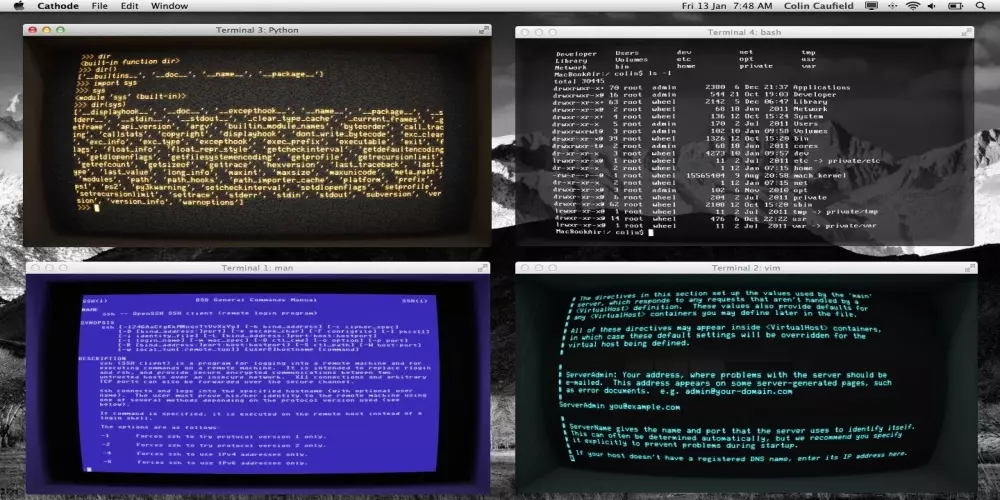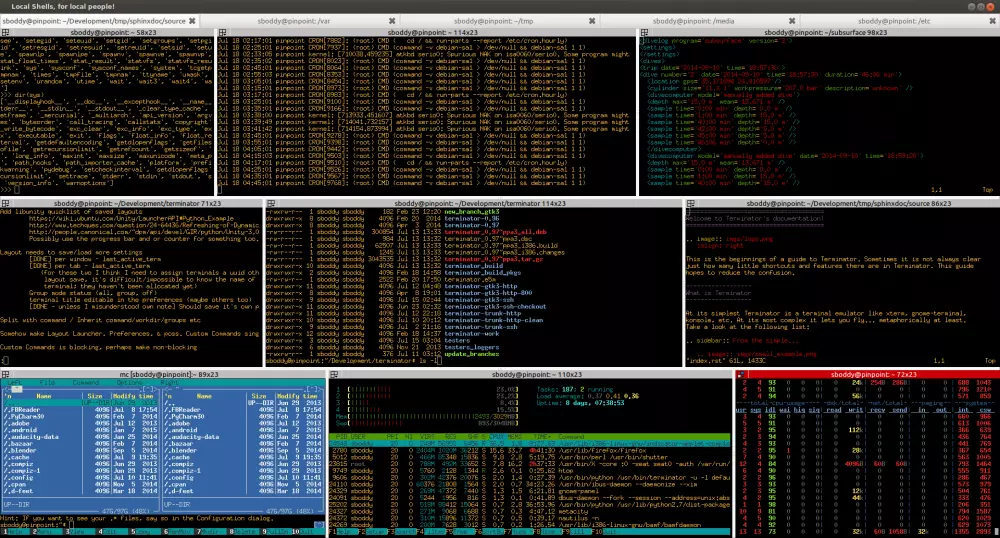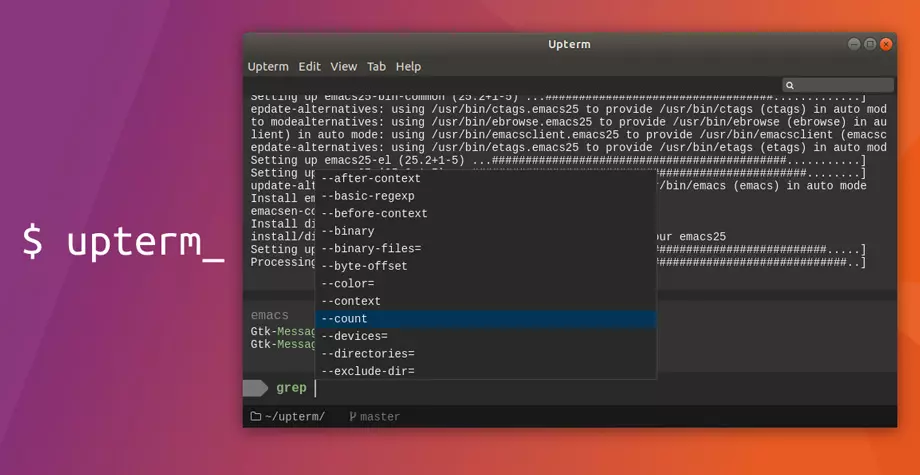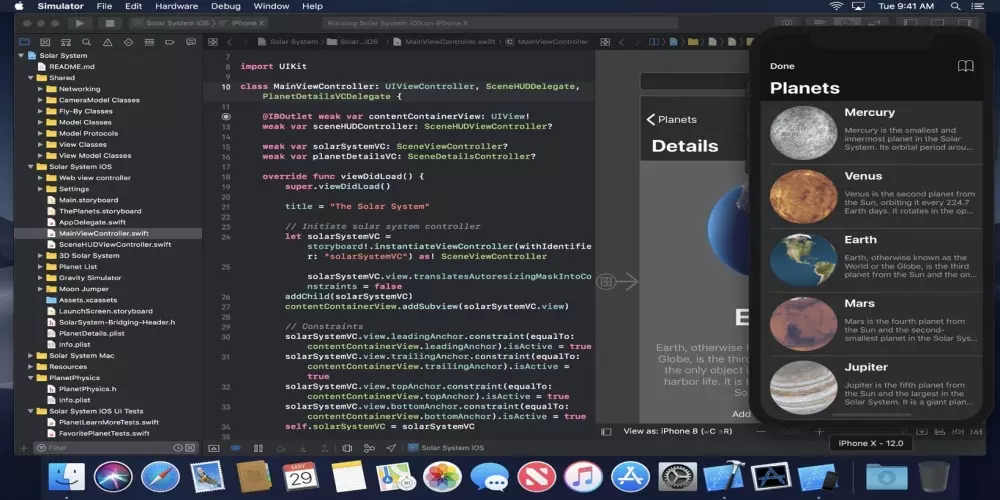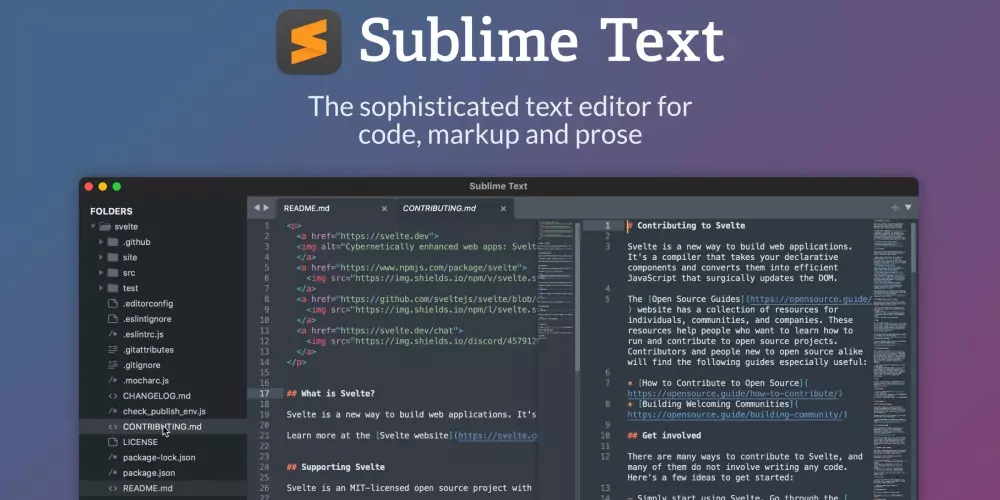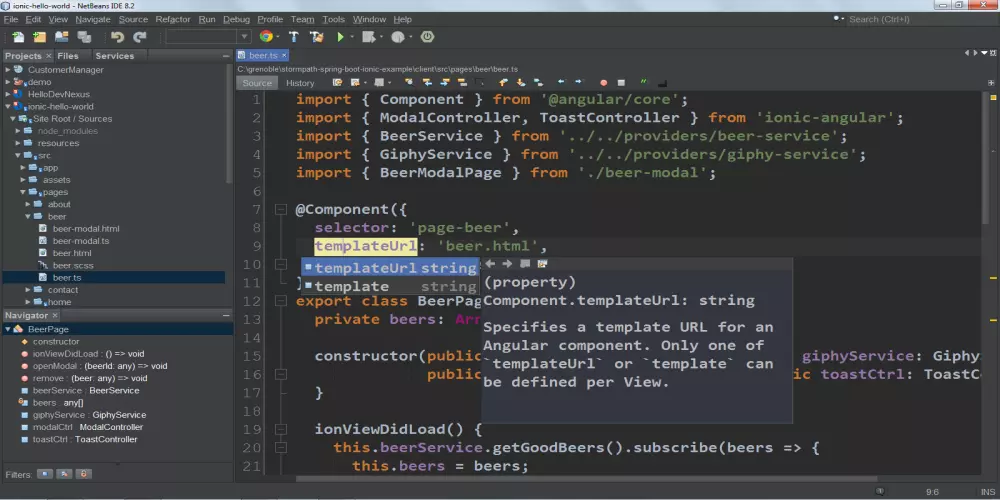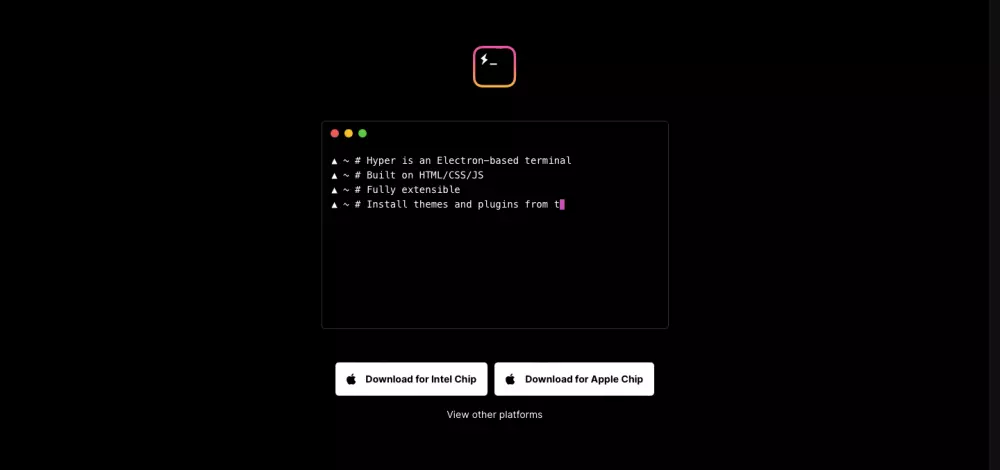
One of the main features iTerm2 supports is split panels. While the Mac Terminal app supports tabs (as does iTerm2), split panes allow you to have better control of what you’re doing. Another key feature of iTerm2 is the built-in search, which makes it much easier to port long page log files.
It allows putting the terminal to full screen to work on the command line without distractions of any kind, use transparency in the window, provides Bonjour and AppleScript support, as well as tabs for multiple terminals and management of favorites.
Hyper
Hyper is one of the newest additions to the list of terminal applications available for Mac, and one of its main advantages is that it can be customized. Hyper is written in JavaScript and uses this language for plugins. The app has a plugin system is what makes it so good.
Looking at the list of plugins and themes, you will see tons of options available. The hyper-search plugin adds a search function similar to iTerm2, while hypercwd opens new tabs in the same directory as your current tab. The hyperpower plugin simply adds particle and screen shake effects to your terminal, making everything you type look more impressive.
Cathode
Cathode is a full-featured terminal app that looks decidedly old-school with its retro CRT-like interface. You can customize the look and feel of your terminal window in full-screen mode, a great way to really confuse people who like to look over their shoulders in coffee shops.
The app is also a text editor, so it’s useful for people who don’t need access to the command line on their Mac. However, this app is paid for, priced at $4.99, and available for download at the Apple Mac App Store.
terminator
Terminator has been around for years and offers some features you won’t find in other terminal apps. One of these features is drag and drop support, which allows you to drag and drop a folder or file from the Finder to the terminal window. This automatically inserts the filename as text, which can be useful.
Another feature is Terminator’s automatic registration. This feature automatically generates logs of all terminal sessions. It’s useful if something has gone wrong, and you want to revisit the steps you’ve taken before to try and fix the problem.
Tower
It is not an app like the rest, but rather a client that helps manage large development projects and is also ideal for projects that need expansion. It is a premium git GUI client for both Windows and macOS computers. Although you need to make an initial investment in this tool, the results arrive in a short period of time, which will increase the productivity of the project you are developing.
It comes with many features like repository management, commit history, submodules, and learning resources. Also, you can effortlessly sync service accounts on the platform as it supports GitLab, Bitbucket, GitHub, Azure DevOps, etc.
professional apps
These apps, despite the fact that they are very similar to the ones mentioned above, have some features that make them somewhat more specialized apps, focused on more professional use. To be able to use them, you have to have more knowledge about the subject.
upterm
This app calls itself “a terminal emulator for the 21st century”. It is both a terminal application and an IDE or integrated development environment. In other words, you can run code and terminal commands in the same application. Upterm used to be called Black Screen. It is a free download.
The main feature is that it has predictive text. Or what is the same, it allows the autocompletion of the functions to be used, even advising on the arguments that are necessary to provide for the function to be executed. However, it has been proven that on several occasions it fails to advise on this aspect, which is why we cannot trust it too much.
home brew
Homebrew is a free and open source package manager that allows you to install apps and software on macOS. It has been recommended for its simplicity and effectiveness in saving time and effort. Its famous description is “The missing package manager for macOS”.
Some examples of benefits of using Homebrew are:
- Bring together all your variety of different libraries and software packages in one place.
- Automate your work and get the benefits of thousands of command line based tools.
- Install and learn Python scripts on your Mac computer.
- Set up a test and development environment for your software development.
- Install many apps not available on the App Store.
xcode
Xcode is a comprehensive set of developer tools for creating apps for Mac, iPhone, iPad, Apple Watch, and Apple TV. Xcode combines the capabilities of UI design, programming, testing, debugging, and submitting to the App Store in a unified workflow.
Xcode provides a built-in workflow for Apple Developer Program members to prepare and submit apps to the App Store. To install it, there have to be certain requirements, which are: iOS and iPadOS apps submitted to the App Store must be built with Xcode 13 and the iOS 15 SDK. Also, watchOS apps submitted to the App Store must be built with Xcode 13 and the watchOS 8 SDK.

SublimeText
Sublime Text is one of the most popular text editors in the world. It’s packed with powerful features like multi-line editing, build systems for dozens of programming languages, regex search and replace, a Python API for plugin development, and much more. Sublime Text is advertised as a “sophisticated text editor for code, markup, and prose.” Originally released over a decade ago in January 2008, Sublime Text is now in its fourth major version and is compatible with Mac, Windows, and Linux.
At its core, Sublime Text is like a Swiss Army Knife that can be applied to any use case or problem involving text manipulation. At first glance, Sublime Text may seem like a text editor that is only useful for developers. Although it is a great tool for developers, it is also a powerful application for writers and bloggers.
NetBeans
NetBeans is an IDE (Integrated Development Environment) or integrated development environment, which is free and open source. If you want to know what Netbeans is, it should be noted that it is used for the development of web, corporate, desktop and mobile applications that use platforms such as Java and HTML5, among others.
It is a source code editor, along with automatic build resources and a debugger. Likewise, it offers the function of intelligent autocompletion of code or IntelliSense. And in the case of the Netbeans IDE platform, it offers a compiler and an interpreter.
These are our favorites
If we have to choose one from each category, iTermin2 stands out among those that are easier to use. It is a very simple app that has everything you need to make it work well and you can use it without much complication. It integrates perfectly with your Mac and is the best option to replace Terminal.
Of the apps that are somewhat more professional, the preferred one is Upterm. It is an app that more than fulfills everything that is asked of it, and although it is designed for people with extensive knowledge, you can use it without being an expert. It has several features that can help you create the best content.