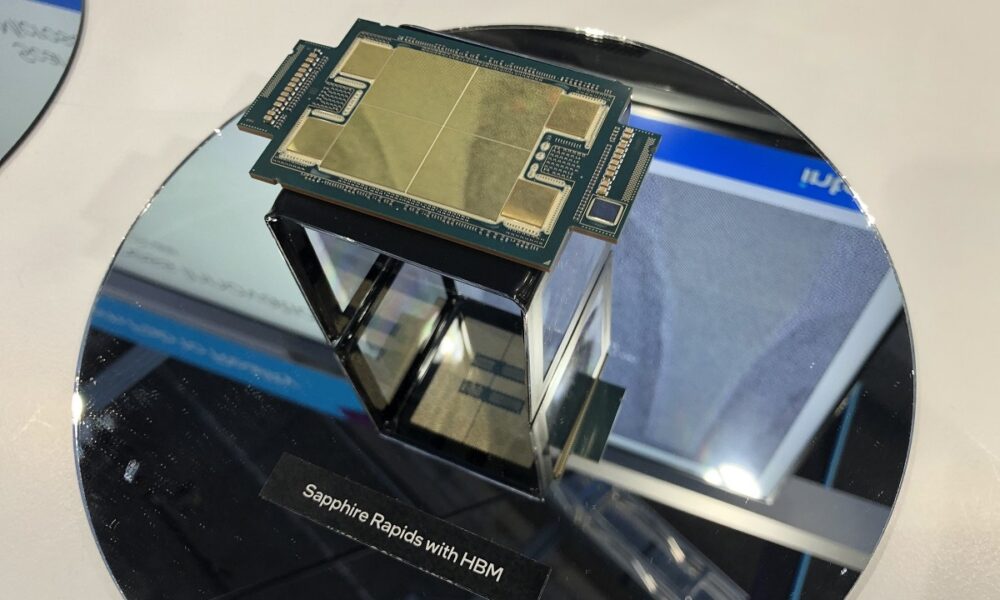There are many factors that make for an optimal work experience, but among the most important is the technology with which you work. In an office, for example, it is not only vital to work with the right equipment or a good network, but also to pay attention to other points such as the monitor where the difference between business success or not can lie.
We are often aware that the equipment we use in our work must have certain specifications to be optimal, but we do not pay attention to other hardware. In fact, the monitor together with other peripherals such as the keyboard or the mouse, combine some of the essential elements for a worker.
At this point, we wanted to focus on some essential features for a monitor in a company. Some specifications that help us present monitors that can become the perfect office companion to enhance our efficiency, ergonomics and well-being. Three models proposed by ASUS to take the experience to the highest level.
Professionalism for professionals
The first point when selecting a monitor for an office or company is precisely something that seems very basic, but it is not. And it is that the monitor is designed for professional use, and not so much for a home or gaming environment. The requirements and, therefore, specifications differ from one environment to another and the investment may not be profitable in the long run if we are not looking at a professional one.
In this sense, the ASUS VA24DQLB/VA24DQSB are professional range monitors. It shows in its 23.8-inch Full HD (1920×1080) IPS LED panel with 178-degree viewing angles. A perfect option to get a view of large images or documents to work on.
Here it is also essential to look at the refresh rates which, in the case of a professional monitor, should be between 60 Hz and 75 Hz. In fact, the higher this is, the more fluid the screen image will offer, so the 75 Hz offered by the ASUS VA24DQLB/VA24DQSB along with Adaptive-Sync technology, are the perfect allies with which to eliminate image defects and enjoy professional-quality video playback.
ergonomics for everyone
Another very important point when looking for a monitor is ergonomics. With the hours that we spend or spend our employees sitting, it is essential that the monitor adapts to their needs to avoid health problems in the medium and long term.
For this reason, the ASUS VA24DQLB/VA24DQSB models offer ergonomic adjustments in various ways: height to fix it and have straight necks; of rotation to adapt it to the space in which it is and that it can be in front of the employee; tilt to use it, even standing up, for example; and pivoting to place them horizontally or vertically, as needed.
Monitors prepared for your eyes
Anyone who spends a few hours in front of a computer is aware of the eye strain it can cause. A point where technology has been advancing to help reduce this fatigue and, therefore, the health of employees can improve.
ASUS has created its Monitor Eye Care technologyincorporated in these two models, with which a better viewing experience is achieved and eye fatigue is reduced.
Thus, the ASUS VA24DQLB/VA24DQSB have a blue light filter to reduce the amount of light emitted by the monitor and thus tire the eyes less. The adjustment, through the monitor menu, is very simple and offers different options so that the worker can select the best one for their visual comfort.
Unlimited connectivity
Another point that certifies that a monitor is designed for an office is connectivity. The fact that it has different connectors proves that it can be used with different equipment and is ready to connect a presentation or view a report quickly.
In the ASUS VA24DQLB/VA24DQSB monitors, this factor is taken care of to the maximum. The models have HDMI, DisplayPort and USB connections. In the case of the VA24DQSB, it also adds VGA to prove the connection with older equipment. In addition, it has a connection for headphones and of course, sound input for PC.
Another noteworthy feature of these monitors is their cable collector. A system that allows you to hide all the cables and make all these connections more pleasing to the eye. An interesting value, especially in an office where we have frequent visits from customers or suppliers.
Size does matter
Finally, it is also important to review the condition of the size of the monitors so that they can be comfortable and practical in the office. Not having a suitable size, can lead to employees not being able to work with several windows open at the same time or not working efficiently in design programs or reports that require a lot of detail or information.
Therefore, within the family of these monitors, ASUS has other larger models to cover these needs. Specifically, we highlight the 27-inch VA27DQSB-W model, which may be the ideal alternative for the situations described above.
In short, selecting a monitor for a professional environment is a decision in which we must look at many aspects such as ergonomics, image quality or panel size.
Having seen all of them, we must choose the option that best suits the requirements of our team, always thinking that a monitor is an investment for the health and efficiency of the company. A business partner who, well selected, will bring us much joy.
More information | ASUS VA24DQLB/VA24DQSB and VA27DQSB-W
Article made in collaboration with ASUS