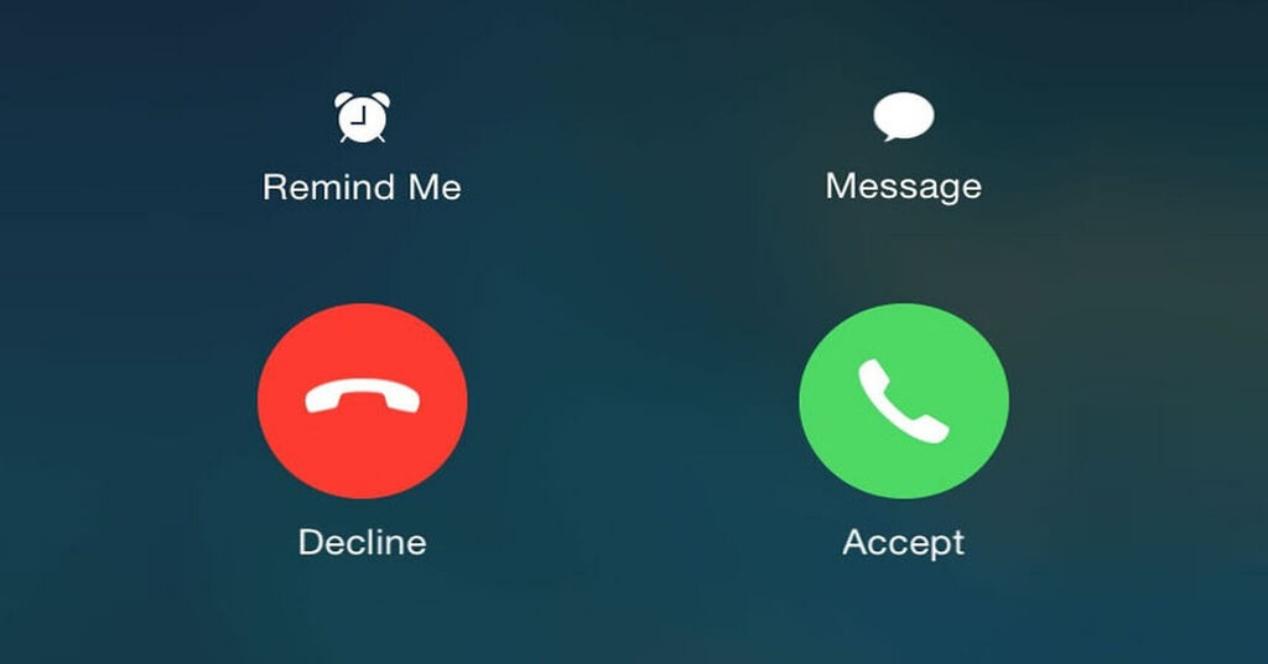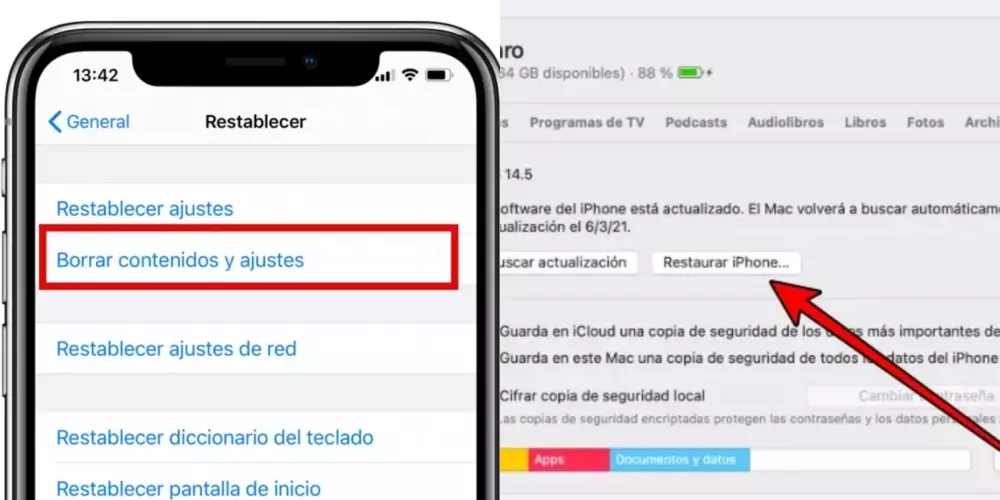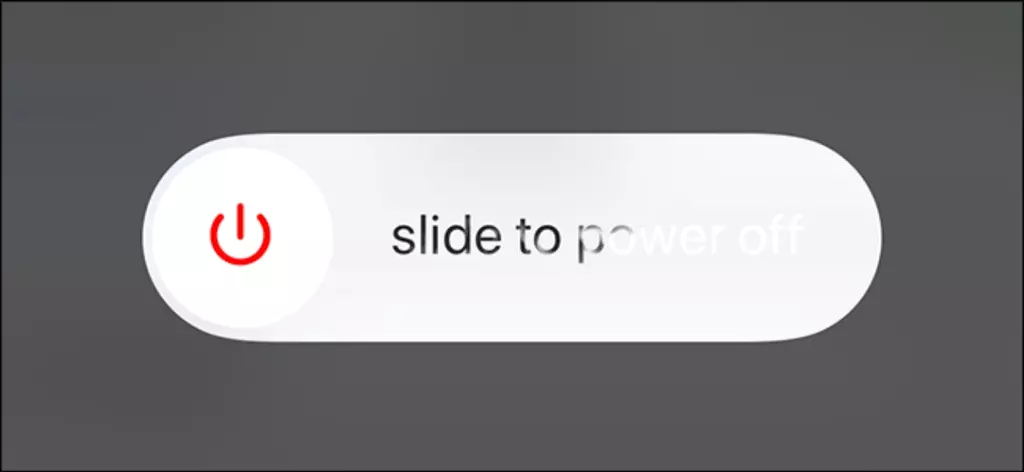
- Check Bluetooth and AirPlay to make sure you are not sending the content to another device and it is playing natively.
- Make a call Test to see if it is possible to listen to the other person and also she to you. Do this test with both the top call speaker and hands-free mode.
The reason why turning off and on can work
Surely on some occasion you have heard that someone recommends you “turn off and on” an electronic device to try to solve a problem. It even sounds comical at times because it seems absurd, but it has its share of logic. There are many processes that computers such as iPhones run without us even being aware, since most of them do them in the background. Some of these may be stuck and causing an error.
These errors can manifest themselves in various ways and one of them is by preventing the sound of the iPhone from playing. And what is the way to end that error? Well, restart the processes, which is achieved when the device is turned off and on. And although there is an option to restart the iPhone so that it turns on without having to press any button, what we advise is to turn it off completely in a normal way and that turn it back on after 15-30 seconds since you’ve turned it off.
Check the device’s iOS version
Having the iPhone updated to its latest available version is a requirement that even Apple itself demands before proceeding to carry out any diagnosis in cases of problems. However, in addition to this, it is also advisable that you do it to rule out that the problem you are having to reproduce sound is not due to a bug of iOS.
To do this, you have the option of connecting the iPhone to a computer and, using iTunes or Finder, update it. Although there is a much more comfortable way to do it and that is by going to Settings> General> Software update. In this section, the latest version of iOS compatible with your device will appear, if it exists, ready for download and subsequent installation.
What to do if it is a hardware issue
If the problem persists after having carried out the checks we mentioned in previous points, it is almost certain that the problem with your iPhone is due to the hardware and more specifically to the speakers themselves. At this point, there are a number of tasks that you can still perform to try to fix it before having to resort to technical service.
If the fault is with the call loudspeaker
If your case is that the call speaker is bad, but the main one of the works well, the one at the bottom of it, it is possible that it is still not a hardware problem. Yes it only happens to you in calls it is very likely that the problem is due to poor coverage or the other person is in a low coverage area.
If you have verified that you have bad coverageIt will be a matter of you contacting your telephone operator to check if there is any type of incident in your area. If, on the other hand, the problem is not this and it also manifests itself when listening to other types of content such as songs or videos, it is evident that the coverage does not interfere, for which we continue to tell you in the following sections.
If you suspect that they may have gotten wet
If your iPhone has recently gotten wet, even a simple splash, you should know that it could perfectly be the source of the problems. In the end, water is the worst enemy of all electrical and electronic components, speakers being no exception. There are some applications that help you expel the water inside the speakers by playing certain sounds.
One of them is Sonic v, although you can try to find some other with identical peculiarities. And it is that this allows to reproduce sound in different frequencies, having to select one of 165 Hz. The reproduction of an audio of such frequency will allow to expel the water in the purest Apple Watch style, which have this function incorporated natively.

Try to clean them carefully
Another common problem with iPhone speakers is that dirt has entered. Small specks of dust or lint may be blocking the device’s audio output. Therefore, cleaning the speakers is essential, although we must say that it is not easy and especially in the case of the main speakers.
In the case of call speaker, you can use an ear swab that does not release lint, gently passing it through it and trying not to exert too much force. It is important that do not use any type of liquidas this could seriously complicate the problem.
And good, How should you clean the speaker below? This is not as “open” as the one above and is made up of a series of holes in which the stick is useless. You should use a fine-bristle toothbrush that can be inserted through these holes. Of course, do it smoothly. It is also advisable to use a pin, but with extreme delicacy and in a superficial way. You should not insert it too much and neither exert force, but stay more in the hole itself and try to expel the small specks of dirt that remain around it.
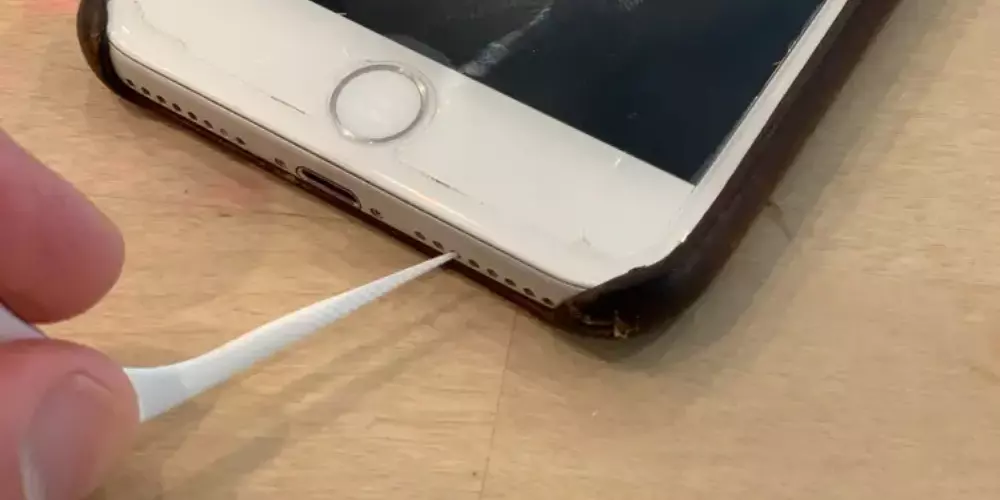
Image from Business Insider
If you could not solve the problem
If you have tried everything discussed so far without success, we regret to tell you that the remaining chances that you can end the problem yourself are very small. Although you still have one last attempt as you will see below.
Try to restore it before anything else
Restoring the operating system of an iPhone serves to end all those software problems that are being generated in it because of a file or conflicting process on the terminal. It is probably not the definitive solution to your problem, since it seems that in the end it will be a hardware issue, but if at this point you want to try to fix it one last time, you can do it and thus rule out once and for all all that it is the software that generates problems.
Of course, you must know two things so that this restoration can become effective. The first is that you will have to configure the iPhone as new, although we also recommend making a backup copy first, so that if the restoration does not work, you can recover your settings. Remember anyway that some data such as photos, videos, calendars, notes, reminders or Safari bookmarks will still be present because they are synchronized by iCloud.
The other advice we give you at this point is to do a clean format. If you restore the iPhone from its own settings you will only be overwriting the data, so it is advisable to do so connect to a computer, either Mac or Windows and do it with the appropriate program for it (iTunes on Windows and macOS versions prior to ‘Catalina’. Finder on macOS versions equal to or later than ‘Catalina’).
Request assistance from a professional
If the restoration has not helped you, now you have no choice but to ask a professional for help. It is advisable that you go to the official technical support, either in an Apple Store or in a SAT (Authorized Technical Service). In this way, a professional will be able to make a diagnosis and, based on what fails, will offer you the best solution with full guarantees and assurance that you will have original parts.
It should be noted that the repair price it may vary based on several factors. If it is a fault covered by the guarantee you will not have to pay anything. However, if you find that the iPhone has problems due to water damage, having suffered a blow or the like, you will have to pay for the repair. And beware, it is not always repaired, but on many occasions a reconditioned iPhone is offered equal to yours in specifications.