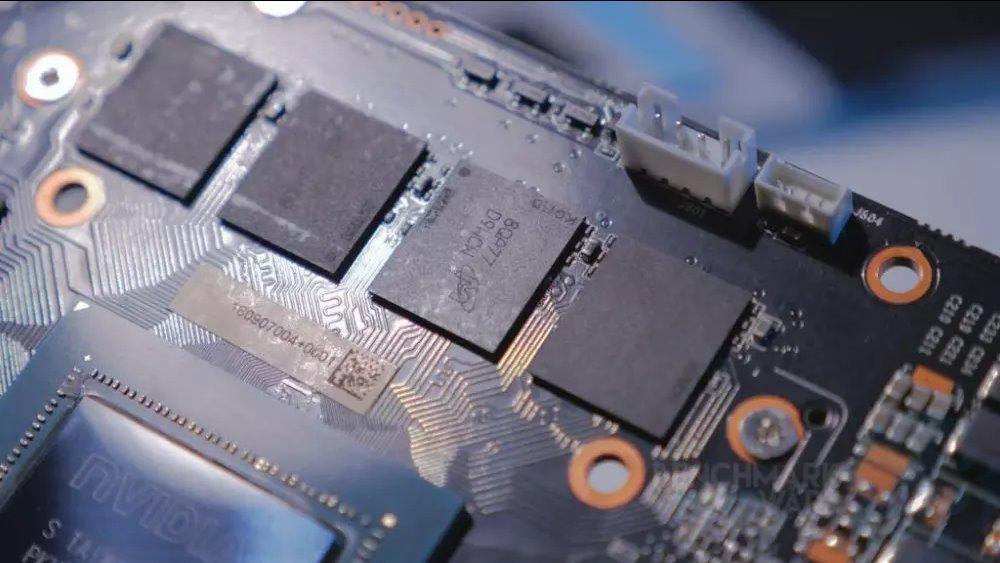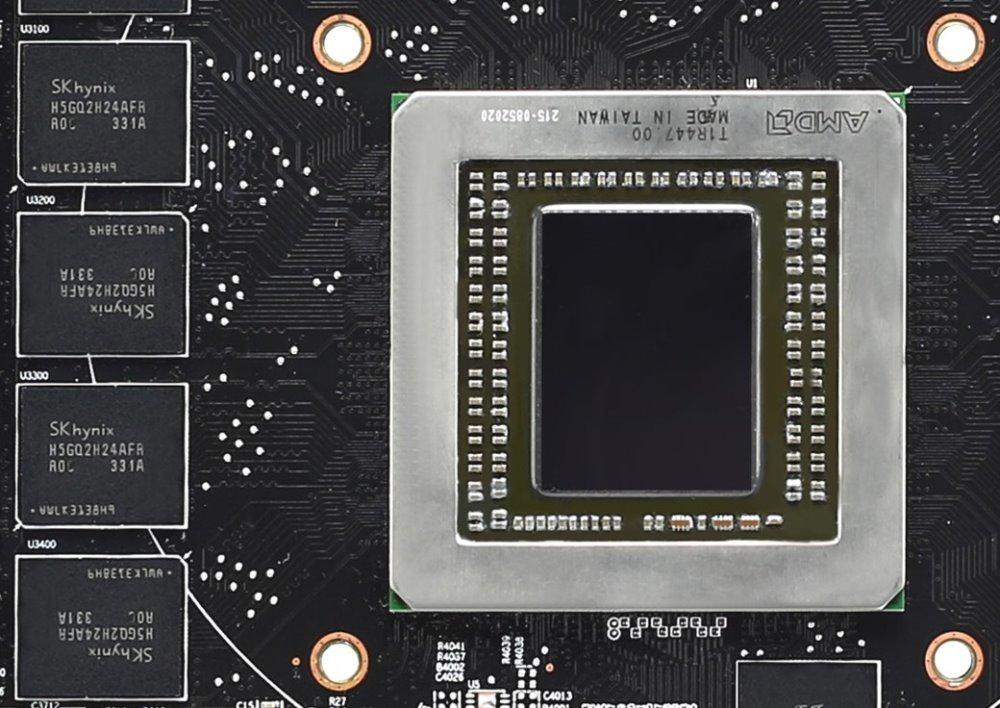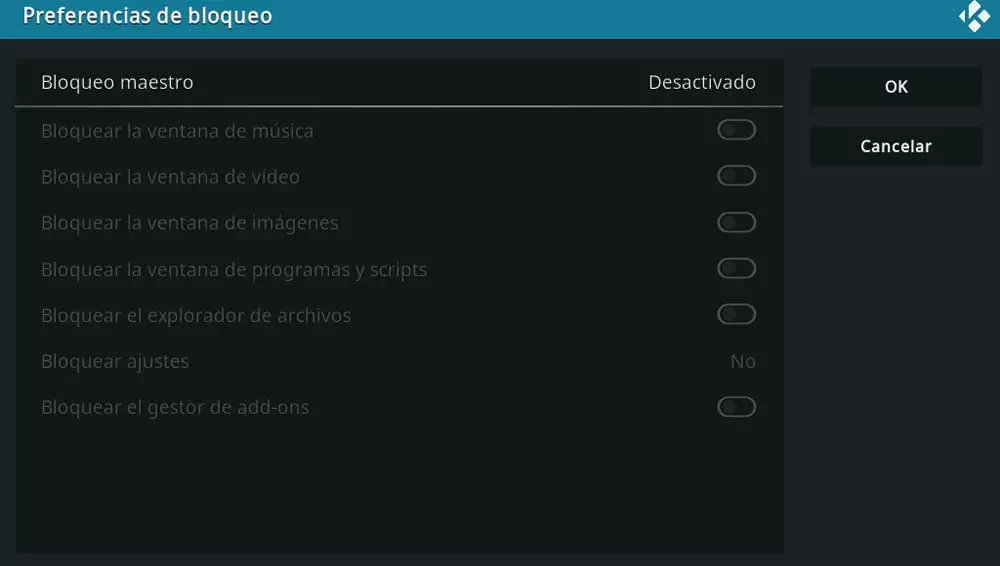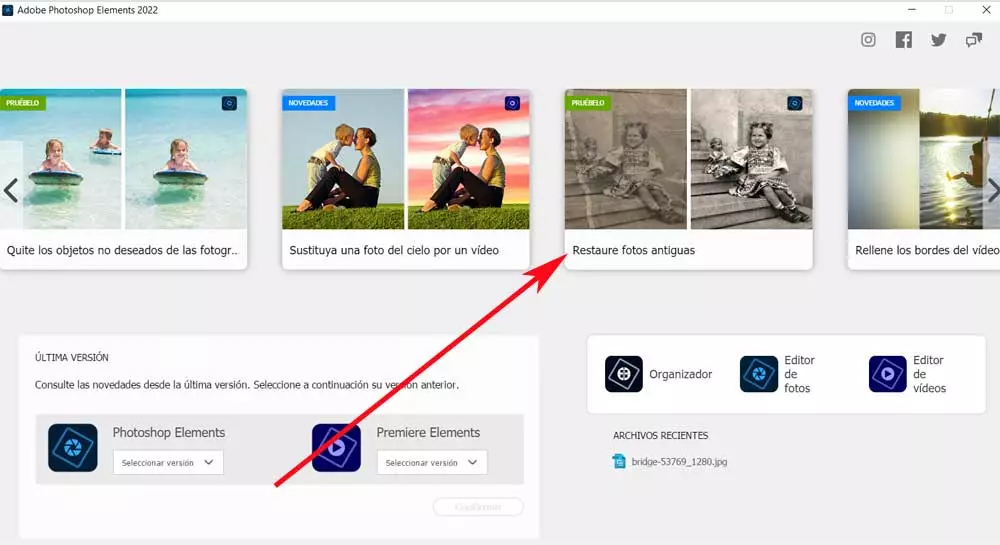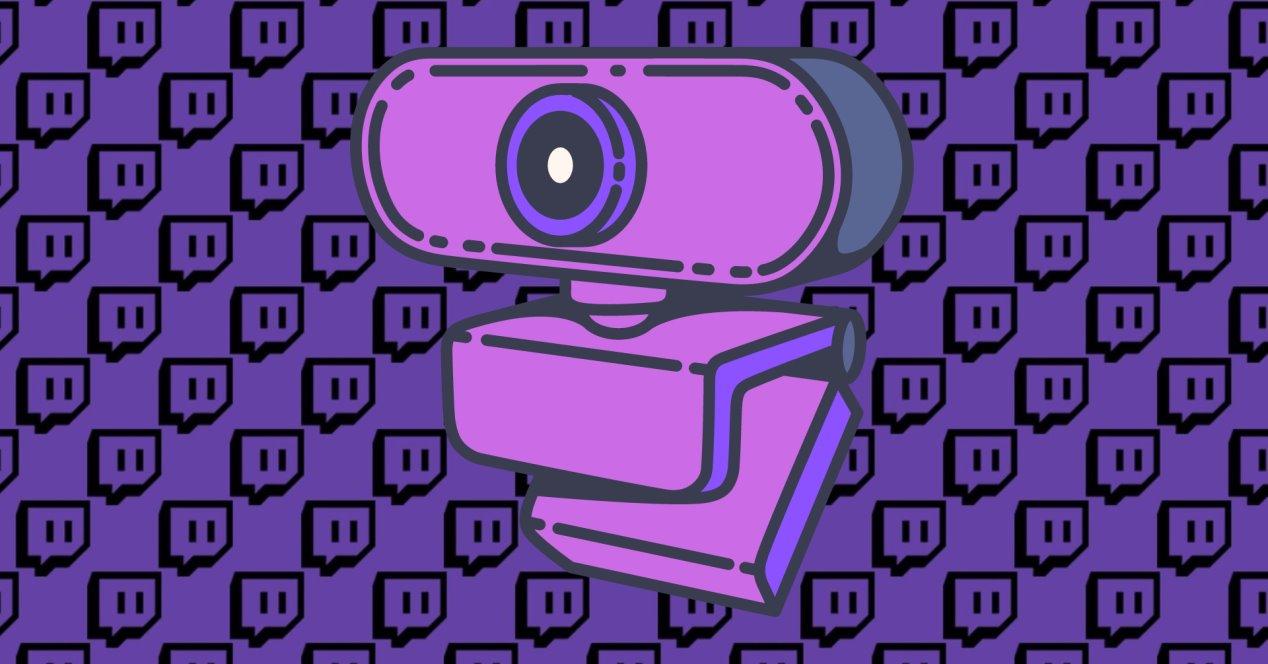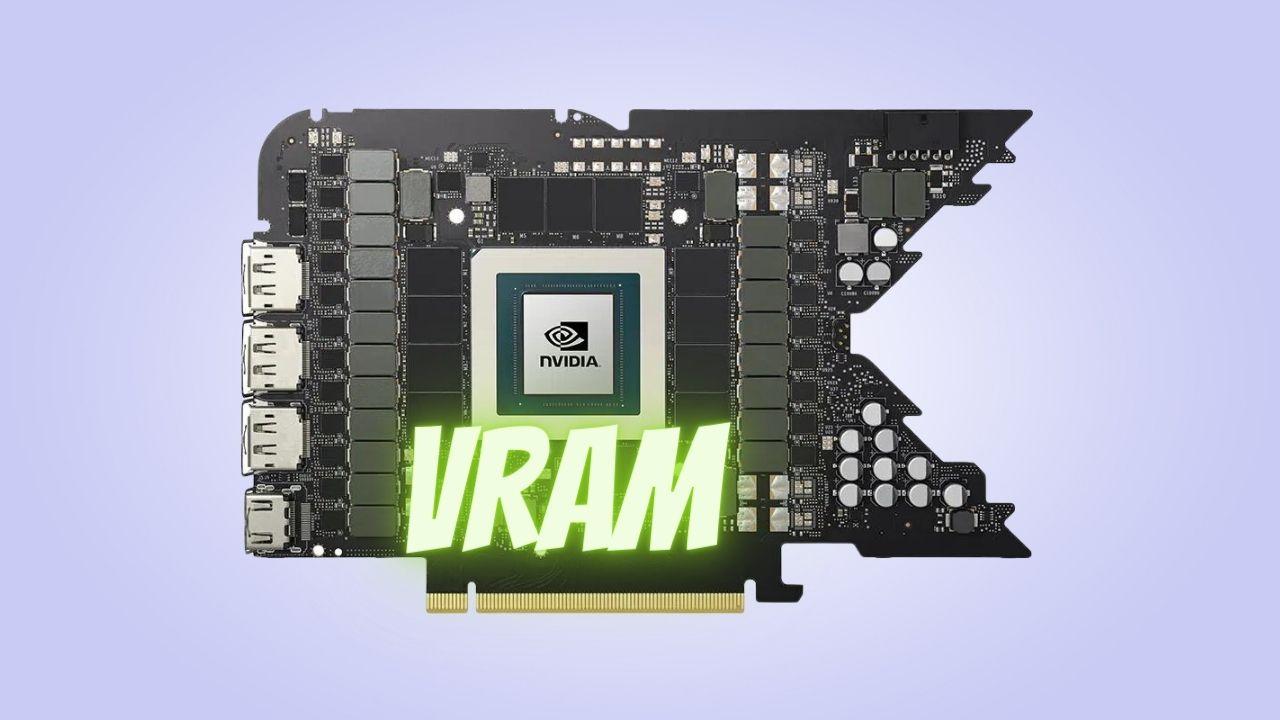
Quite possibly, when you buy a graphics card you look at the assembler, model, frequencies and amount of memory. Obviously, you will always look for one that fits into the budget you have established. But there are features that you probably overlook and that you should analyze.
The amount of VRAM of this component is important, but no less important is the working frequency, the bandwidth or the data bus. Above all, these last two parameters can be difficult to understand or interpret correctly. We will try to explain them to you in the simplest way possible.
Deciphering the memory parameters
The graphics card has RAM memory, which is called VRAM (Video Card Random Access Memory). It integrates this element for two reasons: it handles very large data streams and requires very fast access.
Specifically, game textures are stored in VRAM, they are very “bulky”. Data access time is critical as it directly affects the amount of FPS. Also, a delay or high time in accessing the data can generate flickers, image breakage and other aspects.
Aspects such as memory capacity, frequency, bandwidth and memory bus are fundamental aspects to obtain the best performance in games.
Amount of VRAM memory
This value that is measured in Gigabyte (GB) and used to store data, specifically, textures in games. The larger the amount of memory, the more textures or images can be stored.
It must be taken into account that there is a Direct relation between the amount of memory and resolution which we play It depends on the resolution and the amount of memory, we will get more FPS. For games in 1080p resolution, at least 6 GB of VRAM is recommended. If you want to play in 1440p resolution, between 10-12 GB is recommended and for 4K resolutions, we are going to a minimum of 12 GB and at least 16 GB is recommended.
Not having a sufficient amount of video memory, we will have a drop in FPS. In addition to this issue, we will see other issues like image tearing, image overlap, and other issues.
Frequency Determined Latency
Obviously, the amount of memory is the most important thing and the second parameter is the operating frequency. This parameter determines the time or speed of access to it. This supposes that how much elderly is the frequencythe greater the speed and, consequently, lower latency exists.
We should not confuse the GPU frequency with the VRAM frequency, they are two different parameters.
The interface or memory bus
We can define it very simply as a set of “roads” and the amount of traffic they support. These “highways” link the GPU individually to each of the memory chips. What is sought is a direct and fast communication.
Bandwidth sets the number of bits per clock cycle. The larger this value is, therefore, the larger the amount of data that can be transmitted.
Currently, most graphics cards have a 128-bit and 192-bit memory bus. We can find a 256-bit and 384-bit interface in mid-range and high-end models.
memory bandwidth
What this parameter tells us is the data speed at which they are transmitted between the GPU and the memories, measured in GB/s. Something you should know is that this parameter directly depends on the frequency and the memory interface.
This parameter is calculated as follows:
- We have to divide memory interface by 8 bits (we have to know that 1 bit is 8 bits, hence this division)
- The result we have to multiply by VRAM memory frequency in MHz
- Now, we have this value divide by 1000
- The result is the bandwidth in GB/s
Example:
We have an NVIDIA RTX 4090 graphics card. This graphics card has a 384-bit memory interface and a memory frequency of 21 GHz. Let’s get the bandwidth:
- 384 bits / 8 bits = 48 bits
- 48 bit * 21,000 MHz (21 GHz) = 1,008,000 MB/s
- 1,008,000 MB/s / 1,000 = 1,008 GB/s
The higher the frequency and the memory interface, the higher this parameter will be. We want it to be as large as possible, as it will directly affect performance.
To understand it better, the memory interface would be the thickness of the faucet and the frequency would be the speed at which the water comes out. Depending on these two parameters, it will take us more or less to fill the bottle. Basically, this is the bandwidth.