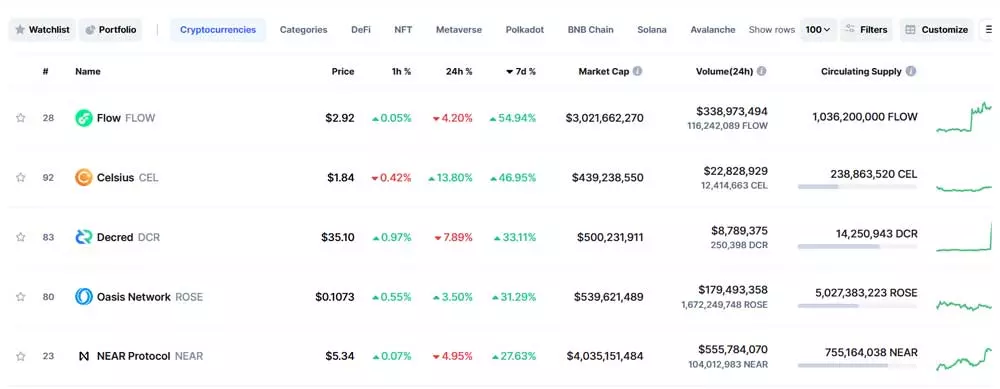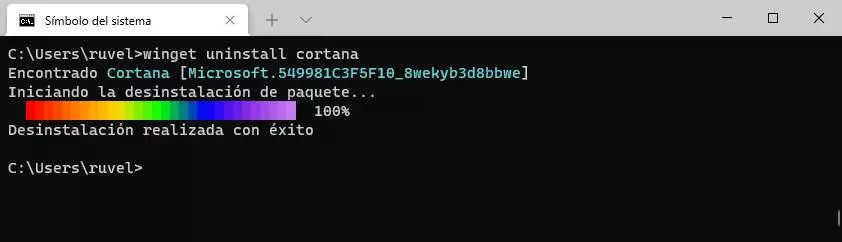When we talk about Linux distros, the first thing that usually comes to mind is Ubuntu, the Canonical distro. And it is that, for years, this has been the most popular distro on the entire network, one of the main gateways to this ecosystem. However, times change, and Ubuntu is not one of the distros that has aged the best. That is why, more and more, users are starting to look for more modern and “free” alternative distros to install on their systems. And, for some time now, the distro that heads the podium as the most interesting is MXLinux.
This distro is a Debian-based distro that stands out for taking care of each and every one of the aspects of this operating system. We are facing an elegant system, with great performance, and that has a great variety of its own applications to improve the management and configuration of the system, even for those users who have not had previous experience with this type of operating system.
This Linux distro offers us 3 different desktops: XFCE, for those looking for a light and fast system, KDE Plasmafor those who want an elegant and much more visual and flux boxfor users who want a sleek desktop and speed on resource-constrained computers.
After the release of version 21 of MX Linux, about 6 months ago, its developers have just released a new version of this system, 21.1, a maintenance version that brings with it a good number of changes, improvements and corrections. Let’s see it.
MX Linux 21.1 “Wildflower”: news
The first of the novelties that we find in this new version of MX Linux is the base of the system, which is now based on Debian 11.3 “bullseye”. In addition, all versions of the Linux Kernel have also been updated, mounting all, including AHS, version 5.16.
As usual, also all system applications have been updated, especially the ones created by the MX team. And, in addition, some new applications have been added, such as mx-samba-configa new tool to configure SAMBA/CIFS from the desktop, or the new disk manager that has been included as standard in the ISO images.
Finally, the distro installer has also been improved with internal changes that, although we don’t see them, guarantee a much more reliable, faster and organized installation.
Download the distro
If we want to download this distro, we can do it completely free of charge from the MX Linux website. There we will find all the available versions to install the system from scratch on our PC. For example, the Xfce version is available for both 32-bit and 64-bit, as well as an AHS edition. The KDE version is only available for 64 bits. And the Fluxbox version is available in both 32-bit and 64-bit.
If we already have this distro installed on our computer, we can update to version 21.1 in several ways. One of them is to use the update tool itself that is included in the system, and the other is to execute a simple command in the system console:
sudo apt update && sudo apt full-upgrade