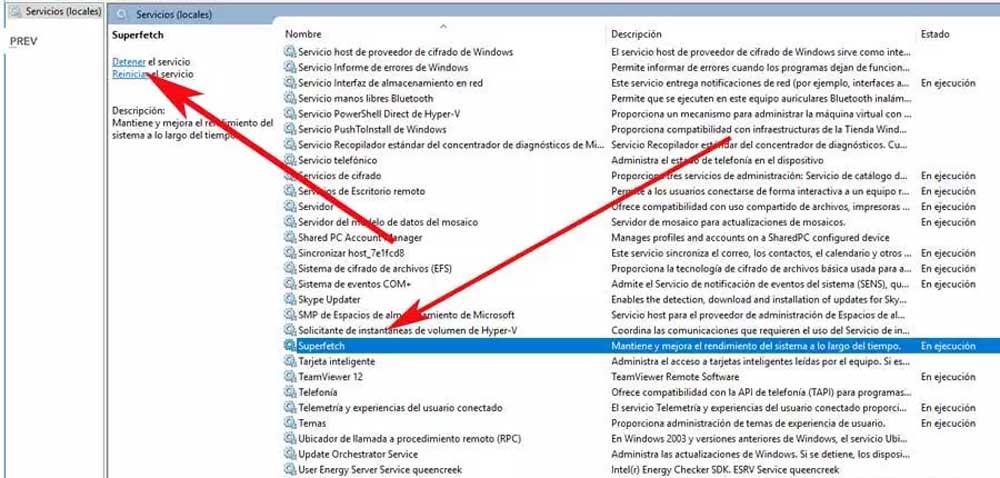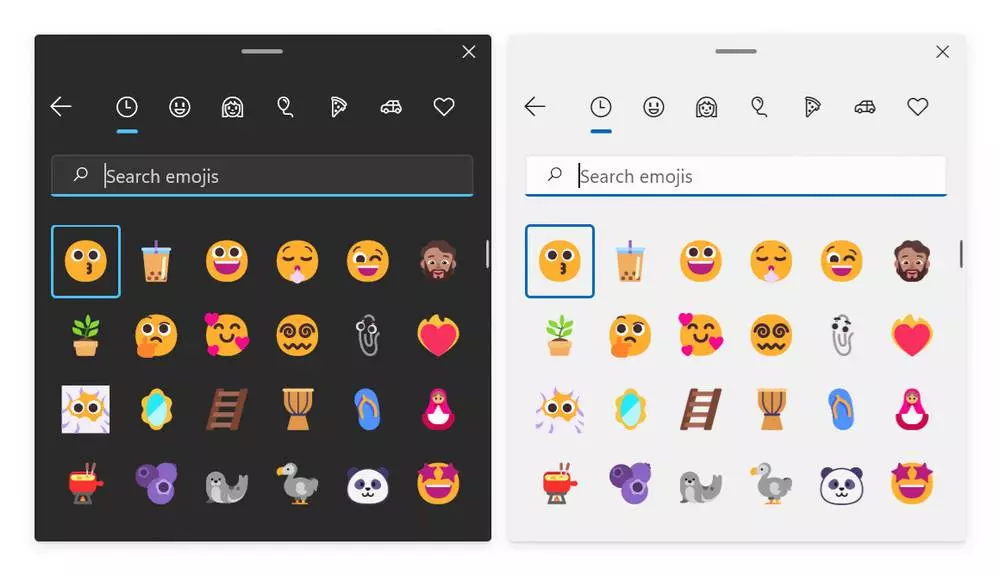
Windows 11 is already among us. Some users have already ventured to upgrade to Microsoft’s new operating system, knowing that it is still a bit green and will need at least two quality patches to live up to expectations. Despite this, every week Microsoft continues to release new Insider versions of its operating system, correcting all kinds of bugs, problems and news within the OS. Thus, the company has just launched a new build for all users, the 22478.
This new Insider version is very special, because the Windows Insider program is now 7 years old. To celebrate, Microsoft has also announced the launch of new wallpapers created by the company’s design department. In addition, this new build also includes new emojis and a new update system called «Update Stack Packages«.
We are going to see in detail everything that this new build includes.
What’s new and changed in build 22478
The first of the changes that we find in this new build of Windows 11 it’s a new emoji pack with Fluent Design. These new emojis are already being distributed throughout the entire Microsoft 365 ecosystem, including Windows. And, thus, the users signed up to this program will be able to have a first contact with them.
Other relevant changes that we find in this new build 22478 are:
- A new version of the Korean IME keyboard.
- When we close a laptop, and connect it to an external monitor, it is possible to use the camera for facial recognition with Windows Hello.
- New file indexing system that improves system performance and reliability.
- Scrolling the volume icon in the system tray will allow us to raise and lower this volume.
- Small aesthetic changes in the section to add a new Windows language to adapt to the appearance of Windows 11.
Bug fixes
Of course, this new version of Windows has received a significant number of fixes to ensure that the system works in the best possible way. In addition, some of these fixes may reach users early in one of the cumulative patches to ensure the correct functioning of the OS and not have to wait months to fix errors like these:
- Start menu:
- Keyboard focus is no longer lost when pressing ESC after opening the user profile drop-down.
- Updated the text when pinning something from a UWP app to the start menu.
- Taskbar:
- Fixed a bug that caused the notification center to get stuck in a recent builds state.
- The “+” icon for adding a new desktop now displays correctly when hovering over the icon in the task view.
- After opening the jump list of an application from the taskbar, by right-clicking on the application name we will now see the correct icon to anchor to startup.
- When left and right-clicking on the taskbar at the same time, the taskbar should no longer hang.
- File Browser:
- Fixed an issue where the explorer bar would perform unnecessary calculations when browsing folders, affecting performance.
- The “show hidden items” option should no longer get out of sync when opening multiple file explorer windows.
- Widgets (these bugs have been fixed in Edge version 95):
- The widget board may appear empty.
- Some widgets may show the wrong size on external monitors.
- Seeker:
- The recent searches drop-down menu should no longer automatically disappear if a window is in focus.
- Entry:
- Focusing on the file explorer search box should no longer cause the touch keyboard to appear and be dismissed when using a tablet.
- Fixed an issue that caused the handwriting panel to not insert text when typing in Chinese.
- Mitigated a memory leak in ctfmon.
- Fixed an issue in TextInputHost.exe.
- Settings:
- Fixed an issue that caused settings to fail when updating option buttons.
- Improved performance of loading customization themes.
- If a non-administrator user changes the Windows language, the logout button no longer appears.
- The Windows Update entry at the top of the system page, in settings, should no longer be misaligned in multiple languages.
- The braille option for Narrator should now be in sync with the actual state of the input / output mode.
- Made a change to help fix an issue that caused streaming media options to return to their default values after updating.
- Improved the reliability of Windows Quick Settings.
- Fixed an issue that caused media controls to not be displayed in the foreground when clicking.
- Fixed an issue where the colors of Quick Settings items could get stuck.
- Updated quick setup page to manage audio terminals from “volume” to “sound output”.
- Opening the audio output switch page should no longer cut off the sound.
- Windows:
- Fixed a bug that caused Alt + Tab too fast to crash explorer.
- Alt + F4 after pressing Alt + Tab no longer causes explorer to crash.
- Fixed some rare language display issues.
- Others:
- Fixed an issue that caused LP.cab files to be deleted unexpectedly.
- Fixed a bug that caused some users to see a “KERNEL_SECURITY_CHECK_ERROR” error message.
- Mitigated an issue that caused SysMain to use an unexpected amount of power.
- If the display order is missing in BCD, an update error should no longer appear.
- Fixed an issue that caused some subtitles to be drawn incorrectly.
- Crashes caused by a crash in audiosrv.dll have been mitigated.
- Improved OOBE wizard in foreign languages.
Bugs pending fix in build 22478
As we can see, the list of errors and bugs fixed is more than considerable. But that does not mean that the system is already completely debugged. Microsoft has updated the list of known issues and bugs to fix them in future updates:
- General:
- When upgrading from a 22000.xxx build, some users may see a warning that this is a Flight Signed build. In this case, we must press the “Enable” button, restart the PC and try again.
- Investigated some issues related to PC sleep and screen timeouts.
- Beginning:
- Sometimes it is not possible to enter text when searching from the start menu or the taskbar. We can solve them by pressing Windows + R, closing the tab and continue using Windows normally.
- Taskbar:
- The taskbar sometimes flickers when switching screens.
- Work on fixing an issue that causes tooltips to appear in unexpected locations after placing the mouse in the corner of the taskbar.
- Seeker:
- Clicking on the search icon may not open it. If it happens, we must restart explorer.exe.
- The search panel may appear black and display no content.
- Quick settings:
- Investigated an issue where the brightness and sound sliders do not work.
How to install the new update
This new version of Windows 11 is now available to all registered users within the Insider program. To download it, all we have to do is be signed in to the Insider Dev, from the Windows 11 configuration, and look for new updates within Windows Update.
The download and installation of the new version of Windows is more or less fast, similar to that of previous compilations, and, once the installation is finished, we can begin to notice the many improvements that have been added in this new build 22478.