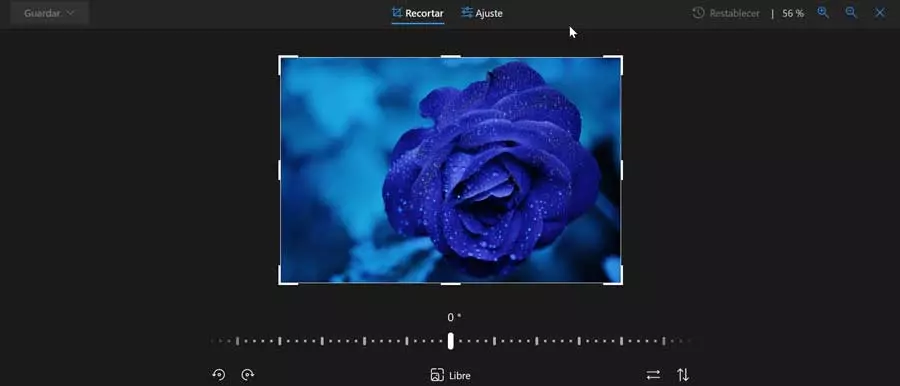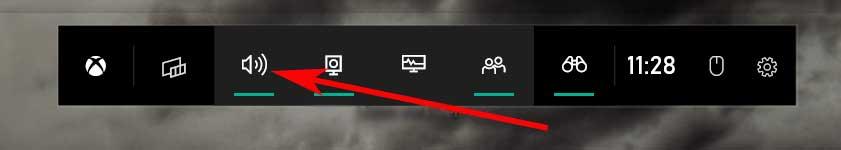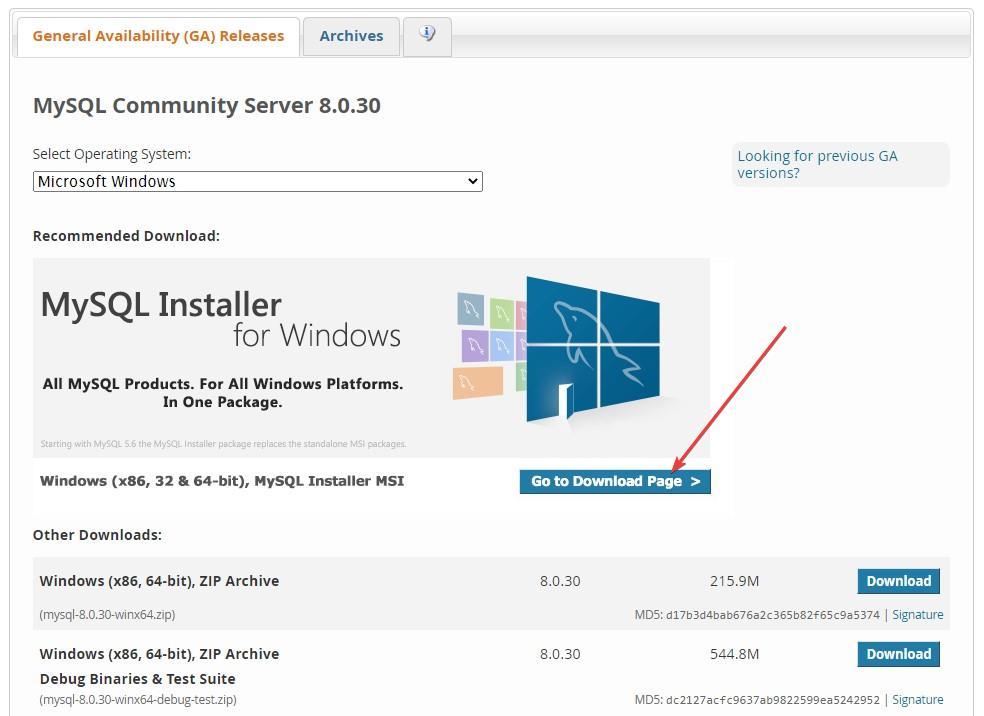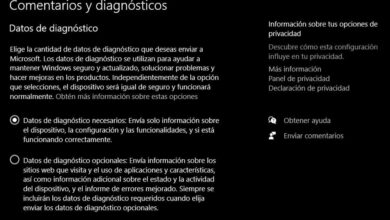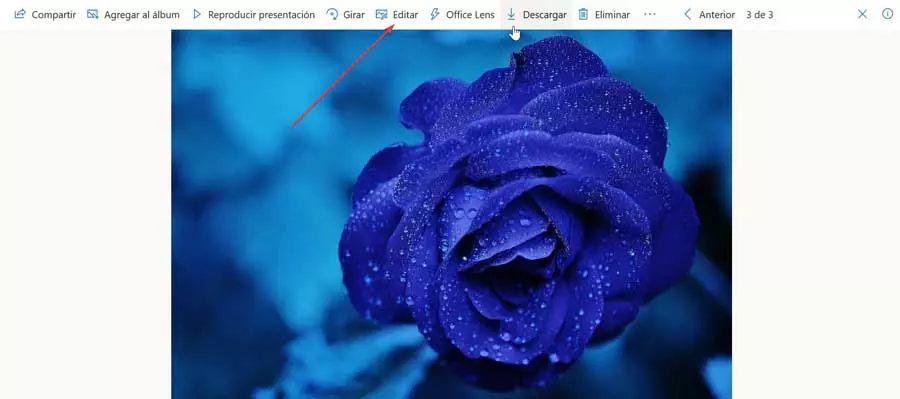
Cloud storage systems appeared a few years ago, becoming popular services today. Among them, we find OneDrive, Microsoft’s cloud, which since the arrival of Windows 10 has been gaining more prominence. With it we can store all types of files in a single space, facilitating the synchronization and exchange of documents. In addition to storing files, it is also possible to edit and apply retouching directly to stored photos.
Microsoft does not cease in its efforts to turn OneDrive into a storage service at the height of the best, rivaling alternatives such as Dropbox or even Google Photos. For this, the Microsoft cloud has been able to edit the photos that we have stored directly from the web application or its application for Android devices for a few months.
OneDrive features on the rise
There are many features and functions that OneDrive is receiving frequently. The microsoft cloud It offers 5 GB of storage for free, which can be increased up to 1 TB if we have a subscription to some of the Office 365 plans, an office suite with which it is integrated. In recent months they have been constant arrival of news announced by Microsoft, such as dark mode for the web, support for change history in DWG files and improvements in both sharing Word documents and previewing PDF files.
Likewise, Microsoft continues to work to simplify its services. OneDrive will soon become a complete, fully functional PWA that will allow us to run it as if it were another program installed on our PC, just as we use the web version. Another feature that has gone unnoticed is the ability to edit and filter photos that have been active for some time and can be really practical.
Edit photos from the web application or on Android
It may be the great unknown OneDrive tool for many users. And it is that Microsoft’s cloud service has the possibility of performing small photo edits, for files stored in our account. This useful tool is available on the OneDrive web version and in the Android mobile application.
It is true that we are talking about a very basic editing app photography. Even so, it can be used to make some adjustments without having to download an image, edit with a program that we have installed and upload it again. To access it, it will only be necessary to select an image saved in OneDrive from the web application. When enlarging it, we will see the “Edit” option among the tools at the top. Clicking on it will automatically open the editor.
Once in the editor we will have two different parts. For one the option of “Trim” from where we can rotate the images, cut them and flip them. We can also crop freehand or use Microsoft’s suggested aspect ratios. On the other there is the option of “Adjustment”, from where we can modify the brightness, shadows, saturation, exposure, lights, vignette, color and tone. In return, it should be noted that Microsoft’s cloud service only accepts JPEG and PNG formats when editing images.