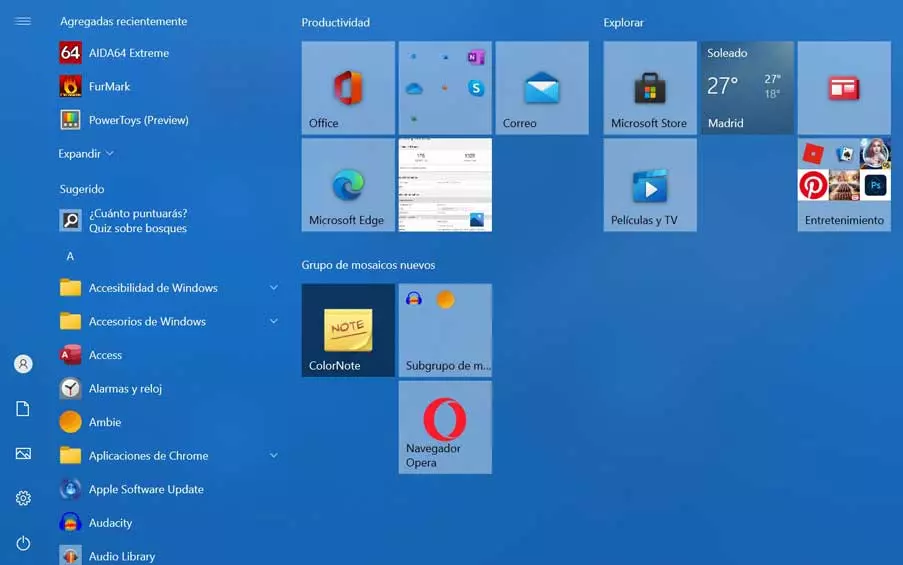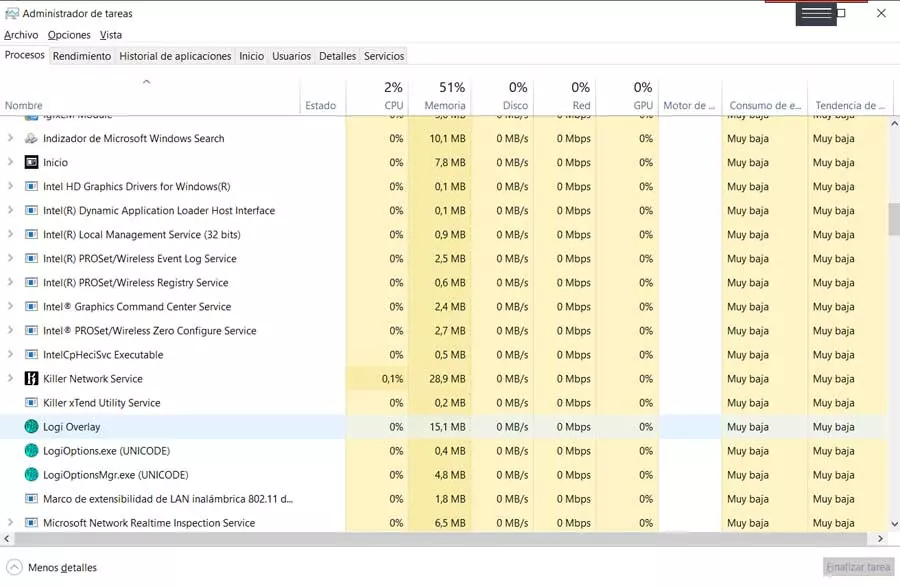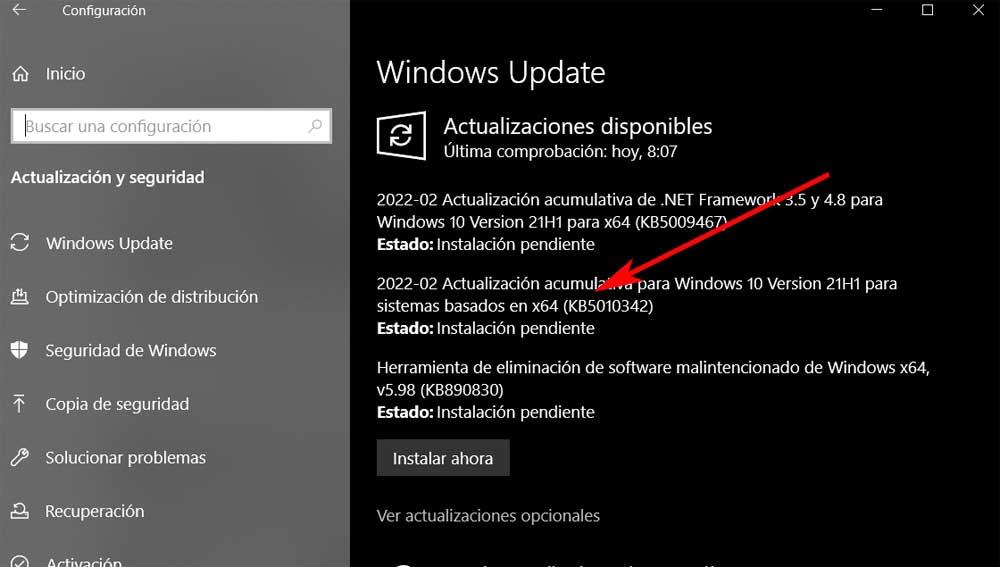
The Redmond-based firm is fully aware that it must keep the computers of its hundreds of millions of users up to date. In addition to the most important updates that are sent approximately every six months, the firm sends us these monthly security patches. At the same time, we must bear in mind that not only the operating system receives these patches, but other Microsoft solutions and programs are also updated.
All this is carried out thanks to the call update tuesdaywhich we will then talk about what has just arrived and how you can update your equipment.
Windows vulnerabilities that have been patched
Even though it’s only been a month since the last such release, security bugs fixed now they are not few. To give you an idea, regarding the latest versions of Windows 10these patches fix a total of 22 vulnerabilities, all of them classified as important. On the other hand, if we focus on Windows 11here the number of security flaws corrected rises to 23.
At this point, it is worth mentioning that the versions of Windows 10 that are still supported by the firm have been sent the update KB5010342. Thanks to it, an important bug detected in recent days has been corrected. Specifically, we refer to the fact that the firm has fixed an issue that caused the 0x20EF error. This is associated with the directory service in the access protocol or LDAP. It must be said that this same error has also been solved on computers based on the new Windows 11, all through the update KB5010386.
In the same way, as we are informed from Redmond, it is pending to fix a problem with the arrival of the new Edge browser to custom Windows installations.
How to update and patch security flaws
Under normal conditions, these new security patches sent by Microsoft should reach our computers through the Windows Update. To access it, we only have to open the System Configuration application, for example, through the Win + I key combination. By clicking on the update and security option, we should receive the corresponding patch on our computer automatically .
But unfortunately Windows Update does not always work as well as we would like, so we will have to use an alternative solution. We tell you this because we have the possibility of install the patches security on our computer manually. This is something that we achieve through the official catalog of the firm. To make things easier, below, we offer you the corresponding download links.
As usual in these situations, the best we can do is update install these security patches as soon as possible. This will keep us protected against the latest vulnerabilities that have been discovered in recent weeks and that directly affect Windows.