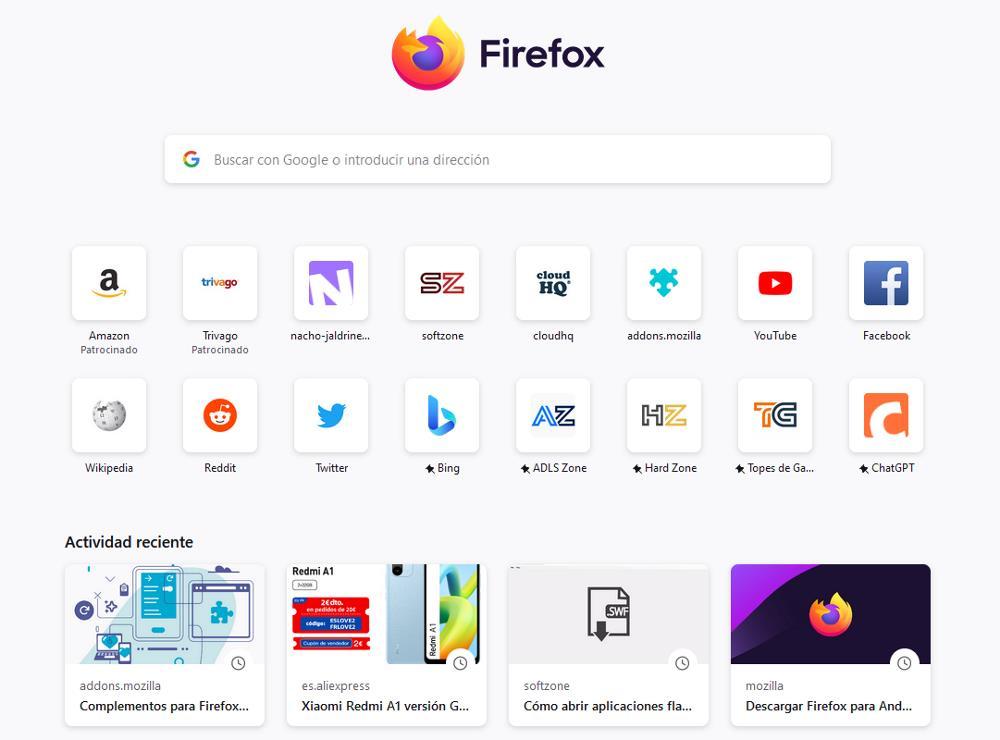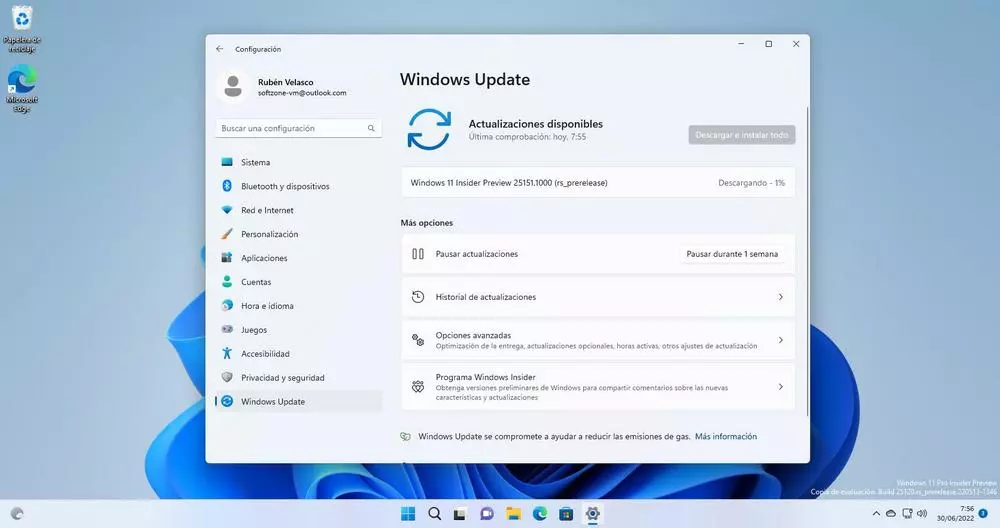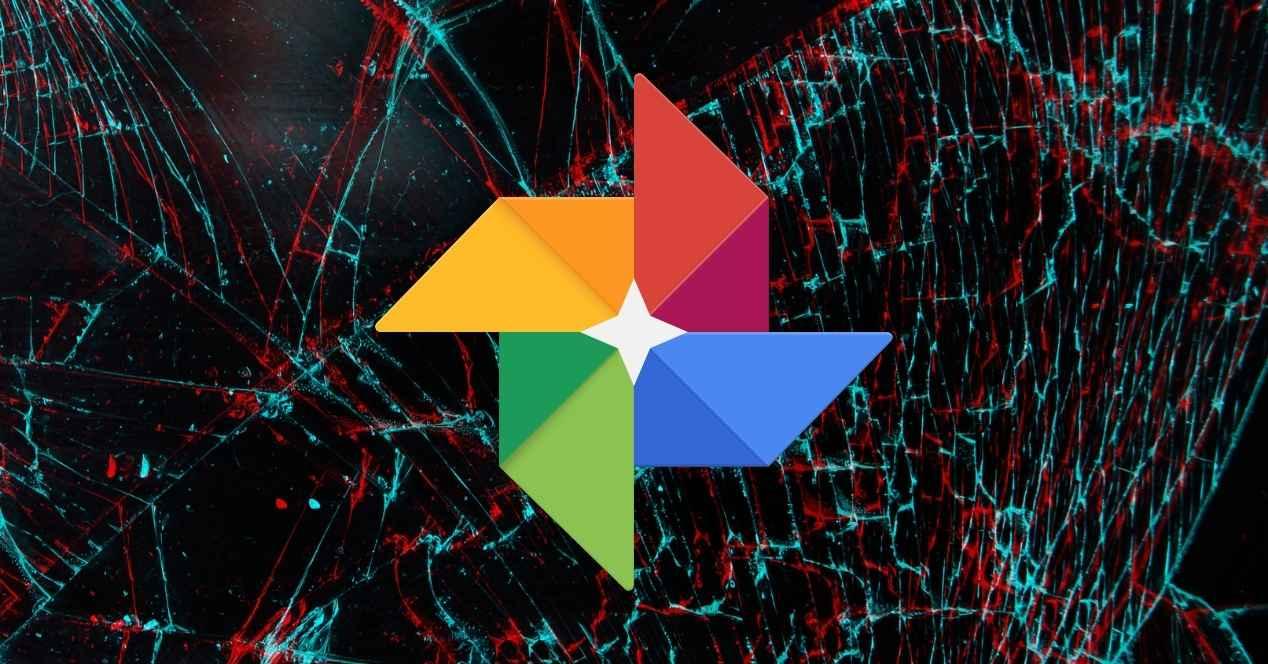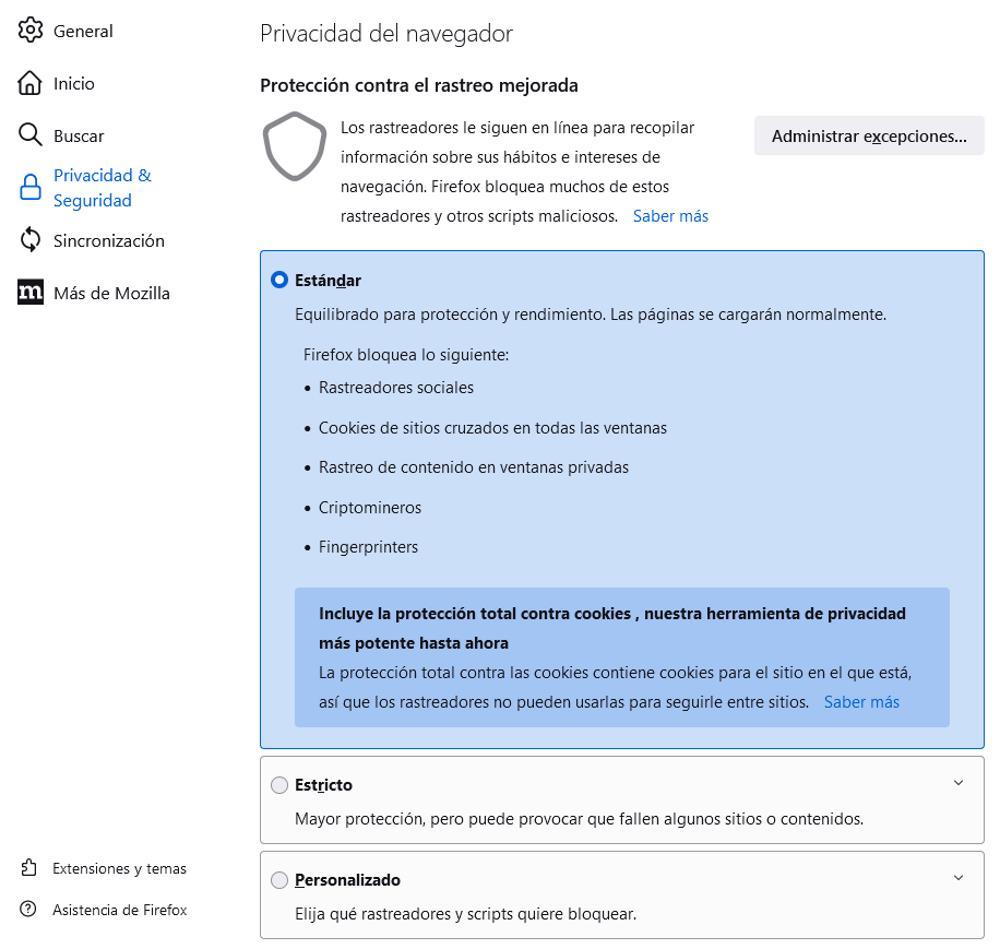
There is life beyond Chrome. Chrome has been the browser with the highest market share for many years and is installed on 3 out of 4 computers. However, it is the most used doesn’t mean it’s the best market browser, far from it. Firefox and Edge are two great options that few people use.
Chrome is the most used browser for several reasons. Being available natively on Android mobile devices and tablets, users don’t have to complicate their lives and opt for this same browser on their computers. If we visit Google from any other browser, the main page will invite us to download Chrome on our PC. To all this, we have to add one of the strengths of Chrome and that is none other than the extensions also available in Firefox, which have really turned Chrome into one of the best browsers on the market.
Both Firefox and Edge are interesting alternatives to Google’s almighty Chrome. While the second also depends on a multinational that is interested in our data (Microsoft), Firefox works independently and it offers us functions that make it an option to take into account if our needs are very specific.
Privacy
Behind Firefox is the Mozilla Foundation, a foundation that focuses its activity on improving user privacy through its own browser, implementing a large number of measures to avoid tracking They carry out most of the web pages that we visit so that they know the least information about us.
resource consumption
One of the main problems with all Chromium-based browsers, especially Chrome, is high resource consumption. This is due to Google’s browser craze for background refresh all tabs that we have open, although it is not really necessary since we are not consulting them, a function that Firefox does not do at any time, adjusting the consumption of resources to a minimum at all times.
Other unique features
Privacy and resource consumption are the most important features of Firefox compared to other browsers on the market, however, they are not the only ones, since the Mozilla Foundation browser also stands out for the following:
- Personalize home screen. Firefox allows us to add up to 4 shortcut files in the home tab, which will allow us to avoid having to search the bookmarks for the web we want to visit at any given time.
- Recent activity. It also allows us to hide or show shortcuts to the web pages that we visit frequently in order to always have them at hand.
- Extensions and themes without leaving the browser. Firefox offers us a large number of themes and extensions to customize our user experience directly from the application without having to visit the Firefox store.
- Thumbnail of the tabs on the taskbar. Another of the functions that we are not going to find in Firefox is the possibility of seeing a thumbnail of all the tabs that we have open in the browser from the taskbar by simply sliding the mouse over it.