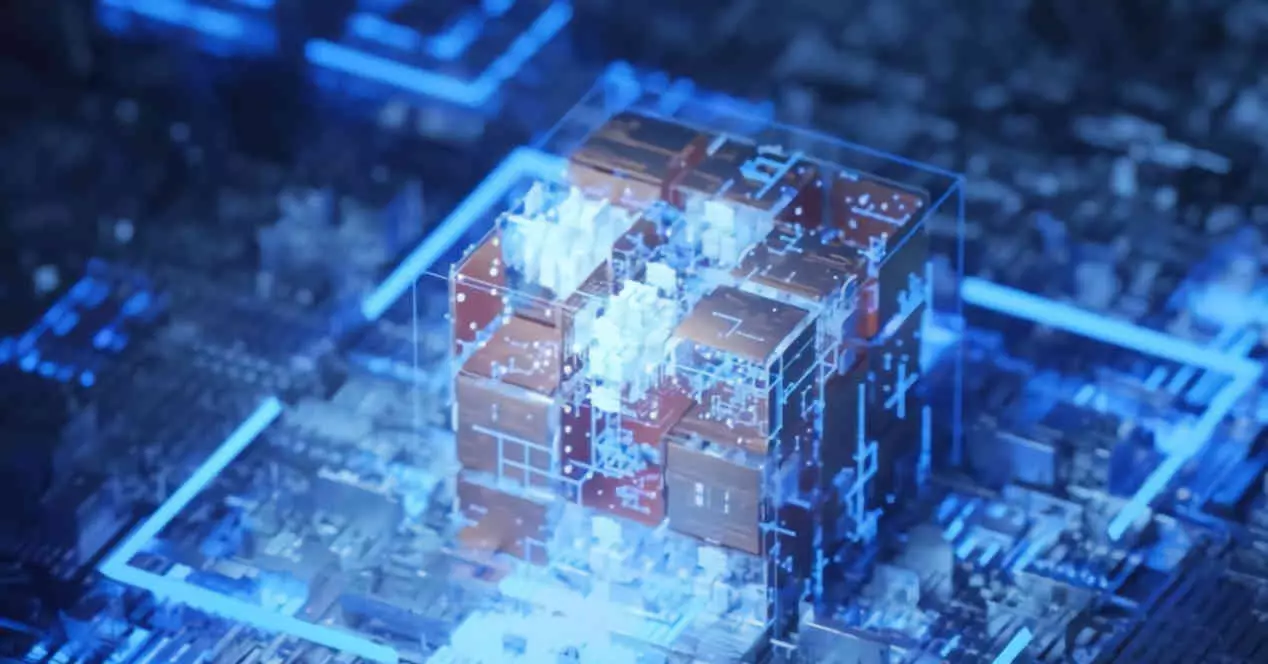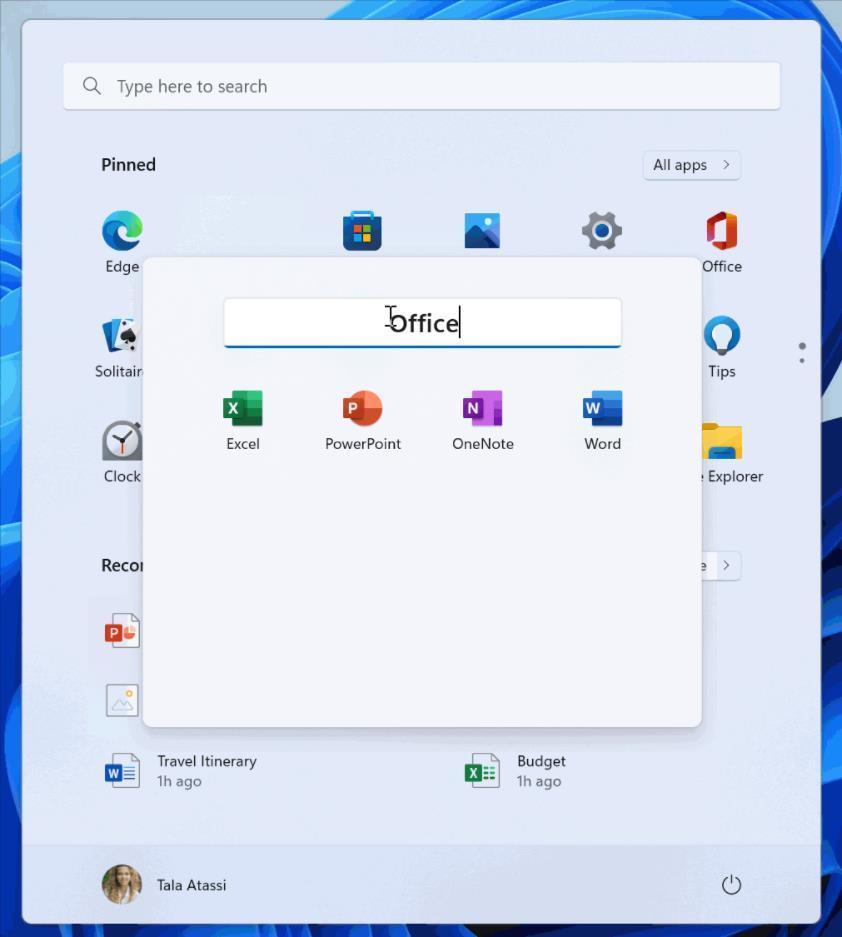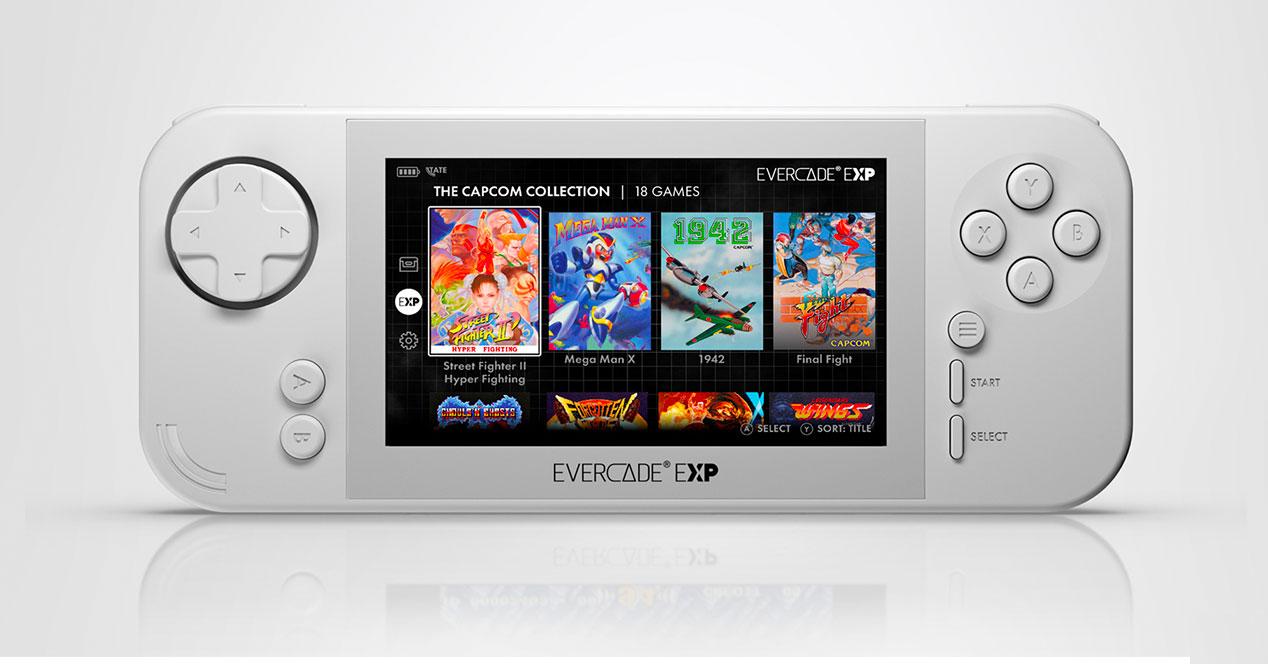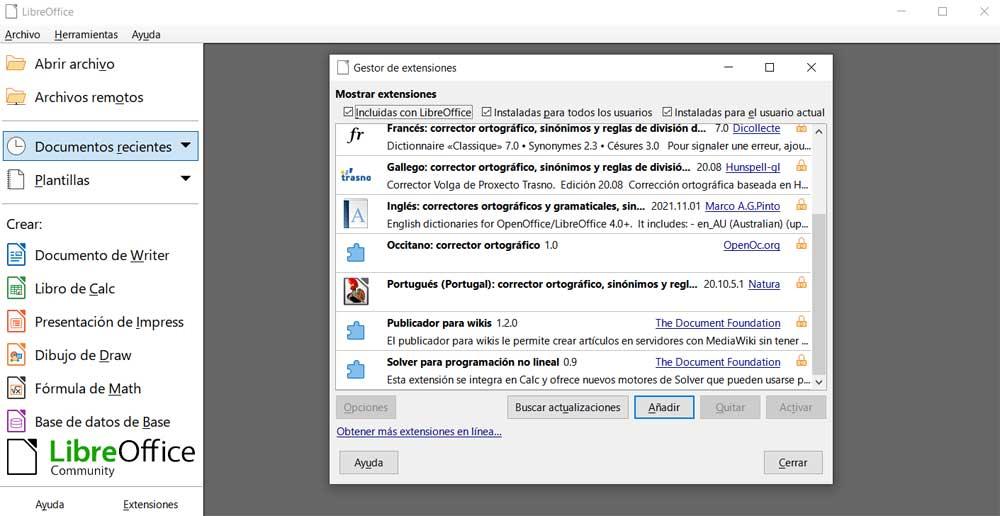
Here we are going to find a set of programs very similar to the popular ones from Microsoft, but without spending a single euro. To give you an idea we will have a text editor, Writera program for creating multimedia presentations, Print or a spreadsheet application, Calc. As you can see, these usage environments are very similar to those normally proposed Office.
In addition to the attractive price that this suite offers us, zero, we will tell you that it is an open source project that is perfectly compatible with the office formats that we use regularly. This means that we will not have any problem when opening and working with documents in format DOCX or XLSX, among many others. In turn, the programs that are part of LibreOffice allow us to use additional functions and elements such as macros, templates or extensions.
In fact, along these same lines we want to focus on a series of extensions that you can add to Calc to improve its performance. With these plugins what we really achieve is to increase the functionality of the spreadsheet program as well as save time and effort. First of all, the first thing we must take into consideration is that these extensions that we are going to talk about they are offered by the same developers of the suite from its official website.
Extensions to use in LibreOffice Calc
As with Excel spreadsheets and other similar programs, these extensions or plugins offer us additional functions to work better here. Hence precisely below we will talk about some very interesting for Calc.
- Annual Profit Budget Sheet: keep up to date home accounting or small business thanks to this extension focused on budget control. If we use a spreadsheet for personal accounting, this addition will solve many problems and make things easier.
- Annuity Investment Calculator: something similar happens if part of our work focuses on investments. This complement that we are talking about will allow us to calculate the profits and losses derived from all this in a much more visual way.
- Seniority in the company: as its name suggests, if we control a company or are the owners of it, this extension helps us to manage the seniority of our employees.
- Bar code 128B: if we add this element to LibreOffice Calc we can create barcodes up to 20 characters in a direct and simple way. This is something that can be useful both at home and in a small business.
- Basic Operating Budget: This other extension allows us to create custom budgets to use in the spreadsheet program. Thus we do not find predefined elements of annual views, billsreceipts or a sales report. At the same time we will have a wide variety of graphs to check all our operations in a more visual way.