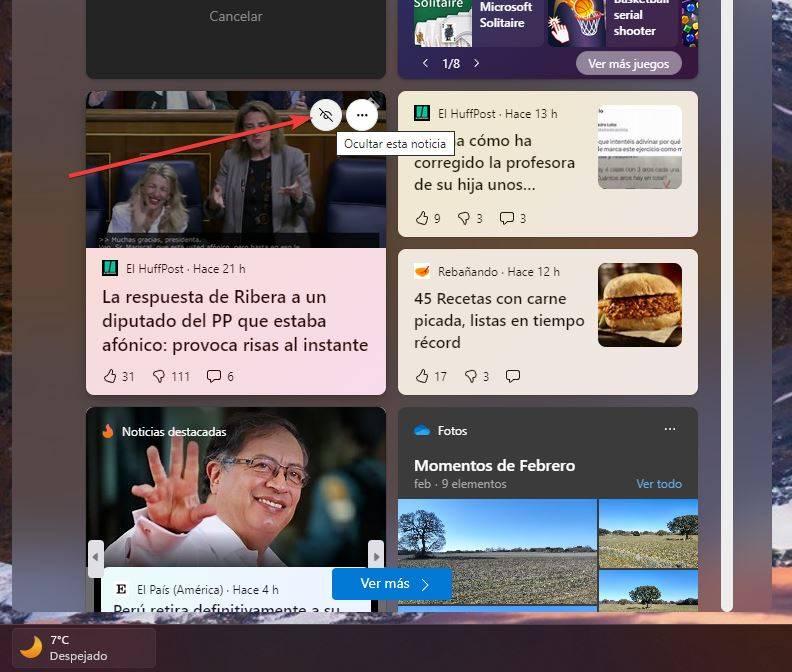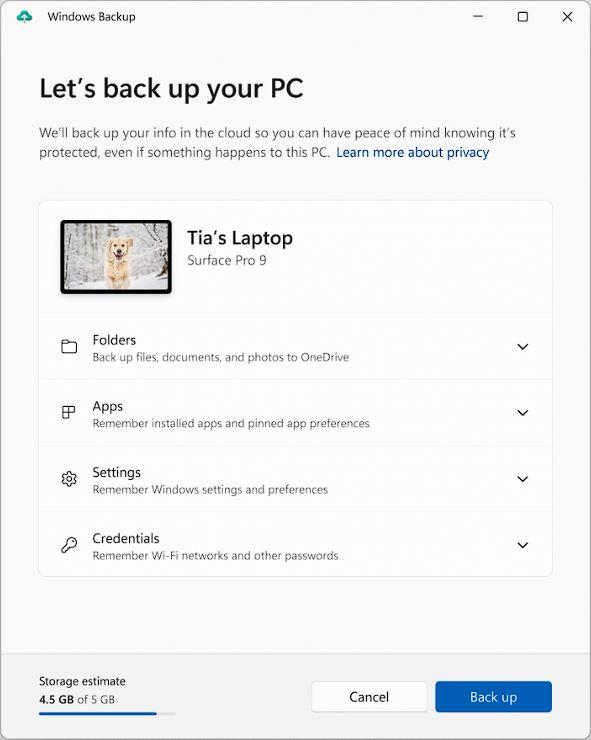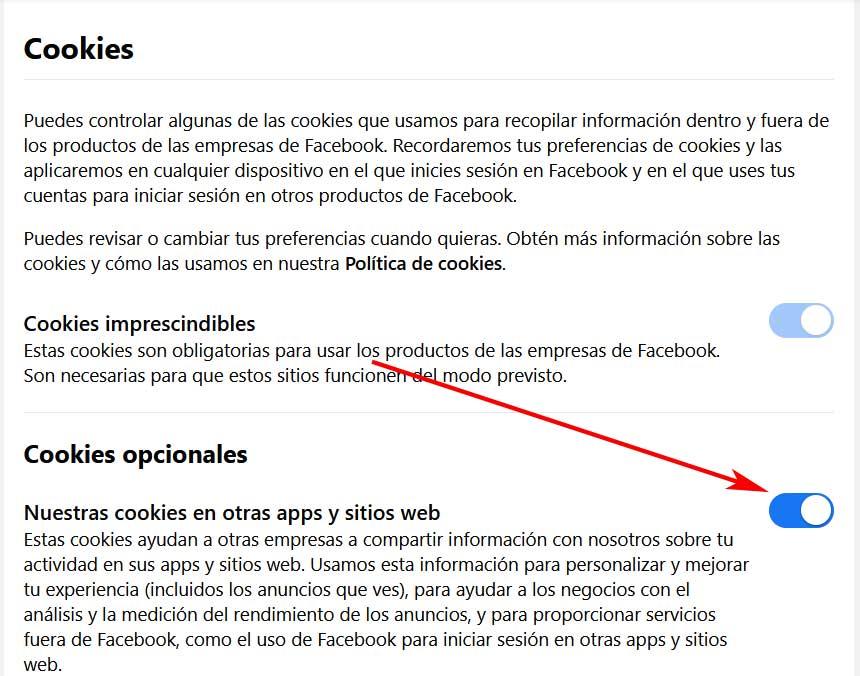Windows 11 is an operating system that, for many, leaves us with a bittersweet taste. While in many ways this system looks brand new, fit for the times, in others it looks like an operating system from a decade ago. Luckily, Microsoft does not stop listening to its users and, little by little, continue to improve its operating system. And these three novelties that I have seen today have given me hope in this operating system.
Yesterday we announced the arrival of Moment 3, the new update of Windows 11 22H2 that brings with it a good handful of new features and improvements, such as a renewed view of the widget panel, or the possibility of adding a second hand to the system clock. It also changes the behavior of the Print Screen key and causes pressing the key to open the Snipping Tool instead of saving the image to the clipboard as usual.
But this is not all that Microsoft has prepared for us for its new operating system. And it is that, although they are not yet available, Insider users (those who test the preliminary versions of the operating system) have already received the first news of the next update. And, this time, yes, I look forward to it.
The must-have feature for the Windows 11 taskbar
The taskbar has been one of the most criticized elements of Windows 11. It is also true that it has been one of the biggest changes in this system, centering the icons, changing the behavior of the programs, etc. But it arrived, in 2021, unfinished. Little by little it has been improving and receiving new features. And today we can say that, finally, the most anticipated is coming.
When we open several windows of the same program, they are group together and are combined into a single icon on the taskbar. This has been one of the most criticized elements of this system, not being able to uncouple them to see an entry for each open window. Finally, this is going to be a reality.
Within the Windows Personalization options, we will finally find an option that will allow us to choose when to combine the windows on the taskbar: always (by default), when the taskbar is full, or never.
Finally, one of the most requested features (with over 17,000 votes on the Insider Hub) is coming to life.
Remove the news feed from the Widgets panel
Another novelty of the operating system is its Widgets panel. Specifically, the possibility of viewing all kinds of related news (or, at least, that’s what Microsoft says) to our tastes and interests. But, to be honest, it’s just garbage coming to the MSN feed, nothing to do with Google Discover. And, even if we indicate our likes and interests, and hide the pages that do not interest us, they continue to appear.
With Windows 11 Moment 3, Microsoft has announced a new widget panel, which will gradually be activated on users’ computers. And, among many other improvements, there is the ability to disable news feed. In this way, we can hide all these ads once and for all and, when opening the panel, only see the widgets that interest us.
New backup to OneDrive
The third of the novelties is none other than a new backup program for Windows 11. This new tool works similar to that of macOS, Android or iOS, and allows us to back up folders, programs, settings, and passwords directly in the OneDrive cloud. In this way, when we restore the computer, or installing Windows on a new PC, we can easily recover all this data.
It is true that this new app has many limitations, such as not being able to choose which apps we want, or not, to include in the backup. Nor can we choose the folders that we want to copy to the cloud (although we do want to restore). This program is still a bit green, but without a doubt, it is a great novelty.