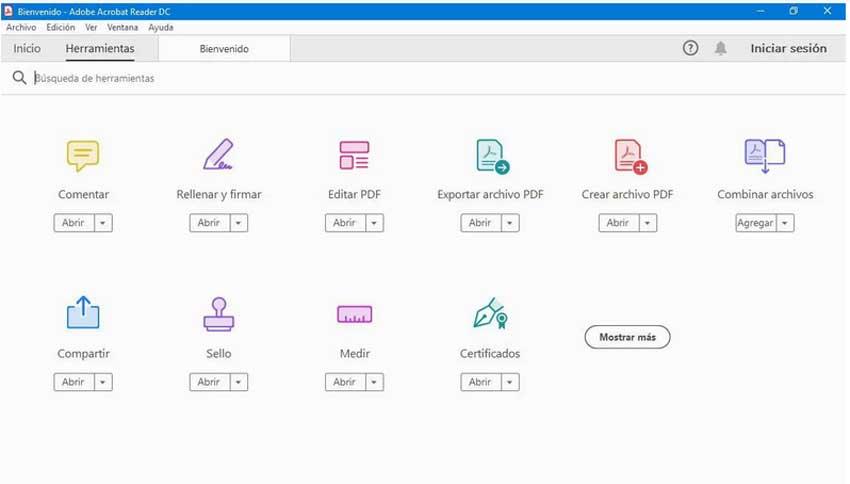
In these times we can use a PDF for multiple tasks, many of them related to the office automation sector. We found files with these characteristics that contain elements such as forms, manuals for all kinds of products, and much more. Hence, every time we have a greater amount of software to work with these formats, either to edit them, apply certain effects, or simply view your content.
A clear example of all this can be found in the internet browsers current. We tell you this because most of them are already trained to allow us to open and view the content of any PDF. In fact, some of these software proposals allow us to carry out various basic tasks on them in order to personalize them or adapt them to our needs. But with everything and with it on certain occasions we can find some important errors that do not allow us to open these files.
It is precisely for all this that we are going to talk about the most common errors when trying to open a PDF so that you can solve it easily.
Error 109 when opening a PDF
To begin with, we will tell you that this is a bug that we are normally going to encounter when trying to open these office files with the popular Adobe Acrobat Reader program. Therefore, we could say that the bug 109 is directly related to the application we discussed. To try to solve it, the first thing we must do is update the software as such to its most current version.
On the other hand, we also recommend that you do not use the existing Adobe Reader extension to Google Chrome and other Chromium browsers. And it is that it can be the cause of this error that we are talking about and that does not allow us to open the file.
PDF number out of range error
Here we are faced with another fairly common failure when trying to open these files. In fact, it can also appear when trying to carry out other PDF related actions per se. Hence, we can find ourselves with this problem on more occasions than we would like. This occurs when the program, for example, Acrobat, locates some problem in the structure of the file.
Therefore, to solve the error that we are talking about now, the first thing will be to open the PDF, even if it looks bad, and export it to PostScript with another name. Next, we open it with the Adobe Acrobat Distiller application to convert this PostScript PDF file again, which should fix the problem. This is something that we can also carry out with other programs focused on working with these files.
Corrupted file error
Perhaps this is one of the most feared as well as common failures in this regard. And it is that when trying to open the content we find a message that tells us that the PDF is damaged, without further ado. Here we find some solutions that we can try to try solve the error. For example, we can use some external solutions as in the case of the FormatPDF web application.
At the same time we find other simpler solutions such as trying to re-download the file from its original source again. If it’s your own creation, we could try copying all the content back into a new document and create the PDF with a different name. It is also recommended update the app with which we are trying to open the file as such.


