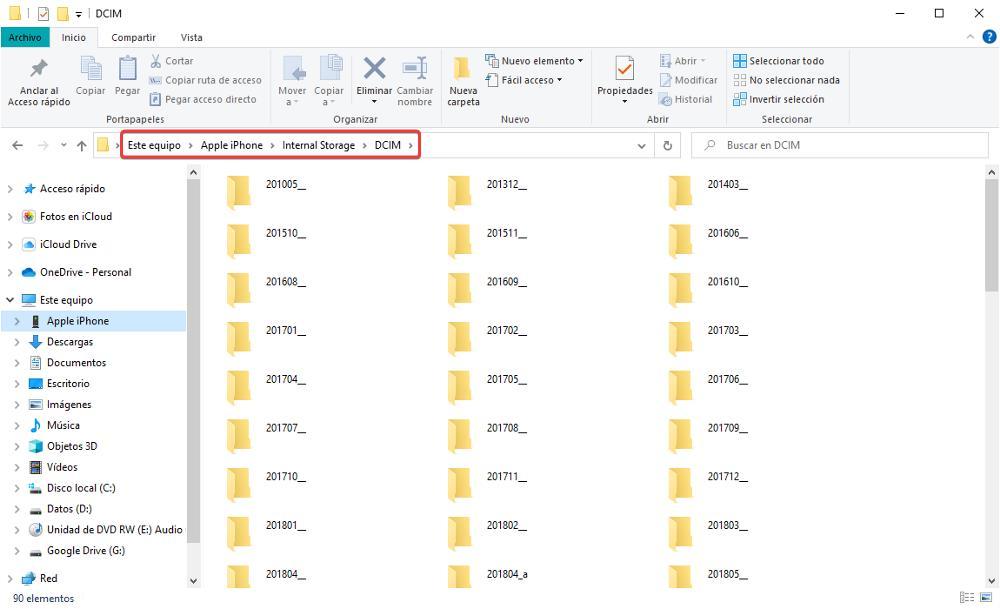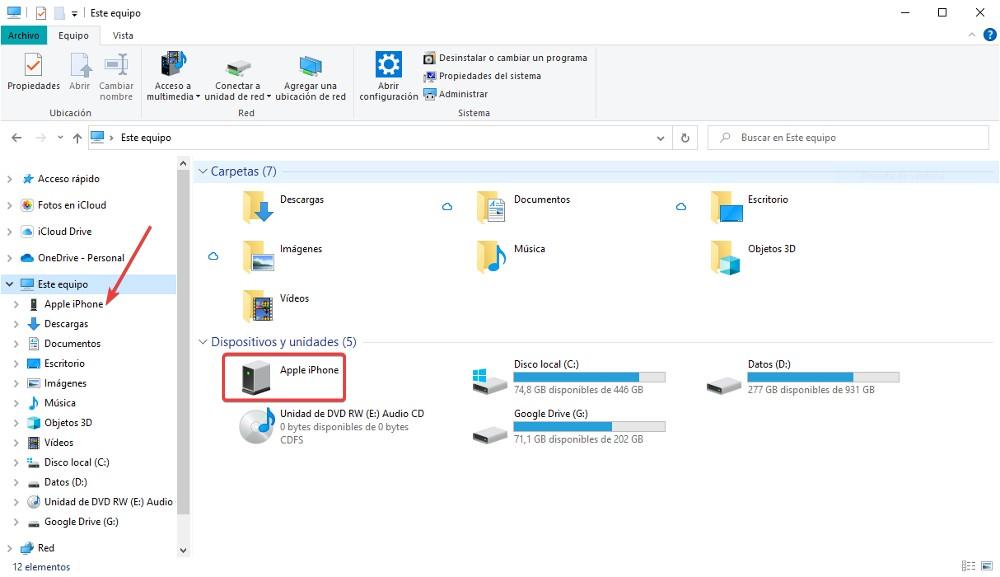
Traditionally, the iPhone has always been considered the best smartphone to take videos and photos. However, in recent years, many are the manufacturers that have gone to the right in the photographic section, especially Google with the Pixel and Samsung with the S range. However, no one can deny that the iPhone is still the best mobile device to record video and, not only for the quality, but for the additional functions available in the Pro models.
Transferring photos from an iPhone, or even from an iPad to a Mac, is a very quick and easy process, since it is only necessary to connect both devices and, from the Finder, go to the device where a thumbnail is displayed. We can also make use of the Photos application, an ideal application if we want to edit the photos without having to copy them to the Mac, since the changes are made in real time on the device. In Windows, we are not going to find the same integration as in macOS, however, the process to transfer photos from an iPhone to a PC is very simple.
Transfer photos from iPhone to PC
Considering that not everyone can afford pay for a storage platform in the cloud, or you do not see a real utility for which it is worth hiring additional storage space, if we want to have a copy of the photos and videos we take on the iPhone on our Windows PC, the best thing we can do is go through the photos periodically.
iTunes allows us to make a backup copy of all the content stored on the iPhone, however, it is not the best option to have a copy of the photos and videos, since we must use an additional application to access the content of the copy. If we want to transfer the photos from the iPhone to the PC, it is not necessary to use third-party applications. You also don’t need to use iTunes. All we have to do is connect the iPhone to Windows using the charging cable.
When we connect our iPhone to a PC, Windows automatically takes care of installing the necessary drivers to be able to access the iPhone and we will be able to access it from the file explorer. The First 4 numbers of each directory correspond to the year, while the fifth and sixth numbers, correspond to the month.
Being a closed ecosystem, with these drivers all we can do is access the directories where both photos and videos are stored. We can’t access the rest of directories of our iPhone as if we can do when it comes to an Android device.
If we use iCloud to make a copy of the photos and videos, we must take into account that the images and videos that are stored on the iPhone are not the original ones, but rather a smaller copyso if we need the image or video in original resolution, we will have no choice but to download it directly from iCloud.