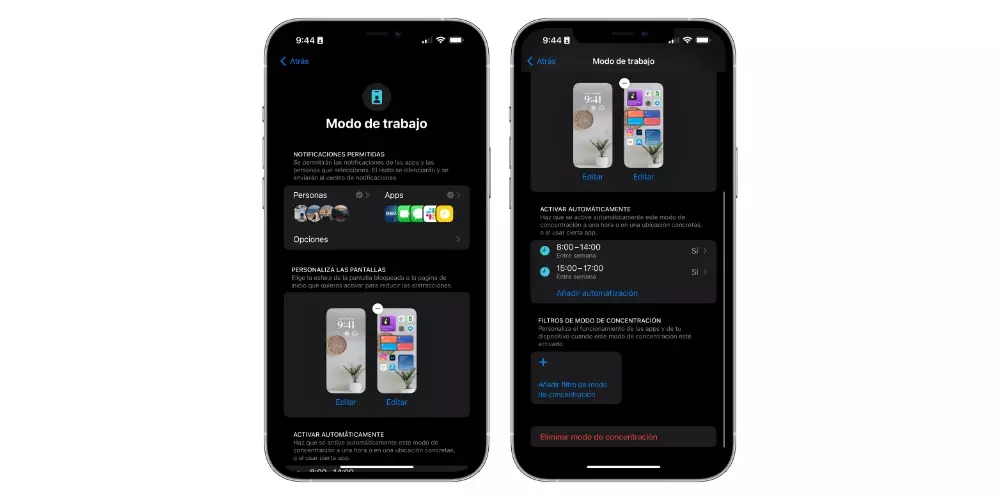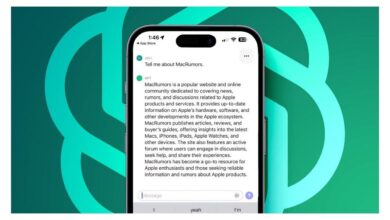With iOS 15, Apple introduced in all compatible iPhones the possibility of adapting the device depending on the activity or state in which each user was found, that is, what is currently known as concentration modes. Well, the Cupertino company has not stopped there, since with iOS 16 it has incorporated new features that further enhance this function. Keep reading that we tell you everything.
What’s New in Focus Modes
As we mentioned, the concentration modes are states that your iPhone will adopt so that the device itself helps you to be fully focused on the task you want to carry out, without this being a reason or element of distraction. To do this, Apple allows you to configure a multitude of parameters that we will tell you about a few lines below, since now we are going to focus on the two main new features that have been included with iOS 16.
The highlight of iOS 16 are the new lock screens, which give a touch of fresh air to all iPhones that are compatible with this version. As well, these lock screens can be assigned to the different concentration modes, causing that when these are activated, the lock screen also changes to the one you have previously chosen. The second novelty that the Cupertino company has introduced for concentration modes is the possibility of establishing filters within apps. In this way you can choose different settings or limits for the applications you need, such as hiding some tabs within Safari or making the Messages app show you only messages from certain people until that mode is deactivated. concentration.
What can you do with them?
These two novelties that we have told you about previously, are added to all the functions that Apple allows you to configure within the concentration modes, always focused so that you can be as focused as possible on the task or action that you are performing. First of all, and this is one of the most important parts of this functionality, you can configure the notifications you will receive both for the people that they send them to you, as for the Applications. In this way you will choose which contacts and apps you can receive notifications from while said concentration mode is activated.
In the same way that you can have a lock screen assigned to a focus mode, you can also create different home screens, you will hide them by default, and assign them in the same way to a concentration mode, making said screen the main one of this state. These two functions, without a doubt, make iPhone customization and of these modes of concentration is ideal for the purpose they pursue.
Finally, in addition to being able set filters within appsas we have already mentioned, you also have the opportunity to automate the activation and deactivation of these concentration modes. To do this, you just have to add an automation, making, for example, every day from Monday to Friday, at 8 in the morning the work mode is activated, or whenever you start a workout with the Apple Watch, it is activated exercise mode, for example. Fortunately, there are many ways in which each user can adapt and personalize the use of these modes of concentration to their needs.