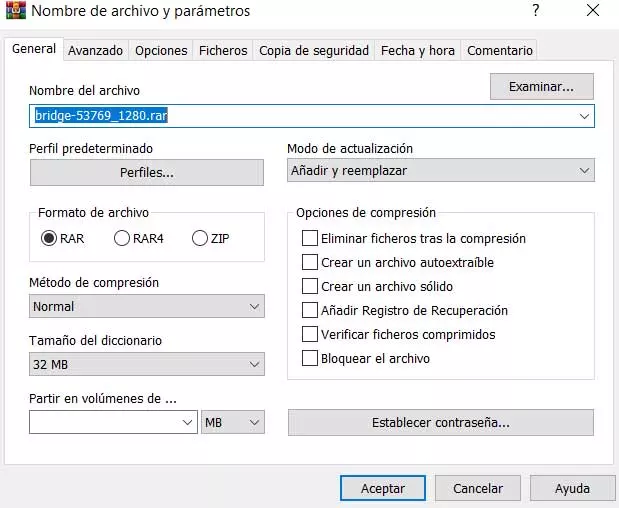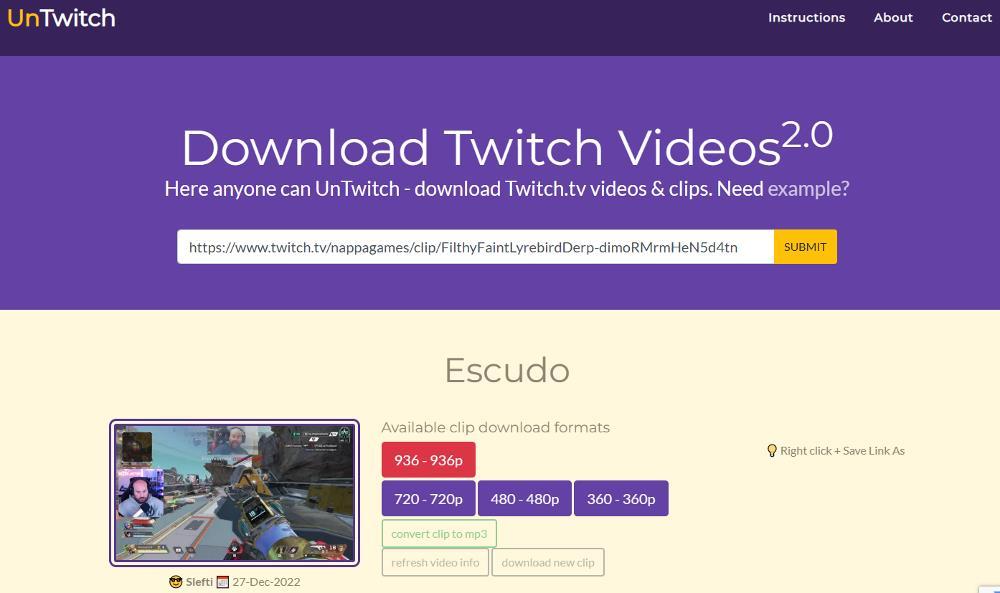
Whether we want to take our first steps in the world of streaming or if we have been broadcasting on Twitch for a while and want to expand our reach by creating a YouTube channel or sharing the best moments of our transmissions on social networks, there is no need to record our games in a video file, but we can take advantage of the transmissions through Twitch, save the most outstanding moments through clips and, later, quickly download them to our computer.
Twitch does not allow you to download the videos of the broadcasts, just like YouTube does not offer us this option, however, on both platforms we can download any video or video clip using third-party applications. The number of options available to download YouTube videos is practically limited, since we can do it both using web pages and third-party applications.
However, to download videos or clips from Twitch, things are somewhat more complicated, since the number of options is not that high. And, although the number of options is not that high, the ones that we show you below are the most complete and we are not going to miss any function, since it allows us to download both Twitch clips and complete broadcasts. If you want to know what are the best options available to download Twitch videos and clips, we invite you to continue reading.
untwitch
One of the most popular web pages to download Twitch video clips is UnTwitch, a platform whose operation is very similar to any other web page to download YouTube videos and where we just have to paste the link of the video clip to download it on our pc. Before proceeding with the download, we must select the quality of the download and modify the duration if we do not want it to be so long. This website also works on mobile devices, although the download process is different.
TwitchDown
Another interesting option in the form of a web page to download videos of Twitch clips in MP4 format is found on TwitchDown, a website that allows us to download any video in MP4 format and that, like UnTwitch, also allows us to select the part of the video that we want to download if we have that need. We can use TwitchDown to download video, not only on a computer, but also perform this process from a mobile device or tablet.
Twitch Leecher
If we don’t mind downloading an application on our PC to download videos, which is undoubtedly always the best option, the application we are looking for is Twitch Leecher. Twitch Leecher is a complete free application that is only available for Windows and that allows us, with a very simple interface, to download complete videos or parts of a stream, whether ours or those of other people. In addition, it also allows us to download clips. In both cases, we have the option of select video quality. The application, due to pressure from Twitch, has been discontinued, so we can download it directly from its website, although we can do it through this link.