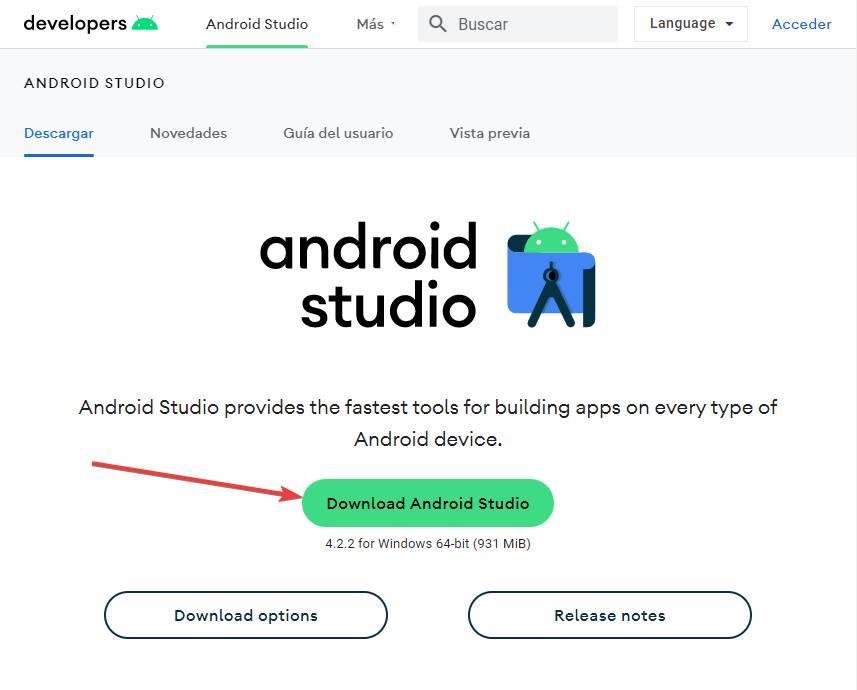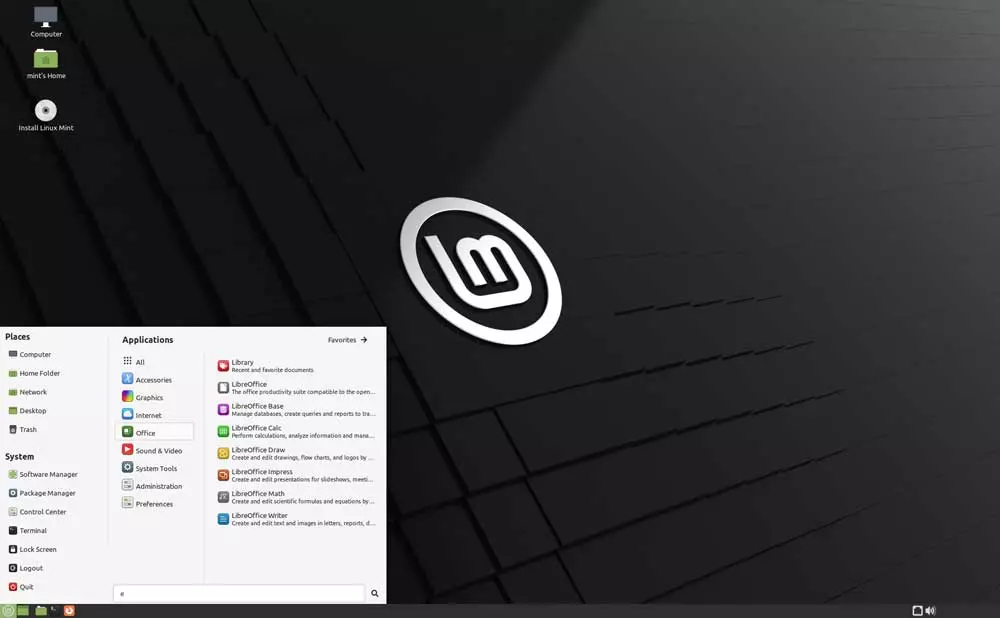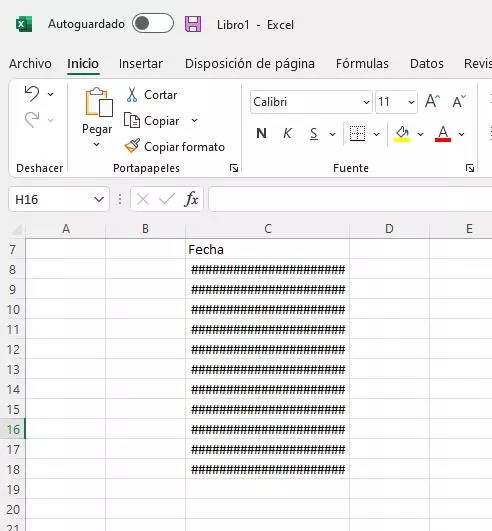The truth is that over the last few years in many applications and operating systems the use of dark themes has been spreading. This is something that is extensible to the Microsoft system, Windowsand that can be of great help to us when it comes to working better with our PC for many hours.
As the top experts in all this have informed us over the last few years, the use of these dark themes It can help us in the long run. Keep in mind that these configurations for the screen that we use on the PC, or even on the mobile, can provide us with some interesting advantages and benefits. Among all this we can highlight something as elementary and basic as having less eyestrain, having text that is easier to read, and that in general our software looks better.
Although Microsoft initially took a little longer to implement this operating mode in its operating system, the truth is that we can already use this integrated function. But as is the case in most software sectors, we can also use other external solutions to add greater functionality to work with this dark mode. Next, we are going to show you some clear examples that will help you improve the display of content while we take care of our sight.
windows dark mode
The first option that we are going to show you here is the possibility of activating the dark mode function integrated into Windows 10 itself. In order to take advantage of all this, we only have to open the Settings app using the Win + I key combination. Here we are in the Personalization / Colors section. Thus, in the right panel we already find a drop-down list in which we can choose the light or dark theme to use in the Microsoft system.
twilight 10
In this case, we find an exclusive theme for Windows 10 that has been designed to use completely neutral dark colors. This translates to we will not see contrasts or degradations color in any section of the system. Of course, to install it we need two other essential tools such as UltraUXThemePatcher and OldNewExplorer.
Once we have the 3 software elements on our computer, we can start this third-party dark mode on our Windows 10 computer.
greyeve
This is another dark theme that we can download and install on Windows 10. In fact, it can be said that this dark theme is one of the best rated in this regard. It must be said that we have the possibility of installing this proposal without the need to use other tools or edit no system file. This means that it is ideal for users who want to activate everything without complications.
With all this we find a high contrast theme that adds a new appeal to the Windows interface.
bye
Another interesting option that we can opt for in this case is the dark theme for Windows called Ades (https://www.deviantart.com/unisira/art/Ades-Theme-for-Windows-10-600210043) . One of the main differences that we find here with respect to the rest of the proposals is that this topic uses shades of gray and introduces some color to the look of the operating system.