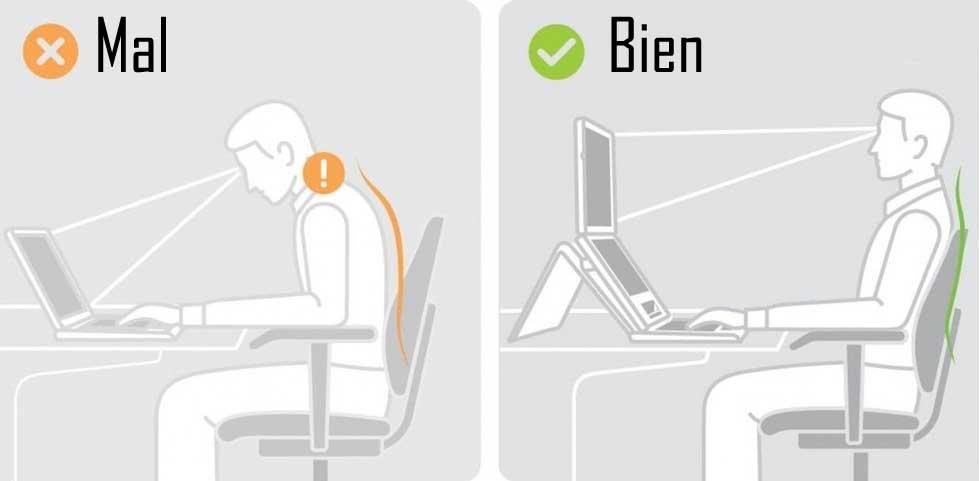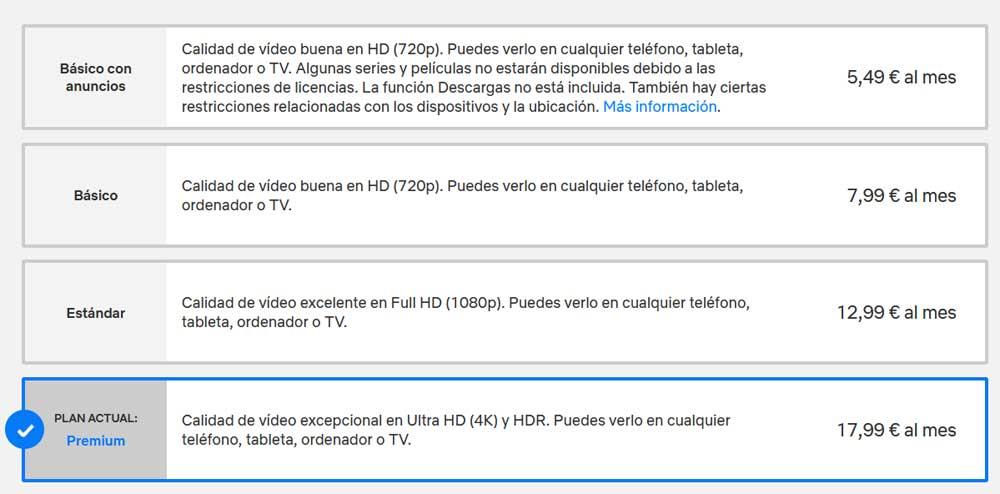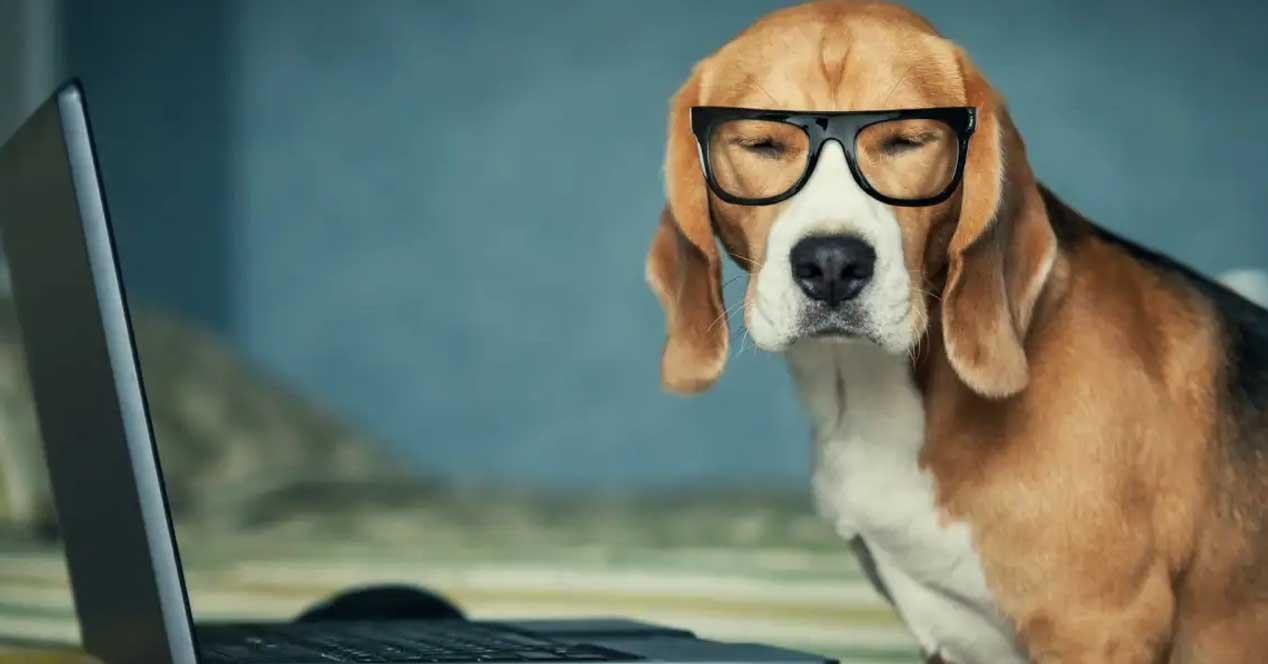
One of the biggest evils that PC users suffer is the Neck Pain, cervical and back in general. This has a lot to do with the chair we use and in which we spend hours and hours every day, but it also has a lot to do with the position in which we have the monitor. So, in this article we are going to teach you how you should place the pc monitor to avoid neck pain and thus improve your physical health.
Really, not everyone has a monitor with complete ergonomics that allows you to modify its height, rotation, swivel and tilt, and the fact is that the vast majority of PC monitors will only allow us to modify the tilt of the screen. Do not worry, because you can always use a riser or an ergonomic arm to position the screen as best suits you, but with everything, we are going to tell you what is the best position in which you should place the screen to avoid neck pain when using the PC.
Where and how to place the PC monitor
The most normal thing is that when you are placing your devices on the table, you place the monitor on top of it and do not worry too much about its position. This is precisely the problem, since if the monitor is not placed where it belongs, you will have a strained neck posture when using it (especially if you use a laptop, since it is very low in height) and this is what will end up causing problems of back, cervical and headache. Of course the position with whom you sit in the chair it is also important, but that is another matter.
You should position the monitor in such a way that you can view the screen without having to strain your neck or head posture, and for this you should follow the following tips:
- Height: Sitting upright in your chair, the center of the top half of the screen should be in line with your eyes. Put another way, if you’re sitting up straight and looking straight at the monitor, you should have the top quarter of the screen at eye level.
- Turn: Of course, the screen should be facing your eyes, not tilted. This can be an issue on multi-monitor setups, so keep that in mind.
- Inclination: Like the previous premise, the screen has to be perpendicular (at an angle of 90 degrees) to your eyes.
- Distance: although it is not always possible, you should be at such a distance from the monitor that you can see the entire screen without even having to move your eyes (and of course without having to move your head at all).
As we said at the beginning, sometimes it is difficult to be able to place the monitor in the ideal position if it does not have various ergonomic options, especially being able to modify its height (altering the inclination has everyone, and as for the rotation, finally and eventually you can turn the base on the table yourself so that the screen is straight towards you, but the height is already more complicated).
However, you can always look for a riser to place the monitor at the height that is most comfortable for you, either one bought in stores (they sell them and do not cost a lot of money), with an ergonomic arm, or simply putting it underneath, for example , a pack of sheets. It’s up to you, but of course the health of your neck and back will appreciate it.