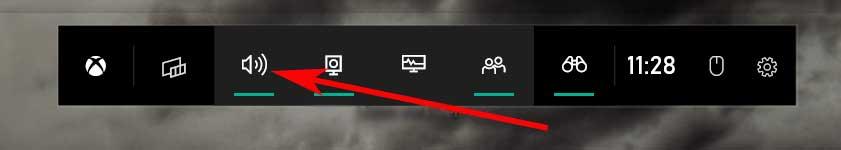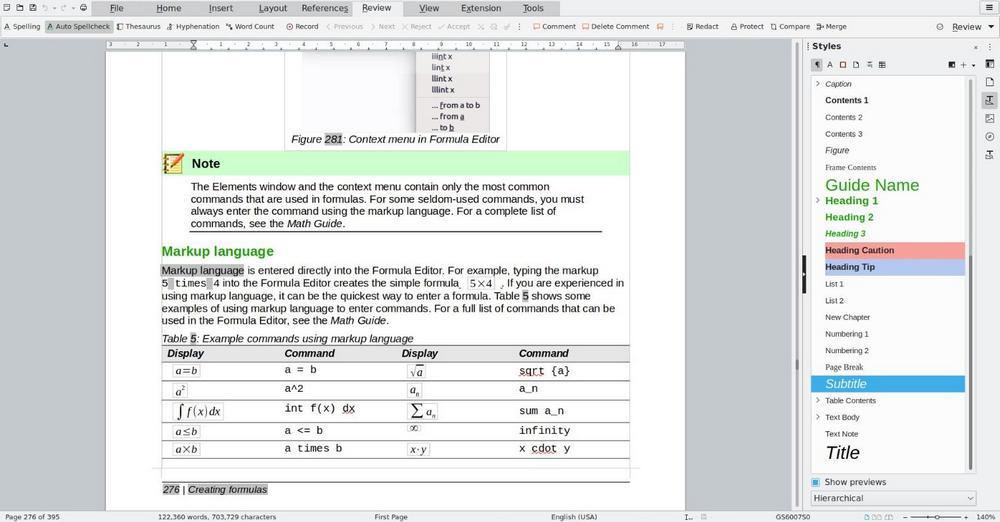You just bought a new laptop, but you find that there are a lot of professional stickers on top of its case. This becomes more apparent if you have a gaming ultrathin that you want to use for both work and play. It may also be that you are creating content where your computer comes out and you do not want to advertise certain brands. Either way, we’re going to teach you How to remove stickers from your PC cleanly and safely.
Many users when they remove the stickers from their computer, what they do is wet the sticker to remove it with their fingernail. Which is a mistake, if for some reason you need to sell your PC on the second-hand market in the future. Then you will find that the fact that one of the stickers has disappeared and it is no longer enough to trim the value slightly. In addition, it can help the buyer to know what generation of laptop of a specific brand it is. Since many of them do not usually change the design of their computers from one generation to another. It may also be that you want to collect them, in any case, we are going to tell you how to get them out comfortably and safely.
How to remove stickers from your computer
It may surprise you, but in some guarantee contracts the fact that Removing the stickers from a computer may void the warranty. and sometimes it is necessary to reposition them. That is why it is extremely important to know how to remove them well and without breaking them. However, suppose that aesthetically they bother you and you do not want to have them in your sight. Well, we have to start from the fact that the older a computer is, the more difficult it will be to remove its stickers, although the procedure will always be the same.
The first that you will need is a hair dryer, when used on the sticker this will make the adhesive liquid moist and then you will only have to lift one of the corners of the sticker and then pull it little by little. The process of heating the sticker and then removing it should not take more than half a minute. And above all, so that it does not add to the temperature, then we recommend doing it with the computer turned off. Since it is possible that the fan catches the hot air that we are sending and this is something that we do not want.
How to remove the remains of the adhesives?
The normal thing is that you have the mark of the adhesive on the casing. Don’t worry, just you need a microfiber cloth soaked in isopropyl alcohol to clean it and period. Avoid the use of abrasive liquids for this, as it could affect the chemical composition of the PC case and even affect the color of the case. And that’s something we don’t want to happen. As you can see, it is an extremely easy process to do and that brings headaches of any kind.
As a final piece of advice, we recommend that you store the stickers in a classifying bag, if at any time you need to place them again. Although if that is the plan, then we recommend taking a photo of your PC to know where they are located before unhooking.