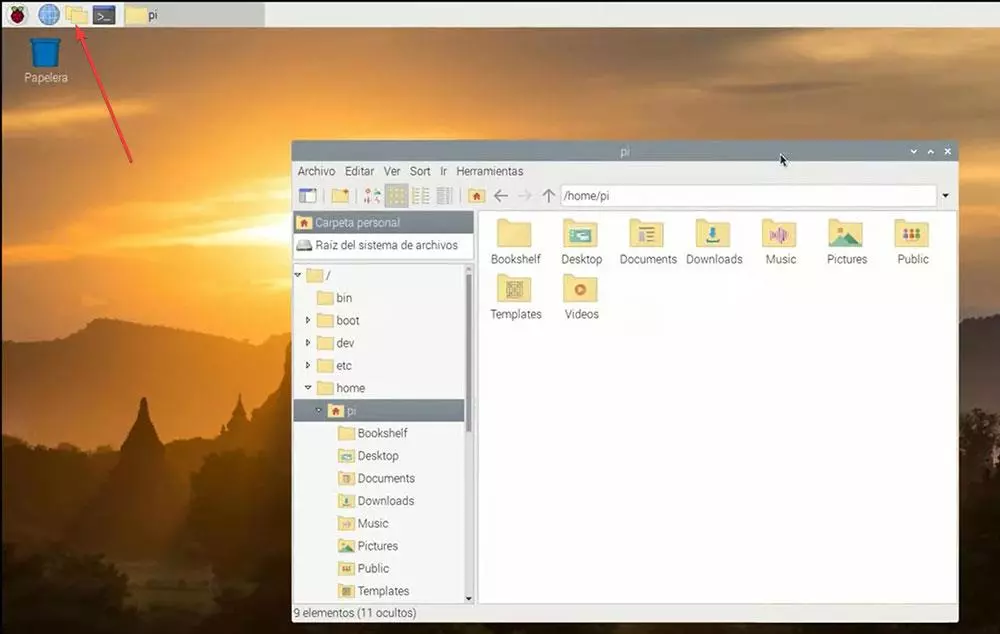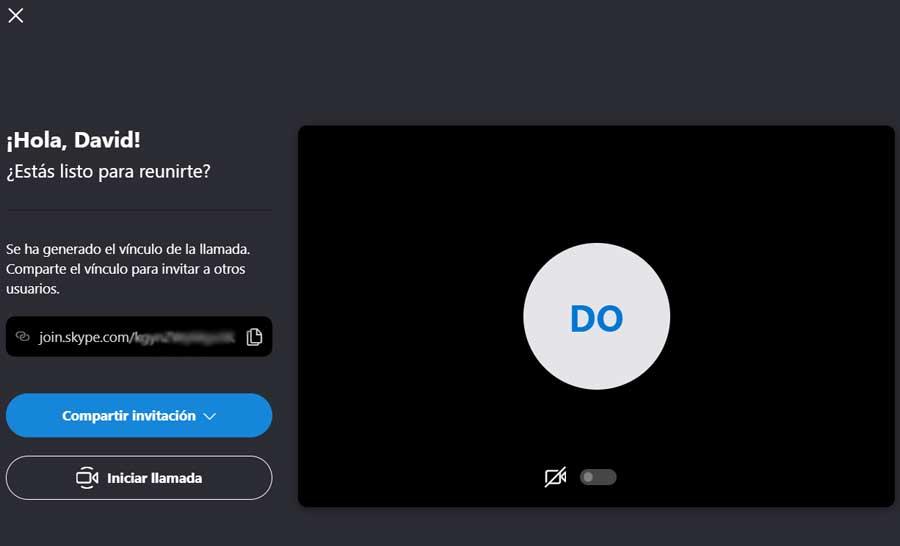Despite its enormous market penetration, the most widely used on desktop computers, Windows 10 is not exempt from certain problems and bugs. This is something that most of you have experienced first hand at some point. But at the same time the system offers us some functions to quickly solve an error, such as if the audio fails.
The current computers based on the Microsoft system are not only used today to work. In the same way our PCs help us to relax and live the best experience in our leisure time. A clear example of all this is the reproduction of video content, playing games, listen to music, etc. But if the computer crashes while we are working, it is just as frustrating to find an error in those moments of leisure.
Everything related to audio and sound plays a very important role here, whether for music, videos or video game. Therefore, if we come across any kind of error related to the audio system in Windows 10, we can be seriously disappointed. With everything and with it, as we mentioned before, the operating system itself will try to help us to solve this as soon as possible. In fact, these characteristics become especially important in an element of the importance of the sound of our computer when running Windows 10.
At this point we are going to make use of an interesting function integrated into the operating system itself and that will help us. Its about Problem solver that Microsoft makes available to us for this type of situation.
This way you avoid any error in the Windows 10 audio
We must bear in mind that Microsoft presents us with this troubleshooter by focusing it on various sections of the system itself. With this, what we want to tell you is that those from Redmond present us with a function of these characteristics for elements as important as Windows Update, the printer, the network, the search engine, the videothe keyboard or the audio, among others.
As you can imagine, all this will be of enormous help to us for the problem that we are posing in these same lines. With this, what we want to tell you is that we can make use of the function Troubleshooter for Windows 10 to solve the error with the audio. In addition, we must take into account that it is a fully automatic feature. This means that it runs and puts into operation the necessary processes to solve the failure on its own.
Of course, we must also do something on our part, at least make the call to the functionality as such. To do this we access the Windows 10 Settings application, for example, through the Win + I key combination.
Once in this window we are in the Update and security section, and in the left panel we will see the Troubleshoot section. If we click on Additional Troubleshooters, we find the one for audio to get it up and running. As we said before, from here on all the process to solve the error with the audio will be done automaticallywe just have to have a little patience, and luck.