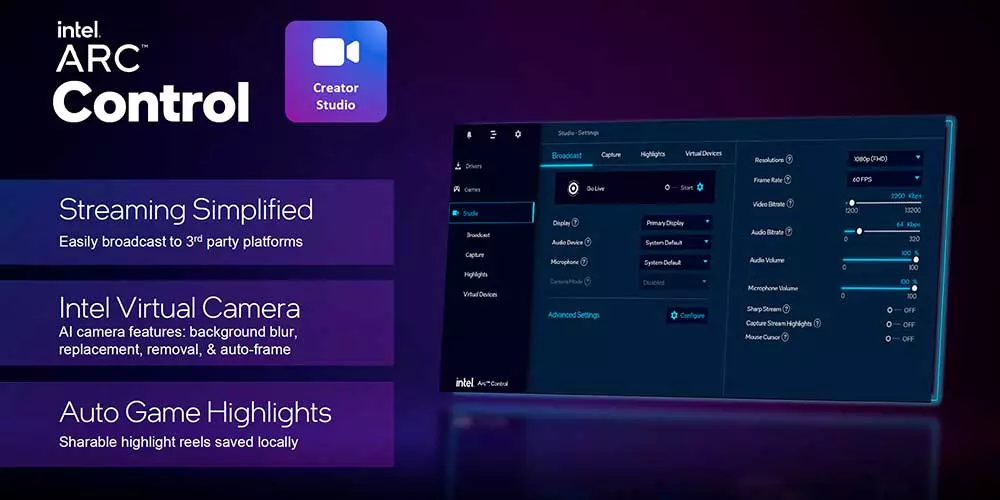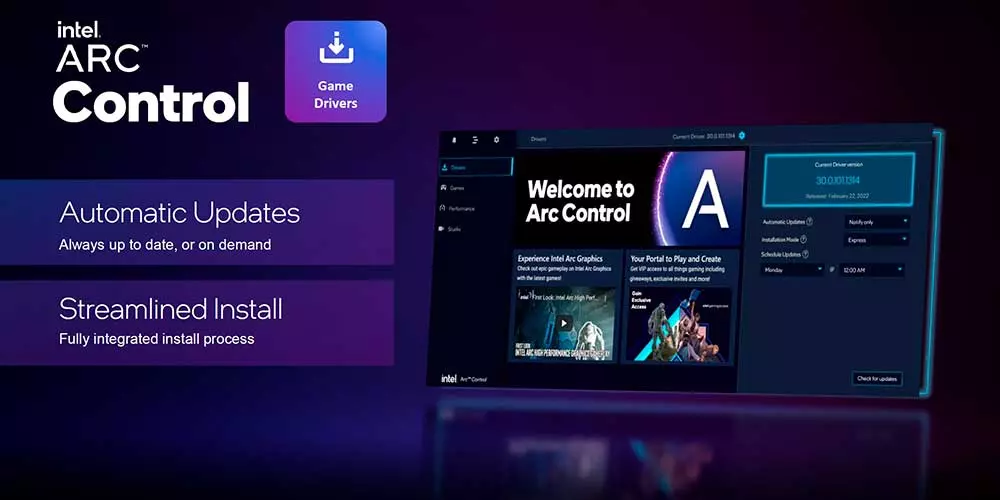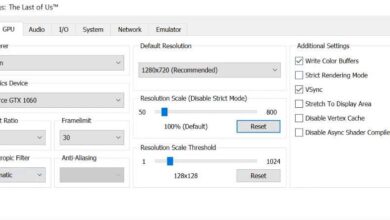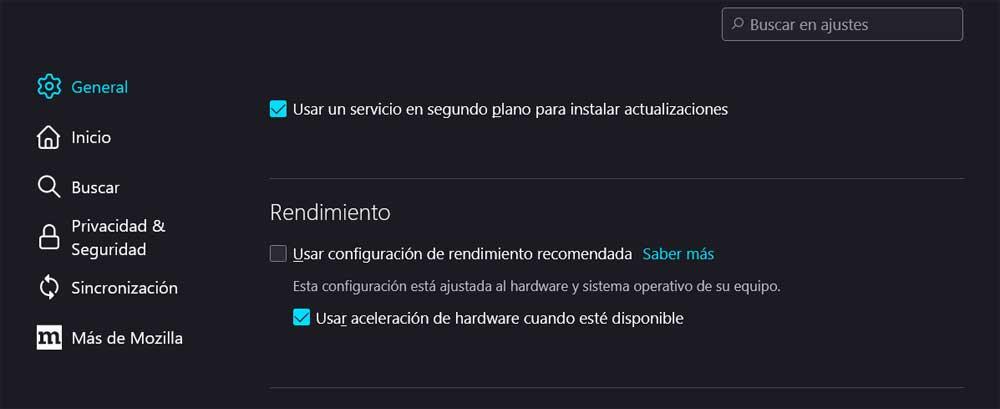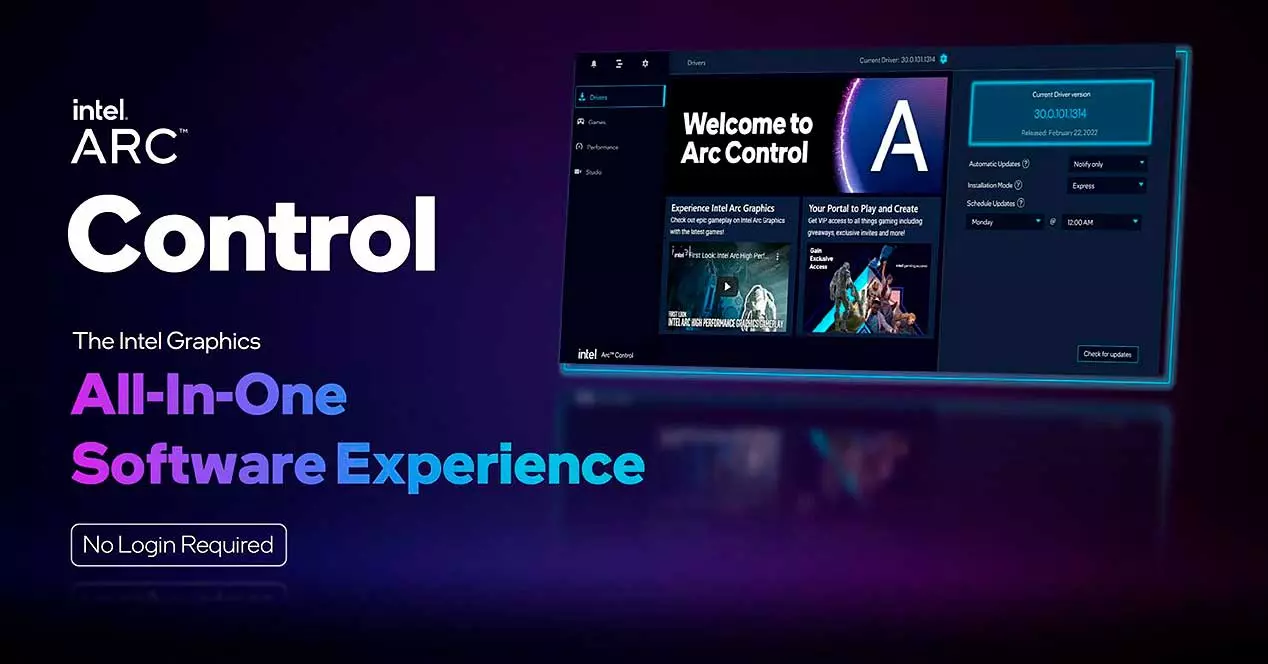
Intel’s objective here is clear: to compete head-to-head with NVIDIA GeForce Experience and Radeon Adrenalin and for this it has been working for a long time on ARC Control, its software that, as we will see below, has a lot to offer with features that are not really novel as such, but it is the beginning of what Intel has prepared for us.
Intel ARC Control, everything you need to know
With a clean and quite simple interface, perhaps even too much, Intel has shown what this key piece of its puzzle is like and at the same time has left a list of main features that we are going to list first to treat them point by point:
- Global settings for each GPU.
- Unified software.
- Library of installed games.
- CreatorStudio.
- Driver update.
- Performance improvements.
As we can see, there are six main points that dictate the main axis of the company and to which more will be added as time progresses, so let’s get to know them better.
Global GPU Settings
There is nothing that we have not already seen in NVIDIA and AMD here, but it is still interesting, since our GPU will be analyzed in real time by Intel ARC Control and will mix the benefits of its two rivals in this software fight.
In the first place we can have a general metric of the graphics card in real time, use overlay of the telemetry in any game (Alt+O) and of course adjust the GPU itself.
performance improvements
This involves changing values for fans, clock speeds, power consumption, and other unspecified variants, all with one “but”: this will only be available for desktop GPUs as such. In principle, it will allow you to overclock the graphics card both in its die and in the VRAM, and it is even rumored that it will allow curves in certain aspects, so it is really interesting.
unified software
This section is not difficult to understand, because just like NVIDIA and AMD have done, Intel wants ARC Control to be the key pillar where all its GPUs sit outside of the drivers. AMD includes everything in the same package, NVIDIA segments and Intel follows this path taking options from the reds in the meantime.
A software to control all GPUs and get the most out of them, simple and effective.
Library of installed games
It is another option similar to that seen by its rivals, where we can change the settings of said games in order to modify their performance and we will also have preset configurations in case we do not know which ones to touch, all very simple.
CreatorStudio
Intel ARC Control Creator Studio is another aspect to consider for all those who broadcast games or content on the Internet, since it facilitates the transmission on contiguous platforms such as TwitchFacebook etc.
We will also have a Auto Game Highlights and a virtual camera to save the best moments in our games locally on the PC.
Driver update
A fairly simple section to understand that also involves another interesting detail. As a good suite, it will allow us to simply update the graphics drivers to the latest version available using a button, all in a transparent way and except for said click, automatically.
In addition, Intel ARC Control does not require any login, we simply install it and enjoy it, something that NVIDIA should learn since it will be left alone in this section since AMD with its drivers does not require any login either.